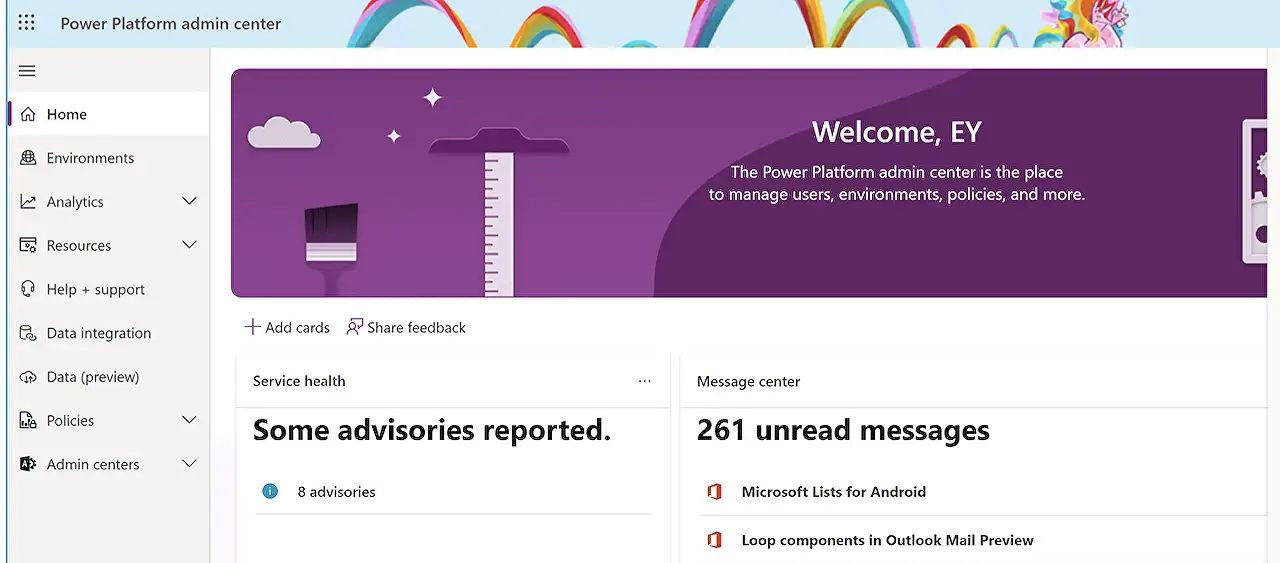
Updates on Power Platform Admin Center: Detailed Guide
Demystify Microsofts Power Platform Admin Center changes - a deep dive into new features and functionality!
Notable Changes in Microsoft Power Platform Admin Center
The blog post delves into the changes introduced in the Power Platform Admin Center by Microsoft, particularly how different Admin Centers have evolved over time and how recent changes enhance operationally.
Historically, managing Microsoft’s multitude of standalone software could be perplexing due to the various admin centers. However, recent efforts by Microsoft have been targeted towards synchronizing these centers and enhancing the user experience.
Even though the process is still ongoing, the Power Platform Admin Center is primarily renewed while retaining the Classic Advanced Settings for some functionality required by Dynamics 365 deployments. Linking the admin centers is important as it shows the user’s crucial data in a single view.
Improved Functionality and Design
The new section, Home Screen, is designed to display all pertinent information to the users, who can now also personalize the interface by applying several themes. The details available to the users are summarized in ‘cards,’ each presenting data based on the card type.
Three available card types are Service Health, Message Center, and Documentation. Service Health highlights any critical alerts pertaining to service health issues and authentically advises on appropriate preventive measures. Users can readily access the Service Health of the Microsoft 365 Admin Center from here.
The Message Center, on the other hand, displays specific messages to the user. Fit with a filter function, users can streamline the types of services appearing in this section, making it less overwhelming. Users now also have an option of selecting which email notifications they wish to receive.
Resources and Further Enhancements
The Documentation section provides links to various resources on Power Platform and Dynamics 365 on the Microsoft website, and hopefully, future updates will allow admins to add custom links to other resources. It also features links to the Microsoft Centre of Excellence toolkit, believed to be crucial for organizations to implement.
More information is available on Power Platform at the provided link. The author believes that these changes give a good start towards better functionality and are hopeful for more updates over time, including the option of adding more cards to the interface.
Focused Summary
Microsoft has made immense strides in incorporating feedback to improve the Power Platform Admin Center. The introduction of a unified admin center has simplified access and navigation across multiple services. The latest updates include a new Home screen and personalized card features to enhance user experience and efficiency.
Despite the advancements in design and functionality, as outlined in this blog post, there is scope for further improvements, such as alerts specific to the product within the Power Platform Admin Center, more cards with important information, and unique customization possibilities. All in all, the continuous updates are a commendable move in lauding end-user efficiency.
Read the full article Understanding Changes: What Happened to the Power Platform Admin Center?
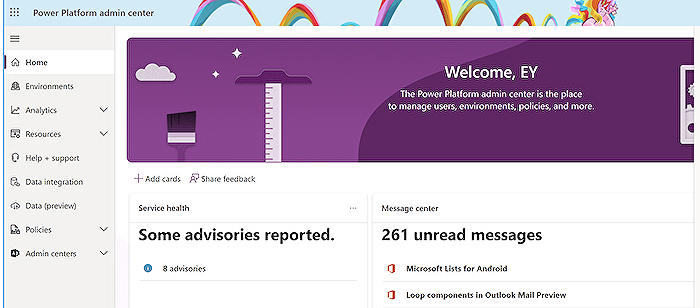
Learn about Understanding Changes: What Happened to the Power Platform Admin Center?
Understanding the developments in the Microsoft ecosystem can be challenging, given its constant evolution and innovation. One underlying subject of interest focuses on the transformations relating to the Power Platform Admin Center. As working professionals or eager learners, it's crucial to keep up with such changes, as they often directly affect our interactions with Microsoft products. This article aims to dispel confusion and provide clarity on this topic, fostering more effective use of Microsoft’s Power Platform.
The concept here is how different standalone Microsoft products co-exist in different administration centres. Over time, the tech giant has worked on integrating these disparate systems, yet some frustrations persist around knowing where to go for specific functions or seeing capabilities holistically in one location.
The Microsoft 365 Admin Center, Power BI Admin Center, and the Power Platform Admin Center, for example, each serve varying functionalities.
The Power Platform Admin Center (after this called PPAC) has been the go-to place for dealing with Power Platform related tasks. Here, users would find a list of environments and other administrative settings. However, the once separated systems have undergone a major revamp, aiming at unifying information across admin centres.
Now, PPAC introduces a new Home screen. On this attractive layout, information is presented to users as 'cards,' depending on the type of card. Users can also apply various themes to the interface for a personalised touch.
Card categories include 'Service Health,' 'Message Center,' and 'Documentation.'
The Service Health section presents users with vital service health issues like outages or advisory information. Clicking through, users are directed to the Service Health section of the Microsoft 365 Admin Center. This feature streamlines the process by reducing unnecessary clicks and enhances access to necessary information.
The Message Center is another spotlight feature where users are shown specific messages pertinent to their functioning. The card allows users to filter the types of services they want to see, preventing power Platform admins from being overwhelmed by irrelevant messages. It also provides options for email notifications selection.
Lastly, the Documentation section serves as a vital resource hub linking out to various Power Platform (and Dynamics 365) related resources on the Microsoft website. This section also provides links to Community forums and the Microsoft Center of Excellence toolkit, further enriching the resource pool. A future upgrade might include the ability for admins to add custom links.
These changes present a beneficial first step towards a more holistic, unified, and user-friendly admin experience, with hopefully more enhancements down the line. Microsoft experts and general users alike stand to gain from these improvements, which tailor a more accessible admin center for the user. It's an exciting time for those engaged with Microsoft's ecosystem, and a great chance for learning about these changes to enhance competence and effectiveness within the platform.
More links on about Understanding Changes: What Happened to the Power Platform Admin Center?
- Important changes (deprecations) coming in Power Apps ...
- Oct 2, 2023 — Effective January 2024, Dynamics 365 for phones and tablets (iOS and Android) will be deprecated for online users. Online users must migrate to ...
- Important upcoming changes and deprecations in Power ...
- 3 days ago — The Power Apps portals admin center is now deprecated and no longer available as of June 2023. Use the new Power Pages admin hub in the Power ...
- Administer Microsoft Power Platform
- Jun 21, 2023 — The Power Platform admin center is a unified portal for administrators to manage environments and settings for Power Apps, Power Automate, ...
Keywords
Power Platform Admin Center, Understanding Changes, Admin Center changes, Power Platform changes, Power Platform updates, Microsoft Power Platform, Power Platform Admin modifications, Admin Center updates, Power Platform transformation, Power Platform administration