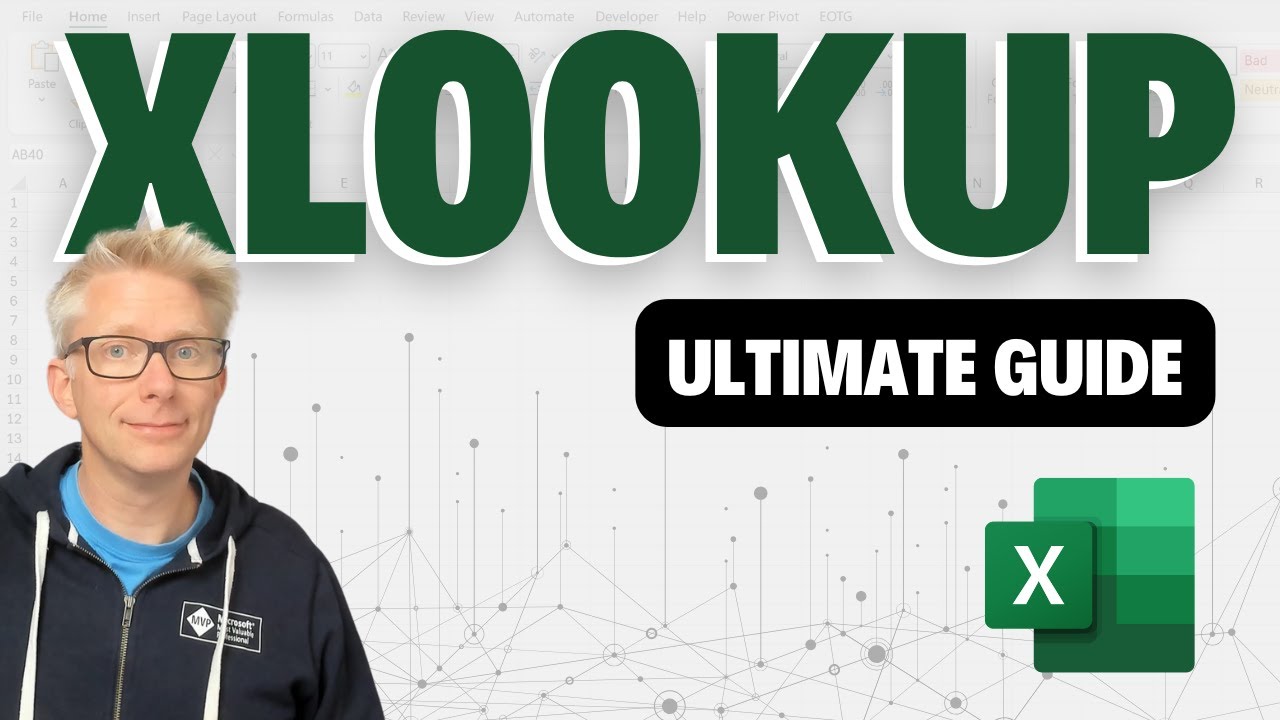10 Essential XLOOKUP Tips to Boost Your Excel Skills
Master Excel: Uncover 10 Pro Tips in Our Ultimate XLOOKUP Guide!
Key insights
- XLOOKUP is replacing the older VLOOKUP function in Excel, promising more efficient data management.
- The video provides 10 examples to demonstrate different uses of XLOOKUP, facilitating a more comprehensive understanding of the function.
- Insights include handling errors when values are not found, performing multi-column lookups, and applying wildcard searches.
- Additional functionalities discussed are range lookups, finding the last item, and executing 2-way lookups.
- Viewers are encouraged to engage further by downloading example files through the Excel Off The Grid's Insiders program and a free eBook on Excel VBA Macros.
Exploring XLOOKUP in Excel
The XLOOKUP function in Microsoft Excel is a powerful tool designed to simplify and enhance the way users search and retrieve data within their spreadsheets. This function serves as a modern replacement for the older VLOOKUP and HLOOKUP functions, offering increased flexibility, ease of use, and better performance in handling complex data retrieval tasks. Whether you are dealing with large datasets or need precise control over your lookup operations, XLOOKUP makes it possible to specify the lookup value, the array to search, and the return array independently, improving the accuracy of the results. Additionally, it can manage array formulas more intuitively, making it an essential skill for anyone looking to advance their Excel capabilities.
The Ultimate XLOOKUP Guide: 10 Tips You Need to Know offers an in-depth exploration of Microsoft Excel's XLOOKUP function, through the online educator and content creator "Excel Off The Grid". This guide focuses on the practical applications of the function, aiming to help users transition from the older VLOOKUP function to this newer and more powerful utility. Its main goal is to simplify the mastery of data management in Excel and promote more efficient data handling techniques.
The guide begins with an introduction to the basic syntax of XLOOKUP. This part is crucial for beginners to understand the foundational structure of how the function operates. Following this, it covers ten different ways that XLOOKUP can be applied within data sheets. This segmentation into practical examples makes the guide both accessible and educational for users of varying skill levels.
Handling scenarios where data is not found to ensure spreadsheets remain error-free.
Utilizing multi-column lookups which extend the function's ability beyond traditional single column search.
Explaining scalar lifting, which involves refining the use of array formulas with XLOOKUP.
In addition to basic and intermediate applications, advanced uses such as performing wildcard searches, engaging range lookups, finding the last item within a dataset, and facilitating two-way lookups are also discussed. These components are illustrated throughout segments of the video, each dedicated to a specific example or tip, making it easy to learn and apply the techniques in real-world scenarios.
The guide doesn't just stop at explaining functions; it provides a downloadable example file for those signed up for Excel Off The Grid's free insiders program. This tactic not only educates but also offers practical, hands-on tools to implement the learned skills. Moreover, for viewers looking to delve deeper into automation within Excel, the site promotes its training academy.
In conclusion, whether a beginner trying to understand the basics or an experienced user looking to enhance your data manipulative capabilities, this guide from Excel Off The Grid is poised to assist. With concentrations on tangible examples and user engagement, it ensures that the learning process is both comprehensive and practical, helping users to not only understand but also to apply XLOOKUP in diverse scenarios effectively.
Broad Capabilities of XLOOKUP in Excel
XLOOKUP is set to revolutionize how professionals handle data in Excel. It offers enhanced flexibility and power over the traditional VLOOKUP function. The guide by Excel Off The Grid illustrates the depth of XLOOKUP with practical and diverse examples, making the learning process comprehensive. This function is invaluable for anyone looking to streamline data analysis processes in Excel. With the capability to handle complex, multi-dimensional data sets and perform dynamic lookups, mastering XLOOKUP is essential for efficient data management. Moreover, its ability to integrate smoothly with Microsoft's ongoing updates ensures its utility well into the future, making a strong case for users to learn and adapt to this function for better data manipulation and management. The advancements shown in XLOOKUP represent Excel's adaptability to the growing demands of data processing and analysis in various professional fields.

People also ask
## Questions and Answers about Microsoft 365What do you need to know about Xlookup?
Details about Xlookup are not provided here.
What are some benefits of xlookup?
Xlookup boasts numerous advantages for Excel users. Its ability to prioritize an exact match as the default makes it preferable over some other lookup functions. Unlike its predecessors, it can search data horizontally in addition to vertically, seamlessly handling arrays in both directions. This function also supports reverse searching, which can be extremely useful in complex data sets. Additionally, Xlookup is capable of returning entire rows or columns, providing more comprehensive data retrieval options.
What is match mode in xlookup?
Details about the match mode in Xlookup are not provided here.
What is the lookup value in xlookup?
Information on the lookup value in Xlookup is not given here.
Keywords
XLOOKUP guide, XLOOKUP tips, Excel XLOOKUP tutorial, Advanced XLOOKUP functions, Learn XLOOKUP Excel, Mastering XLOOKUP, XLOOKUP examples, XLOOKUP formula Excel