
Try the new modern look for the Model-driven app (Preview)
The new modern refreshed look for the Model-driven app can be enabled from Maker Portal >> Model-driven App (Edit) >> Settings >> Upcoming – Try the new look an
The Model-driven app has a new modern refreshed look that can be enabled through the Maker Portal. This advanced UI is part of an upcoming update which can be previewed in the Maker Portal by selecting Model-driven App, then editing the settings. The latest Fluent UI React Components are utilized in the creation of this sleek and modern design. Users have the option to try the new look and experience the future of the Model-driven app.
- The new look of the Model-driven app can be enabled from the Maker Portal.
- Go to Model-driven App and edit the settings to preview the new design.
- The new look makes use of the latest Fluent UI React Components.
- Users have the option to "Try the new look" and preview the future of the Model-driven app.
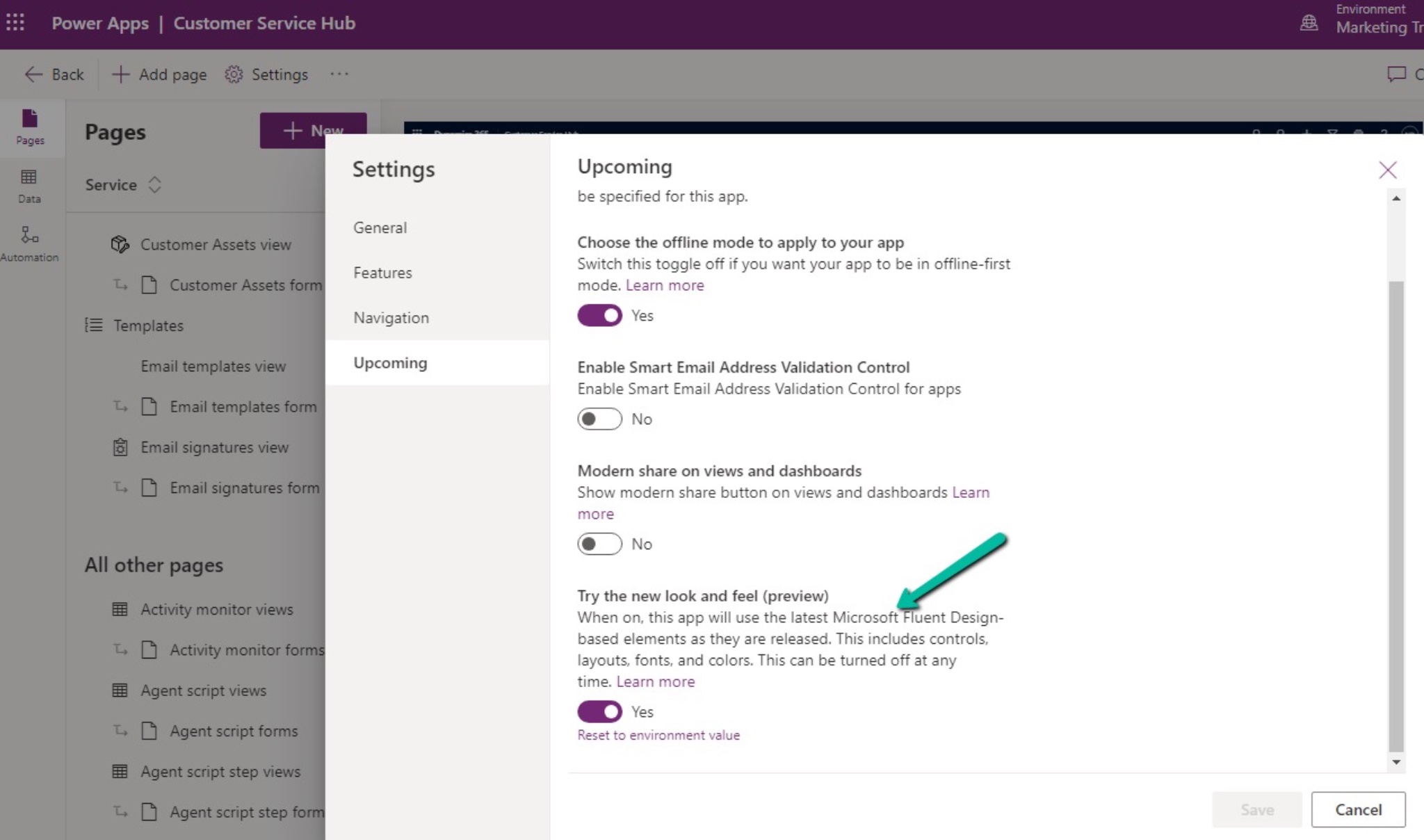
More About the Main Topic
The Model-driven app’s new modern look is the latest in technological design that promises to revolutionize the user experience. Leveraging Fluent UI React Components, the revamped design enhances intuitiveness and usability. The preview option in the Maker Portal allows users to experience the new design ahead of its official release. This move underlines Microsoft's commitment to continually enhance and refresh its products, for a more modern and streamlined user experience.
Read the full article Try the new modern look for the Model-driven app (Preview)
Learn about Try the new modern look for the Model-driven app (Preview)
The new modern look for the Model-driven app is available for preview in Maker Portal. It uses the latest Fluent UI React Components to provide a refreshed look and feel. To try the new look, users should go to Maker Portal >> Model-driven App (Edit) >> Settings >> Upcoming – Try the new look and feel (preview). This new look provides more customizability and better usability for users. Additionally, users can also find the option to Try the new look in the Model-driven app preview. The new modern look for the Model-driven app can be enabled from Maker Portal and is currently available for preview.
More links on about Try the new modern look for the Model-driven app (Preview)
- Modern, refreshed look for model-driven apps (preview)
- May 31, 2023 — Model-driven apps have a modern, refreshed look when the Try the new ... This new look provides updated styling including fonts, colors, ...
- Try the new modern look for the Model-driven app (Preview)
- 3 days ago — The new modern refreshed look for the Model-driven app can be enabled from Maker Portal >> Model-driven App (Edit) >> Settings >> Upcoming ...
- New look and feel for Model Driven Apps(Preview)
- Mar 10, 2023 — Users can experience the modern styling and enhanced look and feel of forms where they can experience the little elevated or floating appearance ...
- The new look for model driven Power Apps is...
- Feb 1, 2023 — Today, we're announcing a public preview of the new model driven app experience and providing an update on new controls coming to canvas ...
- Dhruvin Shah's Post
- Do you want to try out these new Fluent UI Modern Control to your App? Try this Preview feature! Before this option enable in your environment, you need to…
- Implement a PDF preview in a Model Driven Apps
- Jul 3, 2023 — Develop a new custom PCF control; Embedded Canvas app. I looked at the existing controls but there doesn't seem to be a file preview option ...
- D365 Demystified | A closer look at Microsoft Dynamics 365.
- A closer look at Microsoft Dynamics 365. ... Microsoft Documentation on Modern Controls: Overview of modern controls in canvas apps (preview).
Keywords
"Modern Model-driven App Look", "Fluent UI React Components", "Model-driven App Preview", "Model-driven App Settings", "Model-driven App Edit"