
Sorry, OneDrive can’t add your folder right now
Manage OneDrive sync issues and security with Microsofts Conditional Access, leveraging Zero Trust principles.
The blog post titled, "Sorry, OneDrive can’t add your folder right now" is written by Dave Guenthner, a Senior FastTrack Architect at Microsoft. The blog discusses a recent customer issue with the Microsoft OneDrive client, where users encountered an error message stating, "Sorry, OneDrive can’t add your folder right now". The blog further explains that this issue arises due to restrictions set up against non-domain joined machines, which hinders the capacity of OneDrive to synchronize corporate data on unapproved devices.
- The author recommends reversing these restrictions for efficient management of the OneDrive client. However, the blog also recognizes that this solution might lead to new security concerns as potentially, any device could now synchronize data from OneDrive.
- Applying principles of “Zero Trust”, such as verifying explicitly, using least-privilege access, and assuming breach are suggested to replace legacy SharePoint policies and protect the organization's assets. The post details a proposed solution, setting conditional access policies which allow only corporates devices to access OneDrive, thus enhancing security.
- However, the text admits that there isn't a one-size-fits-all security configuration applicable to all customers. It underscores that determining security measures would require cross-team collaboration to establish new guidelines on data management and protection.
The blog concludes with a quote that brainstorms power and responsibility, reflecting on the empowerment and the associated responsibilities of managing and protecting corporate data effectively.
Deep Dive into the OneDrive Synchronization Issue
Microsoft's Dave Guenthner offers an insightful analysis of the OneDrive client installation issues on non-domain machines. This issue affects a large scale of users relying on OneDrive for business functions and data management. Corporates widely use it, and an glitch could obstruct the functionality of these organizations.
As a solution, Guenthner recommends employing Conditional Access, inciting users to focus on security and data protection rather than restricting the use of OneDrive. The proposed solution emphasizes empowering users to use OneDrive to its full potential without compromising their organization's security.
The blog’s concluding statements, mentioning the responsibilities that come with empowerment, specifically in the form of data protection, indeed resonate with Microsoft’s mission, a fitting end to the discussion on dealing with the OneDrive synchronization issue.
Read the full article Sorry, OneDrive can’t add your folder right now
Learn about Sorry, OneDrive can’t add your folder right now
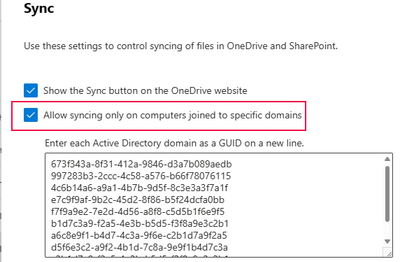
The blog post is written by Dave Guenthner, a Senior FastTrack Architect at Microsoft. He has encountered a customer's issue where the OneDrive client fails to start, displaying the error message "Sorry, OneDrive can’t add your folder right now". The post uncovers the root of the problem and provides a potential resolution.
- The root cause of this issue was a restriction for non-domain joined machines to synchronize with OneDrive, previously set with Set-SPOTenantSyncClientRestriction. This action was usually performed to ensure security and avoid data sync to unknown and unprotected devices. However, as more devices adopt a cloud stance rather than traditional on-premises AD DS joined, this has resulted in inconvenience for users unable to sync their files.
- The effects of this issue were more pronounced for users of Microsoft’s Windows 365 (W365) as it disrupted users' experience and diminished the value proposition of W365.
- To confirm if your environment has this particular setting, users are advised to navigate to SharePoint Admin Center(https://admin.microsoft.com/sharepoint), under Settings.
To understand more about this topic, one may read up on the Microsoft Intune blog's article on "Understanding hybrid Azure AD join and co-management"
Guenthner's interaction and problem-solving with customers give insight into the potential challenges faced by Windows 365 and OneDrive users, it also highlights the need to stay updated with software changes for a smooth user experience. To gain more knowledge in this area, interested individuals can consider Microsoft’s FastTrack training courses or join Microsoft's tech community discussion forums.
More links on about Sorry, OneDrive can’t add your folder right now
- Sorry, OneDrive can't add your folder right now.
- Aug 3, 2022 — Describes fix for error Sorry, OneDrive can't add your folder right now.
- Sorry, OneDrive can't add your folder right now
- Feb 15, 2023 — The idea was simple, only allow OneDrive client to synchronize to a device which was joined to a “known” and approved on-premises domain for ...
- Sorry, OneDrive can't add your folder right now error [Fix]
- Jun 6, 2023 — The OneDrive sync error “Sorry, OneDrive can't add your folder right now” can also occur if your account doesn't have enough storage space. If ...
- Sorry we can't add your OneDrive right now : r/sysadmin
- Apr 10, 2023 — It appears to be machine specific. Users can login to another machine and OneDrive is OK. Also users can login to a broken machine and cannot ...
Keywords
Microsoft FastTrack Architect, Azure AD Join, Windows 365 Solution, OneDrive client issues, SharePoint Admin Center.