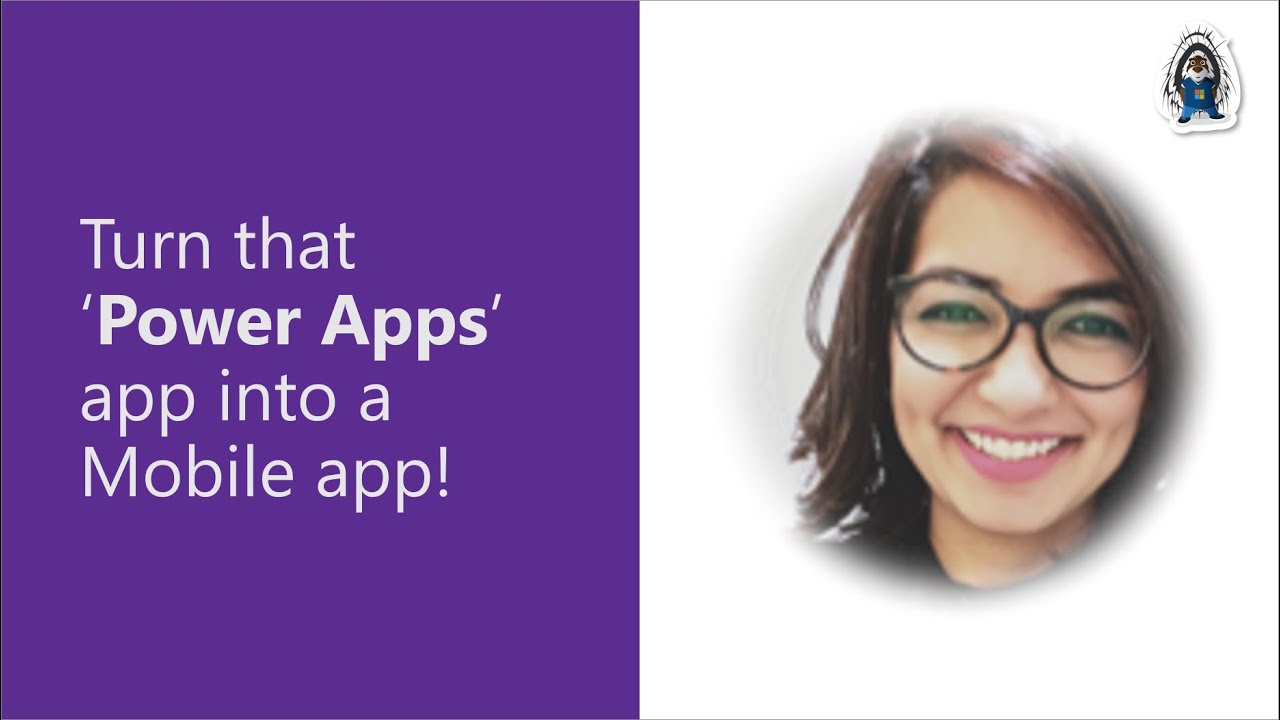Transforming Power Apps into Mobile Applications: A Step-by-Step Guide
Unleash mobile app potential with your Microsoft Power Apps expertise!
Power Apps is a platform that allows users to create their own mobile and web applications with no coding experience. It provides an easy way for people to quickly build apps that can be used on any device, including smartphones, tablets, and computers. With Power Apps, users can create custom forms and reports, integrate with existing systems like SharePoint Online or Dynamics 365 Business Central, automate processes through workflows and business rules, connect data sources from multiple services into one app view, customize the look of their application with themes and icons.
Additionally Power Apps enables organizations to securely deploy their applications across devices in minutes without having to manage infrastructure or hardware costs. By turning your Power App into a Mobile App you have access to all of these capabilities plus additional features such as push notifications which allow you send messages directly from the app even when it’s not open on the device; location based services allowing customers to find information about nearby locations; integration with other popular mobile platforms like Apple iOS & Google Android; ability for customers to use biometrics (fingerprint/face recognition) as part of authentication process for added security; offline access so customer can continue using app even when there’s no internet connection available; etc.
Demo Presenter
- Sabbika Siddiq (AIS) | @sabbika
Supporting materials
- Article - Turn that ‘Power Apps’ App into a Mobile App! |
[https://www.ais.com/turn-that-power-apps-app-into-a-mobile-app/]
- Documentation - Overview of wrap
[https://learn.microsoft.com/power-apps/maker/common/wrap/overview]
- Tool - App Center is mission control for apps.
- Documentation - Tutorial: Register an app with Azure Active Directory |
- Tools – Apple Developer