The Secret Behind Copilot Studio Agent Transfer
Unlock Chatbot Secrets: Transform Your Customer Service with Copilot Studio and Dynamics!
Key insights
- Discover the workings of a chatbot interaction and how you can configure a Copilot for agent handoff in Dynamics for Customer Service.
- Learn to build a custom Copilot that uses Generative Answers to generate content from a public website in under 10 minutes.
- Insights on modifying the Copilot setup to enable efficient agent transfers and integration with Dynamics Customer Service.
- Steps to embed the chat widget into a website and a demonstration of the live interaction process between a user, Copilot, and a human agent post-transfer.
- Video includes structured segments focusing on building, testing, configuring for agent transfer, and administering Dynamics Customer Service.
Exploring the Integration of AI Chatbots with Human Customer Service
Artificial Intelligence (AI) has revolutionized the way businesses interact with customers, primarily through AI chatbots. One innovative application of AI chatbots is demonstrated through the configuration of Microsoft Dynamics for Customer Service, known as Copilot. This setup offers a seamless transition from AI to human customer service, enhancing customer experience and resolving queries efficiently. The combination of Generative Answers and custom configuration allows businesses to handle inquiries with quick AI responses initially, and then transfer the interaction to human agents when needed.
The key highlight is the practical demonstration of setting up the Copilot, embedding it into a website, and testing the workflow where a chatbot can escalate the conversation to a human agent. This dual interaction mode not only improves the responsiveness of customer service but also empowers businesses to handle complex inquiries more effectively. Such technological integrations are pivotal as they provide enterprises the tools to scale customer interactions, improve resolution times, and personalize customer engagement through both automated and personal channels.
The video titled "The Secret Behind Copilot Studio Agent Transfer" by Damien Bird provides a comprehensive demonstration about integrating Copilot into customer service operations. In this informative session, Damien walks viewers through the process of setting up a custom Copilot designed to facilitate seamless transitions from AI to human support. This involves using Dynamics for Customer Service, a crucial tool for enhancing customer interaction.
This instructional video spans just under 10 minutes and is structured to educate viewers, step by step, on building and integrating a Copilot capable of generating responses from content available publicly. The primary aim is to enhance user interfaces on websites employing Dynamics Customer Service, ensuring a smooth handoff from the software agent to a human service agent.
Here is an outline of the video's key demonstrations:
- Building a Generative Answers Copilot quickly.
- Testing the Copilot to ensure functionality.
- Setting up agent transfer settings to pass conversations from AI to human agents.
Damien specifically focuses on the practical aspects of deploying this technology. He clarifies the necessary adjustments that should be made to the Copilot setup, links it with Dynamics Customer Service, and embeds the chat widget on a website. Furthermore, he provides a live demonstration showcasing the interaction between an end user, the Copilot, and a human agent following the initiation of an agent transfer.
Interestingly, the video not only serves as a tutorial but also as an invitation for feedback and ideas. Damien encourages interaction, although he also provides a direct link for those wishing to support his efforts via a virtual coffee purchase. His contact points, however, focus solely on professional engagement and feedback on the content presented.
For those interested in enhancing their customer service with AI and ensuring efficient agent transfers within Microsoft Dynamics, this video offers valuable insights and practical advice. By delineating each crucial step in the integration process, Damien ensures that even viewers who are relatively new to such technologies can understand and apply the knowledge effectively.
Further Insights on Microsoft Copilot Integration in Customer Service
Integrating Microsoft Copilot into customer service roles fundamentally transforms how businesses interact with their clients. By automating initial customer interactions, companies can manage inquiries more efficiently, reserving human agents for complex issues. This technology not only streamlines operations but also enhances customer satisfaction through rapid response times.
The use of Microsoft Copilot, especially in handling basic inquiries or providing standard information, allows for a more organized customer service workflow. By automating these aspects, human agents are better positioned to handle intricate or sensitive matters, thus optimizing the overall efficacy of the customer service department.
Merging Microsoft's advanced AI with Dynamics 365, companies can observe a notable improvement in handling customer interactions. Microsoft Copilot can learn from each interaction, becoming more proficient over time, which significantly enhances the adaptive responses it can offer to users, making it an invaluable tool for continuous improvement in service delivery.
Adoption of such AI technologies in customer service can also lead to significant cost reductions. With Microsoft Copilot handling routine inquiries, businesses can allocate fewer resources to these areas, focusing on areas requiring human expertise, thereby optimizing budgets and improving service outcomes.
Additionally, the data collected by AI like Microsoft Copilot can provide insightful analytics, helping to refine customer service strategies and better understand client needs. This analytics aspect supports businesses in making data-driven decisions to further enhance customer service processes.
Microsoft Copilot also supports multilingual capabilities, making it an excellent tool for global businesses that cater to a diverse clientele. This feature helps break down language barriers, providing a seamless customer service experience for non-English speakers and expanding the business's reach internationally.
For businesses considering integrating Microsoft Copilot, it's essential to maintain transparency with customers regarding AI usage. Clear communication ensures customer trust and acceptance of AI interactions, which is crucial for leveraging the benefits of AI in customer-facing roles effectively.
Overall, employing Microsoft Copilot within Dynamics 365 for customer service not only streamlines operations but also provides a scalable, efficient, and effective means of enhancing customer satisfaction and loyalty.
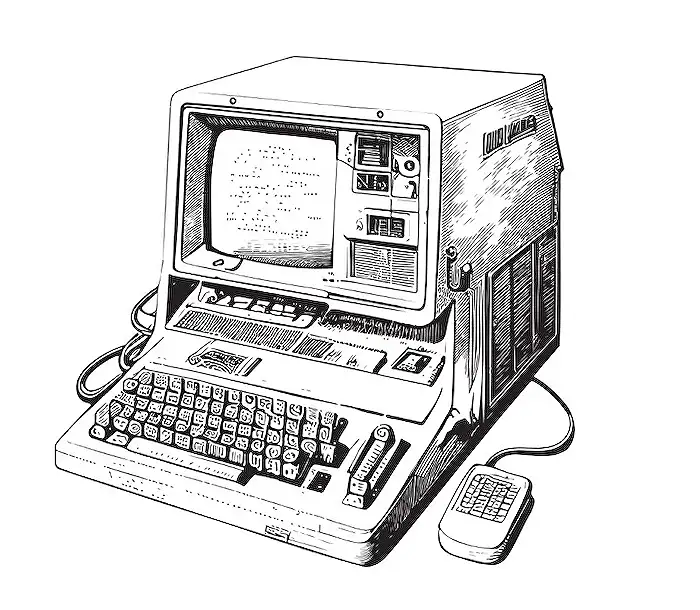
People also ask
How do you transfer conversations in Copilot?
Under the message node, click on the "Add node" icon. Then, navigate to "Topic Management" and choose "Transfer conversation". You can also add an optional private message to the live agent within the Transfer conversation node to provide additional context.
What company owns Copilot?
Microsoft unveiled its Microsoft 365 Copilot on March 16, 2023. The solution is integrated within Microsoft 365 apps and services primarily to boost business productivity by enhancing user capabilities within the platform.
Can Copilot generate code?
Copilot in Visual Studio Code is specifically optimized for generating code for Power Pages sites. It supports programming in HTML, JavaScript, and CSS, leveraging frameworks like Bootstrap and jQuery to enhance the generated code's functionality and compatibility.
Does Microsoft Copilot use GPT 4?
Microsoft's AI assistant Copilot, utilized in Windows 11 and Bing, has adopted GPT-4o. This advancement was announced during the AI Era event held by Microsoft in Seattle. GPT-4o represents the cutting edge of AI technology developed by OpenAI, also used in the premium version of ChatGPT.
Keywords
Copilot Studio Agent Transfer, Secret Behind Copilot Studio, Copilot Agent Transfer Techniques, AI Copilot Studio Insights, Copilot Studio Technology, Copilot Transfer Process, Understanding Copilot Studio, Copilot Studio Agent Secrets
