SharePoint Online: Wireframing like a Pro
Unleash the power of Microsofts toolset for wireframing SharePoint Online sites, for efficient and cutting-edge designs
Exciting news to share today! The future of SharePoint Online has arrived with a revolutionary new way to create wireframes. Steve Corey enlightens us with this informative video, tackling the art of wireframing using Microsoft's toolset specifically designed for SharePoint Online sites. Unlike the traditional method wherein wireframes and mock-ups are created within SharePoint itself, this resourceful tool grants users the ability to craft wireframes at a much faster pace.
You can access this fantastic tool through the SharePoint UI Web Kit offered by Microsoft. The toolset has undergone an impressive upgrade and now includes a broader array of design tools for SharePoint sites and pages. Additionally, the SharePoint Look Book - a firm favourite for exploring pre-imagined, impressive designs - continues to provide valuable insights. For more information about SharePoint UI Web Kit, this link provides in-depth details.
The UI kit's current upgrades include key features such as:
- Team site navigation and page layouts
- Smaller viewports for tablet and mobile users
- Guidance for web parts updated
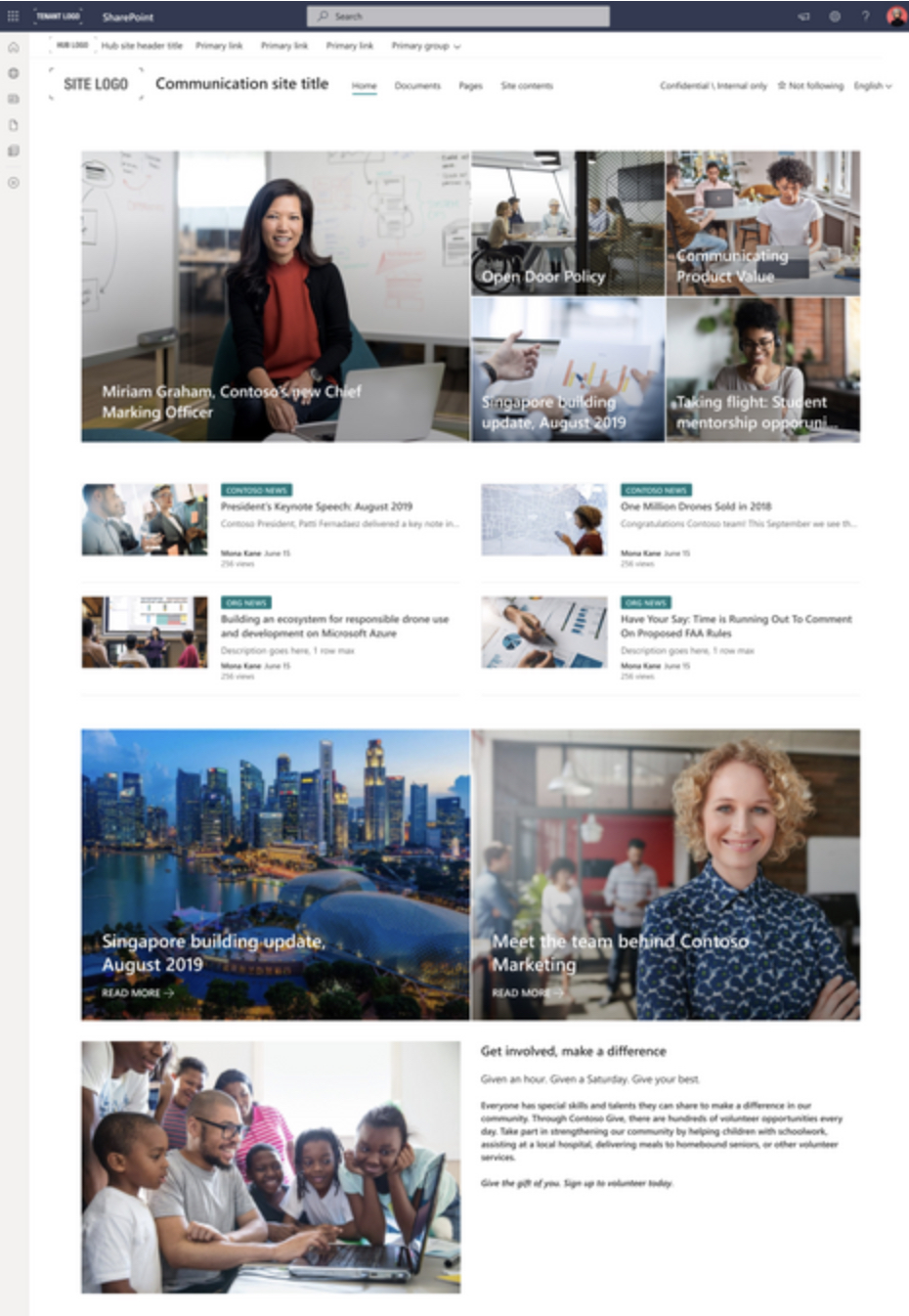
Team sites, featuring communication, team, and hub sites are part of the SharePoint experience. The updated UI kit emphasizes on this by providing designs and layouts optimised for desktops as well as smaller device viewports. Guidance across the UI kit has also been updated to encompass team site navigation, smaller viewports and other key components.
Figma, the industry-leading web design tool, is at the heart of the SharePoint Web UI kit. The subscription-based application provides users an alternative for designing SharePoint sites and pages outside the platform. However, designs made in Figma must be manually built within SharePoint itself, which is important for users to take into account before deciding to use this solution for mock-ups.
Advantages of Using the SharePoint UI Kit
This UI kit offers users several benefits. Primarily, it allows users to create mock-up sites and pages without the constraints of admin privileges and tenant restrictions as it doesn't expose any organisational data. It also provides an avenue to explore various design options for the SharePoint sites, serving as another essential tool in their toolbox.
Furthermore, the UI kit's use of Figma mock-ups provides a swift visualisation of SharePoint enhancements which stakeholders can leverage while making decisions or planning. In a collaborative effort, design teams can iterate this UI kit along their organisation's intranet lifecycle.
The UI kit is also about easy sharing of the designs. With Figma, you have the flexibility of sharing your designs without having to spend resources and time building it first within SharePoint. Figma also lets you download the designs in user-friendly formats for documentation purposes or presentations.
Get started with the UI kit today and download the updated version from the Figma Microsoft Community Website: SharePoint Web UI Kit - Figma. Your feedback is highly valued. Please leave a comment on the Figma page or visit the SharePoint community and share your thoughts.

Learn about The Future of SharePoint Online is Here: Dive into Wireframing like a Pro!
The ongoing digital evolution is transforming how we work and collaborate. At the forefront of this is Microsoft's SharePoint Online, an innovative tool providing a platform for businesses and organizations to seamlessly share information and collaborate. This article will provide a deep dive into the latest updates and features of Microsoft's toolset designed for effective design and wireframing of SharePoint sites.
Embracing the use of Microsoft's wireframing toolset allows the freedom to design and create SharePoint sites outside the SharePoint environment. It presents an interesting shift from the traditional in-software wireframing to an external tool offering faster and more efficient design processes.
This revolution is driven by the introduction of the SharePoint Web UI kit, an update integrated with new additions tailored to create a broader range of SharePoint sites and pages. The main aim is achieving a more simplified and quicker design process. This handy kit is accessible on the Microsoft tech community page.
Another insightful resource is the SharePoint Look Book. It gives an exciting sneak peek into the elegant and professional SharePoint sites and pages you can create using the new UI kit.
The recent updates to the UI kit have notably enhanced the functionality and experience of SharePoint. Firstly, the additions now accommodate team site navigation and page layouts. This is a critical improvement, considering team sites form an essential part of the SharePoint experience.
The updated kit provides for smaller viewports for tablet and mobile use. This inclusion understands the diversity of SharePoint users who aren't limited to desktop devices. This flexibility is a valuable adaptation, taking into account the increasingly mobile workforce and the growing range of devices used in accessing information.
Furthermore, the SharePoint Web UI kit update caters to updated guidance for web parts across the platform. Precise guidance is now available to assist users in comfortably navigating through the platform, especially the team site navigation, and using the smaller viewports effectively.
Microsoft recommends the use of the Figma SharePoint Web UI kit. Figma, a subscription-based application, is the current industry-standard tool for web design. This tool serves as an excellent platform for designing sites and pages outside of SharePoint Online. After creating a design on Figma, the eventual construction still takes place within SharePoint Online.
The Figma SharePoint Web UI kit introduces design without organizational limitations. This offers the ability to mock-up sites and pages and explore different design options without restrictions. It's an added advantage that aids SharePoint Online users in working beyond the box.
You can learn more about Figma and how to create amazing designs on their official website. From there, you can download the updated UI kit from the Figma Microsoft Community site.
Never has feedback been so critical. Your opinion matters and contributes to continuous improvement. Share your views, suggestions and even challenges experienced with the tool by leaving your comment on the Figma SharePoint Web UI kit page or via the SharePoint community.
By leveraging these resources, SharePoint Online users have the ability to better fulfill their collaborative needs, evolve workflows, and ultimately drive productivity within their organizations. The future of SharePoint Online is here, and it’s time to dive in like a pro!
Keywords
SharePoint Online Future, Wireframing Pro, SharePoint Wireframing, Online Wireframing Techniques, Future of SharePoint, Professional Wireframing, SharePoint Online Updates, Advanced Wireframing, New SharePoint Features, SharePoint Online Wireframing
