Windows 10 End of Life in 2025: What to Know
Is Your PC Windows 11 Ready? Microsoft Ends Windows 10 Support in 2025!
The anticipated discontinuation of Windows 10 is set for October 2025, which raises concerns for many users. I reveal how to check if your computer's processor is compatible with the upgrade to Windows 11. Be sure to provide feedback in the comments!
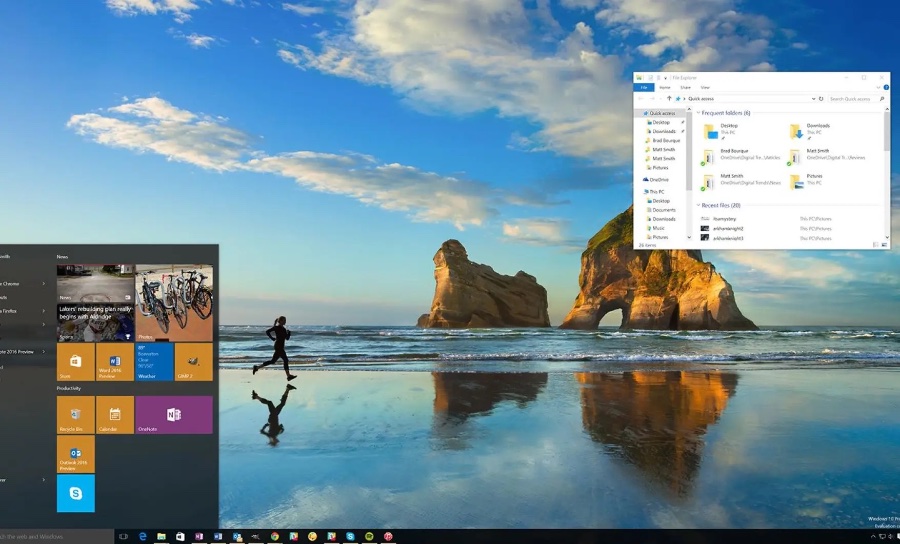
Microsoft's declaration that Windows 10 will sunset in October 2025 is causing financial distress for numerous users. The company disclosed that the final feature update for Windows 10 is version 22H2, released in October 2022. After October 14, 2025, there will be no further support for any versions of Windows 10, including security updates.
- 00:00 Introduction
- 01:06 The Problem with Old Computers
- 01:50 Hardware Requirements Windows 11
- 02:19 Intel Core Generations
- 03:13 How to check your PC
Jason Leznek, a Microsoft product manager, urged users to start transitioning to Windows 12. This shift won't be straightforward for many worldwide, as Microsoft previously indicated Windows 10 would be the final rendition. However, the 2021 release of the new operating system came with more demanding hardware necessities, disqualifying numerous older systems.
The Impending Obsolescence of Windows 10
The video titled "The DEATH of Windows 10; October 2025. Are You Affected?" dives into the end-of-life announcement for Windows 10, set for October 2025. It highlights how users can check if their computer processors are compatible with the successor, Windows 11. The video also offers guidance on assessing one's affected status by the phased-out support.
Microsoft's announcement delineating the cessation of Windows 10 comes as a significant shift, placing a burden on users to upgrade, potentially incurring financial strain. The closure of Windows 10's chapter by Microsoft was shared via an updated product roadmap. It denotes the final update as version 22H2, released in October 2022, with all support, including vital security updates, halting for various user groups come October 14, 2025.
Amidst urging from Microsoft product manager Jason Leznek to transition to Windows 11 comes the predicament many Windows users face — the upgrade isn't straightforward. Higher hardware specifications demanded by Windows 11, released in 2021, render numerous older PCs and laptops incompatible. Particularly contentious is the TPM 2.0 requirement, a security feature that began widespread inclusion in hardware from mid-2016.
- The Trusted Platform Modules (TPM) are integral to security, designed to shield encryption keys and sensitive data.
- Addition of a TPM module to older PCs is an option, though not universally supported and requires checking specific computer specifications.
- Despite a substantial user base still on Windows 10, Microsoft faces challenges in convincing users to adopt Windows 11, with the latter holding only 20% of the Windows market share.
Frustration is palpable among users voicing their dissatisfaction, particularly in the comments section of Microsoft's announcement. Concerns center on the perceived premature pushing of Windows 11, which many users feel is still devoid of quintessential Windows 10 functionalities. Additional grievances are about hardware compatibility and environmental considerations related to the discard of otherwise functional computers.
As fallbacks, Microsoft extends paid support to its enterprise LTSC customers, a very specific demographic. For the broader audience, the choices narrow down to unsafe practices of running outdated operating systems, purchasing new hardware, or attempting to bypass the stringent requirements of Windows 11 via complex workarounds. Nonetheless, these workarounds come with no assurances for feature or update support from Microsoft.
The video encapsulates a pressing dilemma for hundreds of millions of computer users worldwide. With the cessation date for Windows 10 support drawing near, impacted users must navigate their way forward, weighing their options and possible next steps in this new computing landscape shaped by Microsoft's strategic decisions.
People also ask
Is Windows 10 not supported after 2025?
Yes, Microsoft has announced that support for Windows 10 will end on October 14, 2025. This means that the company will no longer provide security updates, bug fixes, or technical support for the Windows 10 operating system post this date. Users are encouraged to upgrade to the latest version of Windows to stay secure and benefit from the latest features.
What happens when Windows 10 is discontinued?
When Windows 10 is discontinued after the end of support date in 2025, Microsoft will stop releasing security updates and patches for the operating system. Without these updates, computers running Windows 10 will become more vulnerable to security risks and viruses. Additionally, software developers and hardware manufacturers are likely to stop supporting Windows 10, which could lead to compatibility issues with applications and devices. It is advisable for users to plan an upgrade to a newer version to maintain security and compatibility.
When Windows 12 will release?
Can I upgrade to Windows 11 for free?
When Windows 11 was initially released, Microsoft offered a free upgrade to eligible Windows 10 devices. This was subject to the device meeting the minimum hardware requirements for Windows 11. Users looking to upgrade would need to check the current upgrade offerings via the Microsoft website or their Windows Update settings, as the terms of free upgrades can change over time based on Microsoft's policies.
Understanding the End of Windows 10 Support
The upcoming end-of-life for Windows 10 signals a major transition phase for users of the decades-old operating system. While some may view the move to the new OS as an opportunity for modernization, others see it as an inconvenience and a potential financial burden. The shift could also have broader implications for cybersecurity, as outdated systems become vulnerable to threats without continued security updates. Understanding the compatibility requirements and exploring all possible options will be crucial for users as they navigate this change. It's a pivotal moment that will shape the computing landscape for years to come.

Keywords
Windows 10 End of Life, Windows 10 Death 2025, Windows 10 Discontinued, Upgrade from Windows 10, Windows 10 Support Ending, Windows 10 October 2025 Impact, Migrate from Windows 10, End of Windows 10 Effects, Windows 10 Shutdown 2025, Windows 10 Users Affected
