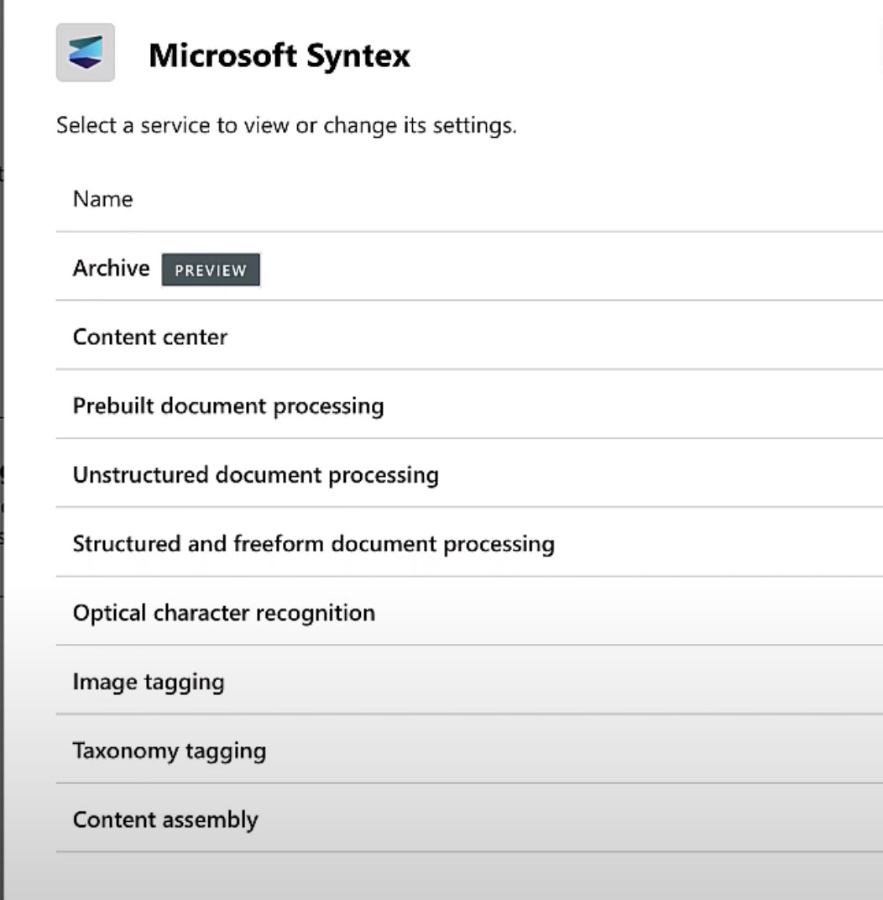Maximize M365: Testing Microsoft Syntex Archive
Explore Microsoft Syntex Archive: M365s solution for storing inactive SharePoint sites affordably & efficiently!
Test driving Microsoft Syntex Archive for M365, this video offers insights into a preview feature of Microsoft Syntex designed for archiving SharePoint Sites. These sites may be inactive or unnecessary at the moment, but there might be a need to restore them eventually. The video covers how to set up the tool, archive a site, restore a site, and outlines some of the costs and potential pitfalls.
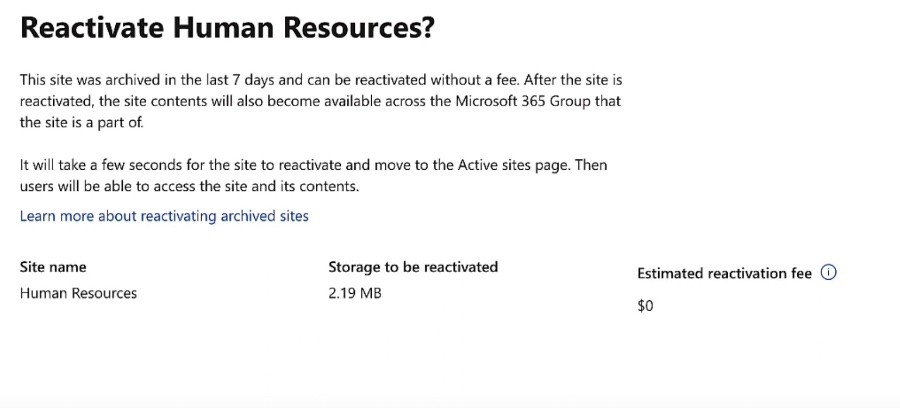
Microsoft 365 Archive is introduced as a cost-effective way to store inactive SharePoint sites. It addresses the need to keep dormant data for extended periods without sacrificing searchability, security, compliance, or data lifecycle management. Moreover, it allows you to move inactive data into a low-cost 'cold' storage within SharePoint, ensuring data standards remain consistent.
Benefits of using Microsoft 365 Archive include swift archiving of any number of sites regardless of size, cost reduction for storage beyond your Microsoft 365 allocated quota, and the preservation of site metadata and permissions upon reactivation. Additionally, it helps in differentiating between active and inactive content to better manage your site's lifecycle.
Microsoft 365 Archive works in tandem with the Microsoft 365 search index and Microsoft Purview feature set, offering a strong solution for long-term data management. Archive control is granted through the SharePoint admin center to only global or SharePoint admins. When a site is archived, it no longer counts against the active storage quota but transitions to the Archive’s storage consumption.
Archiving encompasses all components within the site, including document libraries, files, lists, and list data. However, during the preview phase, Microsoft 365 Archive (Preview) is undergoing a gradual rollout, with more functions to be added later. Administrators are encouraged to inform site owners and users before archiving to avoid surprise about the site's inaccessibility.
There are some limitations during the preview; for example, larger tenants may experience difficulties managing archives, and end user searches will not display archived content. Though some of these limitations are temporary and expected to be resolved post-general release, there are also current constraints for multi-geo tenants and tenant renames, as well as conflicts with Microsoft 365 Backup and device syncs.
The tutorial emphasizes the importance of removing synced libraries prior to archiving to prevent sync issues. This precaution helps to avoid errors from the device's sync client post-archiving. The video concludes by urging viewers to provide feedback on the feature, promising additional resources and updates throughout the preview period and beyond.
Overview of Microsoft Syntex Archive
Microsoft Syntex Archive is innovating how organizations manage their digital workspace. It aims to efficiently store non-essential SharePoint Sites, maintaining their integrity and making them easily retrievable if needed. Highlights of the system include fast archiving speeds, reduced costs, and lossless metadata retention. By clearly segregating active from inactive content, it streamlines site lifecycle management. Syntex Archive, in alliance with Microsoft 365 search and Microsoft Purview, ensures robust long-term data governance while minimizing financial burden. Anticipated updates during the rollout phase showcase Microsoft's commitment to refining user experience. The Syntex Archive exemplifies modern data storage solutions, blending cost-effectiveness with reliability and operational efficiency.
- learn.microsoft.com/en-us/microsoft-365…
[https://learn.microsoft.com/en-us/microsoft-365/syntex/archive/archive-overview] - learn.microsoft.com/en-us/microsoft-365…
[https://learn.microsoft.com/en-us/microsoft-365/syntex/archive/archive-setup] - learn.microsoft.com/en-us/microsoft-365… [
https://learn.microsoft.com/en-us/microsoft-365/syntex/archive/archive-pricing] - learn.microsoft.com/en-us/microsoft-365…
[https://learn.microsoft.com/en-us/microsoft-365/syntex/syntex-pay-as-you-go-services]
Microsoft Syntex Archive for M365
Exploring the new preview feature in Microsoft Syntex, this video demonstrates how to archive SharePoint Sites that are no longer active but may need to be retrieved in the future. The tool is designed for archiving and restoring sites and highlights the costs and potential pitfalls to look out for. An in-depth look at the archiving process and restoration capabilities gives viewers insight on how to utilize this feature effectively.
Microsoft 365 Archive serves as a cost-efficient space for storing inactive SharePoint data. It's particularly useful for organizations wanting to keep aging data for extended periods, which might be required for future retrieval. By storing this data in SharePoint, maintaining searchability, security, compliance, and data management becomes much simpler.
The inactive data is moved to a cold storage tier within SharePoint using Microsoft 365 Archive while maintaining the same standards of searchability, security, and compliance at a reduced cost. Benefits of using this archive feature include high speed, cost savings on storage consumption, retention of metadata, and it aids in decluttering by separating active content from inactive.
Microsoft 365 Archive integrates with the Microsoft 365 search index and Microsoft Purview, offering a robust solution for long-term data management at an appropriate cost. The feature is managed within the SharePoint admin center and shifts sites into a colder storage tier, reducing the consumption of the active storage quota.
When archived, a site along with all its components, including document libraries and lists, enters cold storage, becoming inaccessible to anyone except through Microsoft Purview or admin search. Microsoft plans to release more features gradually as the preview progresses. Administrators are advised to notify users before archiving to avoid confusion.
During this preview, there are some limitations, like issues with enumeration of archived sites for tenants with a large number of sites and temporary exclusions in end user search results. Microsoft has planned enhancements and will include additional features when the product is generally available. Certain actions, such as tenant renaming or archiving of sites with syncing libraries, are restricted until after reactivation.
If you're interested in the development of this feature or want to participate in the feedback process, Microsoft encourages you to submit and view feedback on their designated platform. This helps refine the product, addressing user needs and improving functionality.
General Overview of Archiving in Enterprises
Document and data archiving is a critical aspect of enterprise information management. It's essential for compliance, retrieval, and space optimization purposes. Microsoft Syntex offers a sophisticated solution that fits seamlessly within the broader Microsoft 365 ecosystem, enhancing organizational capabilities for archiving SharePoint Sites efficiently.

Read the full article Test driving Microsoft Syntex Archive for M365
People also ask
How do I enable Microsoft Syntex?
To enable Microsoft Syntex, start by accessing the Microsoft 365 admin center. From there, you'll need to navigate to the 'Purchase services' section to find and purchase a Syntex license. After acquiring the licenses, assign them to users in your organization through the 'Active users' section. Once users have their licenses, go to the SharePoint admin center and configure the Syntex settings according to your organization's requirements, enabling content understanding models, form processing models, or both as needed.What is Microsoft Syntex?
Microsoft Syntex is a cloud-based AI service within Microsoft 365 that uses advanced artificial intelligence and machine teaching to amplify human expertise, automate content processing, and transform content into knowledge. It integrates with SharePoint and is designed to help organizations interpret, process, and categorize their content efficiently, thereby enhancing compliance, improving information discovery, and enabling better decision-making.What is unstructured document processing syntax?
The term "unstructured document processing" refers to the application of AI models and machine learning to interpret and extract useful data from documents that do not have a fixed form or structure. The term "syntax" in this context is likely a mix-up with Microsoft Syntex, which is a service that facilitates this kind of processing. Microsoft Syntex allows users to create models that can process such unstructured documents, pulling out key information, metadata, and content to make it searchable and actionable.What is MS syntax?
"MS syntax" may be an incorrect reference to Microsoft Syntex. As previously described, Microsoft Syntex is a part of the Microsoft 365 ecosystem that leverages AI and machine learning to understand and work with content intelligently. It enables organizations to build no-code AI models to extract insights from unstructured data contained within their documents and content. Please note that these answers are summaries and overviews and might not contain step-to-step instructions for all operations related to Microsoft Syntex. Detailed instructions can be found in the Microsoft Syntex documentation or by contacting Microsoft support.Keywords
Microsoft Syntex Archive, M365 Syntex Review, Test Drive Syntex, SharePoint Syntex Demo, Syntex for Microsoft 365, Content Management Syntex, AI Content Services Syntex, Syntex Archive Features, Syntex User Experience, Microsoft 365 Data Archiving
Wir schätzen Ihre Privatsphäre
Diese Website speichert Daten wie z.B. Cookies, um wichtige Funktionen der Website sowie Marketing, Personalisierung und Analyse zu ermöglichen. Sie können Ihre Einstellungen jederzeit ändern oder die Standardeinstellungen akzeptieren. Datenschutzerklärung.