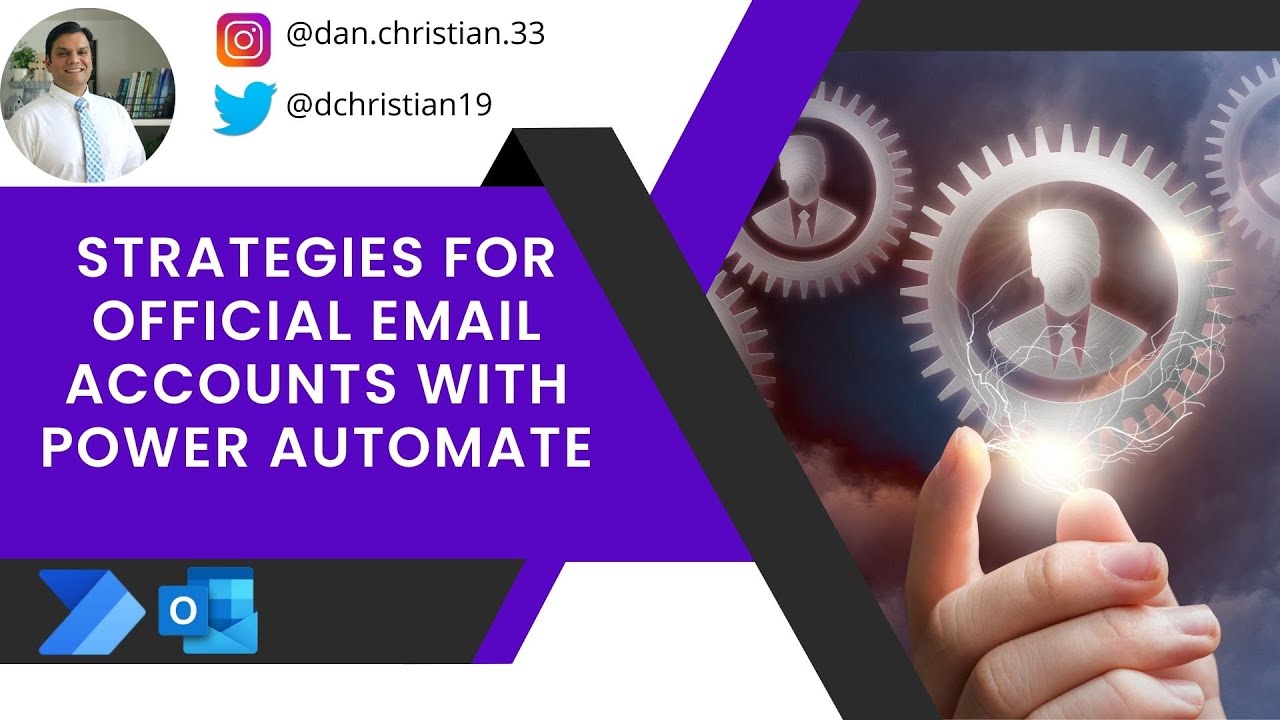Strategies for Emails With Power Automate
Strategies for Official Email Accounts With Power Automate
Hey Everyone,
In this video we will take a look at how to send official emails using Power Automate flow and the Outlook connector. We will look at this both from a cost and permissions standpoint. By official, I mean, the email was sent either by service account that represents an entire department or company and not an individual user.
Table of contents
Introduction 00:00
Category 1 - At no additional cost 01:01
- Shared mailbox 01:31
- SharePoint HTTP connect 09:16
- Mail 12:48
Category 2 - With additional cost 15:17
- Go with the exact version of licenses you are using for users 15:29
- A little cheaper. Consider the F3 licenses. 17:10
Conclusion 18:37
PowerAutomate Working with eMails
Power Automate is a powerful tool for automating official email accounts. It can help you manage your emails, create automated processes and workflows, and streamline your inbox.
Using Power Automate, you can automate the sending of emails, assign tasks to other people, and quickly develop a process for managing emails and other tasks. You can also set up alerts so that you are notified when important emails arrive.
Power Automate also offers powerful features for setting up rules and filters, allowing you to quickly and easily organize emails in an efficient manner. This can help you save time and make sure that the right people receive the right emails.
Finally, Power Automate can help you with the compliance of your emails, ensuring that all emails are sent according to legal guidelines and regulations. This can help protect your company from legal issues and ensure that all emails are sent in a secure and compliant manner.
More links on about Power Platform/Power Automate RPA
The Process for Sending an... · Power Automate: Send an...
Nov 15, 2022 — The first step is to enter the recipient's email address. You can either enter it directly in the text box or use dynamic content from another ...
10 key moments in this video