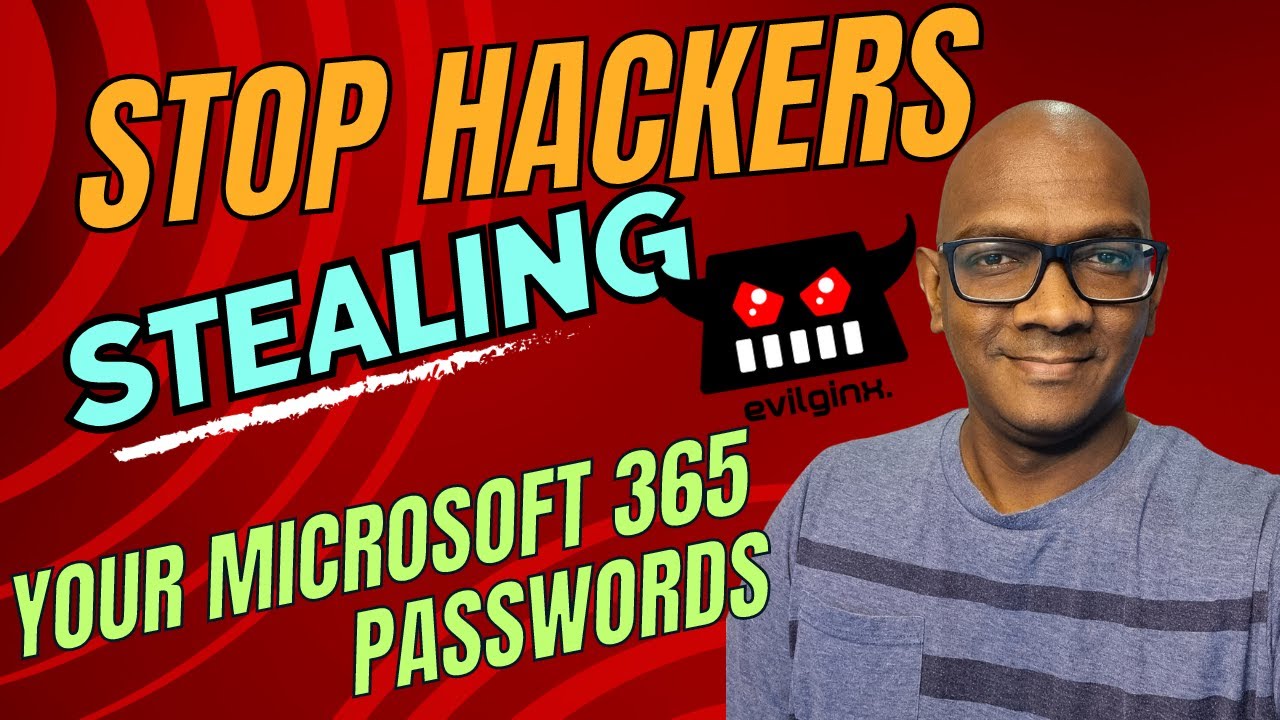Stop hackers from stealing your Microsoft 365 user's passwords
Master Microsoft Security: Expert advice on preventing Man-in-the-Middle phishing attacks & securing user passwords with Microsoft Entra.
In this video, Merill Fernando demonstrates how a hacker might steal a Microsoft 365 user's password through a sophisticated man-in-the-middle phishing attack using tools like EvilGinx. The term 'man-in-the-middle' (MitM) describes a scenario where a hacker secretly intercepts and possibly alters communication between two parties who believe they are directly communicating with each other. This video guides viewers through the steps of such an attack to raise awareness of its risks.
To protect against these kinds of attacks, Merill illustrates the implementation of conditional access policies in Microsoft Entra, which is a security measure within the Microsoft ecosystem. During the video, he offers a tutorial on setting up these policies to effectively block phishing attempts. He stresses that organizations can significantly enhance their cyber defenses by applying these security controls.
The video is structured with time-stamped sections for easy navigation, including:
- Introduction to the threat and the usage of EvilGinx.
- Explanation of what a Man-in-the-Middle attack involves.
- A demonstration of the MitM phishing attack using EvilGinx.
- Setting up and demonstrating Device Compliance Conditional Access (CA) Policy.
- An illustration of how Device Compliance can thwart phishing attempts.
- Deployment of Phishing Resistant MFA CA Policy.
- Demonstrating Windows Hello for Business as a secure authentication method.
- Demonstrating the use of a Passkey, specifically a FIDO2 security key, and its benefits.
The key takeaway from the video is the high-level security provided by Microsoft Entra. This solution is designed to protect against common threats like phishing attempts, which can compromise sensitive user information. Entra safeguards data and identity via features such as multifactor authentication, where several verification methods are required to confirm user identities.
Furthermore, Microsoft Entra employs Conditional Access Policies to evaluate each access request, determining the threat level and enforcing the necessary security measures. Another sophisticated defense mechanism is the use of machine learning algorithms to detect unusual sign-in behavior that may signify a phishing attack.
Enhancing Online Safety with Microsoft Entra
Microsoft Entra is at the forefront of cyber defense with its advanced access management capabilities, providing a stalwart barrier against phishing efforts and other threats. By facilitating secure access to resources and protecting user identities, Entra plays a crucial role in any organization's cybersecurity infrastructure. Its combination of multifactor authentication, conditional access policies, and machine learning makes it a potent tool for maintaining the integrity and safety of digital identities and data in an increasingly vulnerable cyber environment.

Learn about Stop hackers from stealing your Microsoft 365 user's passwords
The YouTube video discusses essential concepts related to Microsoft 365's security. The video demonstrates how malicious entities can employ a man-in-the-middle phishing attack to steal a Microsoft 365 user's password. Then, it shifts to outline safeguards and preventive measures that users can apply using Microsoft Entra to avert such security threats.
A man-in-the-middle attack is an assault where the attacker intercepts the communication between two parties and stealthily alters or steals the information. In the video, a tool named EvilGinx, created by @breakdev, is utilised to demonstrate this technique.
The video proceeds on showing how Microsoft Entra can be used to avoid these kinds of phishing attacks. Microsoft Entra is a suite providing identity and access management solutions for enhancing the safety of various platforms.
- Multi-factor Authentication (MFA) is included as a feature that sets an additional line of defense by necessitating several forms of data verification.
- Conditional Access Policies are also internalised, mandating the system to scrutinise each access request's risk level and enforce appropriate security protocols.
- Machine Learning Algorithms are implemented to identify any unusual sign-in activities that could signify a phishing effort.
By adopting these features, Microsoft Entra assists organizations in shielding their data and user identities from phishing attacks and other cyber threats. These safety measures are critical components of Microsoft's comprehensive security plan, thereby guaranteeing secure and safe access to digital assets.
Microsoft Entra: An Essential Security Tool
Microsoft Entra, with its innovative approach to identity and access management, provides robust protection against phishing attacks. It integrates multi-factor authentication, conditional access policies, and cutting-edge machine learning algorithms to guard against potential threats. These features synchronise to secure data and identities, making Entra an invaluable asset for any organization seeking to enhance its cyber defense mechanisms.
More links on about Stop hackers from stealing your Microsoft 365 user's passwords
- Stop hackers from stealing your Microsoft 365 user's ...
- 1 day ago — In this video I show how you can steal a Microsoft 365 user's password using a man-in-the-middle phishing attack with a tool like EvilGinx ...
- How to help keep your Microsoft account safe and secure
- These tips can help keep your Microsoft account safe, make it easier to recover if it's compromised, and strengthen it against attacks.
- Responding to a Compromised Email Account
- Jun 19, 2023 — Secure and restore email function to a compromised Microsoft 365 account and mailbox · Step 1: Reset the user's password · Step 2: Remove ...
Keywords
Microsoft 365 security, prevent hackers, protect passwords, secure Microsoft 365, Microsoft 365 user protection, stop Microsoft 365 hacking, safeguard Microsoft 365 passwords, Microsoft 365 password theft, Microsoft 365 anti hacking, block Microsoft 365 hackers.