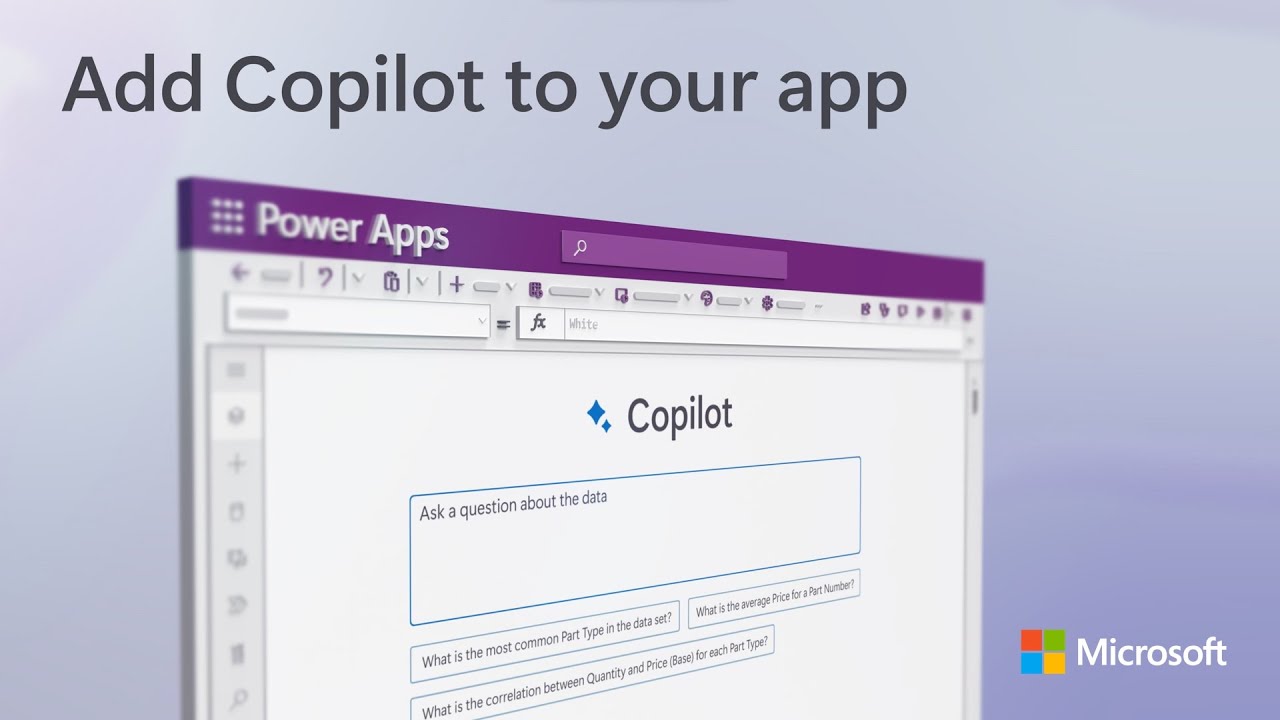Step-by-Step Tutorial: Building First Power Apps with Copilot - Part 3
Part 3: Master Power Apps Creation with Microsoft Expert Guidance in Copilot Tutorial
In Part 3 of our series, add Copilot to a simple app in Power Apps. Copilot user controls are rolling out now in preview. See how to add navigation between screens and conditional formatting using generative AI. Publish and share your app with your team, and integrate it with Microsoft Teams or Sharepoint to make it more discoverable.
In Part 1 and 2 of the series, we showed the basics of how to build an inventory tracking app from scratch incorporating AI-driven Copilot capabilities. We added a mechanical parts table for data entry and sample data stored in Dataverse on the backend. Then, we added customizations such as new part records, a search function, and incorporated logic to trigger an email notification.
Emma Cooper, Principal PM Manager for Power Apps, delivers the final installment of our 3-part overview on the fundamentals for building your Power App from scratch.
QUICK LINKS:
- 00:00 - Introduction
- 01:15 - How to find your apps
- 02:28 - Add Copilot to your app
- 04:24 - Navigate between screens
- 05:31 - Change screen names
- 06:45 - Conditional formatting
- 08:30 - How to publish your app
- 09:33 - How to share your app
- 11:24 - Integrate with Microsoft Teams and Sharepoint
- 11:49 - Wrap up