Create Slides & Audio with Power Automate & Azure AI
Discover how to create slides and audio with Power Automate, GPT-4 and ElevenLabs
Hey there folks! Over the weekend, I showcased how I could effortlessly build a slide deck using Power Automate, GPT-3.5, and Dall-E from OpenAI. It was a really powerful demonstration of the technology's potential.
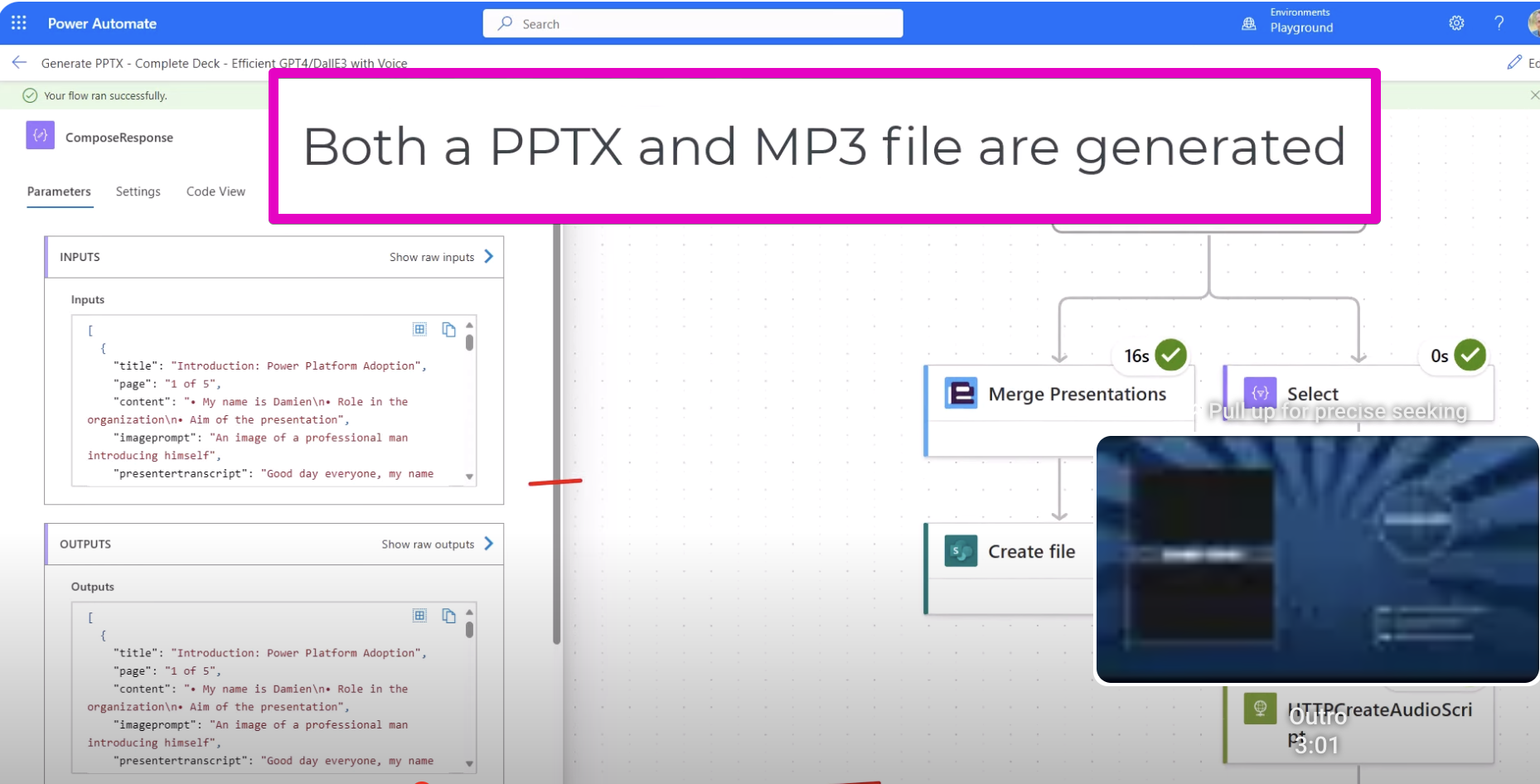
The new services for GPT-4 and Dall-E 3 just became available on Azure, so I immediately updated my flow to utilize these latest versions. This led me to wonder if I could also generate a transcript and subsequently convert it to audio.
Driven by curiosity, I embarked on creating a script and a voiceover for my slides using these advanced tools. The outcomes of this experiment were absolutely mind-blowing!
In my latest video, I'll guide you through the entire process in less time than usual. I'll show you a quick flow, run it, generate the presentation along with a separate audio mp3 file, and even play the final result for you.
What we've achieved here is a game-changer in creating presentations. I am excited to share my findings and experiences using these innovations.
For those interested in seeing how I built this and especially how to generate the audio file, please reach out in the comments. The model I used is trained on my own voice which might have a slight Aussie accent noticeable in the results.
- 00:00 Intro
- 00:51 Demonstration of the presentation
- 02:41 Conclusion
Further Insights on Azure's AI Capabilities
Recent advancements in Azure's AI, including the release of improved versions like GPT-4 and Dall-E 3, have significantly expanded the potential of automated processes. These technologies allow for the effortless creation of presentations and other content, contributing to increased productivity and innovation.
By leveraging tools such as Power Automate in conjunction with the capabilities of Azure, professionals can automate complex tasks. These tasks include creating dynamic slideshows complete with scripts and voiceovers tailored to individual preferences or specific regional accents.
With the continual growth of Azure's services, we can anticipate further enhancements that will make these AI tools even more user-friendly and accessible. Such improvements will undoubtedly open up new possibilities in various domains such as education, marketing, and corporate communication.
Summary of YouTube Tutorial on Creating Slide Decks with Power Automate and AI Innovations
Over a recent weekend, an exciting demonstration was shared on how to create slide decks with Power Automate and AI technologies from OpenAI. The presentation showcased the integration of GPT-3.5, Dall-E, and Azure OpenAI to streamline the creation process. It was introduced as a seamless method for putting together presentations.
But, a significant update arrived with the release of newer versions of these AI services, including GPT-4 and Dall-E 3 on Azure. The video presenter immediately updated their flow to harness these advanced capabilities and explored whether they could also produce a transcript and convert it into audio. They embarked on an endeavor to not only craft a script but also to create a voiceover for these slides.
The results were astonishing, showcasing the power of these AI tools. The presenter invites viewers to a concise video where they demonstrate this innovative process. They show how to quickly set up the flow, execute it, and generate not just the presentation but also an audio file in mp3 format, then they play back the finished product to demonstrate its effectiveness.
Further, the presenter expresses willingness to delve deeper into the specifics of how the audio file was generated if viewers show interest, particularly highlighting that the model utilized was trained on their own voice. They suggest viewers to check out a platform for trying this AI voiceover feature themselves, although the specific platform's link has been excluded from this summary.Exploring Power Automate with AI for Streamlined Presentations
The utilization of Power Automate alongside cutting-edge AI technologies from Azure OpenAI has revolutionized the way presentations are created. Such innovations provide an almost effortless flow in generating slide decks, allowing users to input a prompt and receive a fully formed slide complete with visuals and text. Additionally, the capability to transform a script into a natural-sounding voiceover is changing the game for presenters, making it easier to create engaging and professional presentations with less effort. This has implications for a multitude of users, from business professionals to educators, who seek to streamline their workflow and create compelling presentations without needing extensive technical or design expertise.
Keywords
Power Automate Slides Audio Prompt, Azure OpenAI Integration, ElevenLabs Power Automate, Power Automate Audio Generation, Create Slides with Azure OpenAI, Text-to-Speech ElevenLabs, Azure OpenAI Presentation Automation, Power Automate Text-to-Slide, ElevenLabs Audio Automation, Power Automate Azure OpenAI Tutorial
