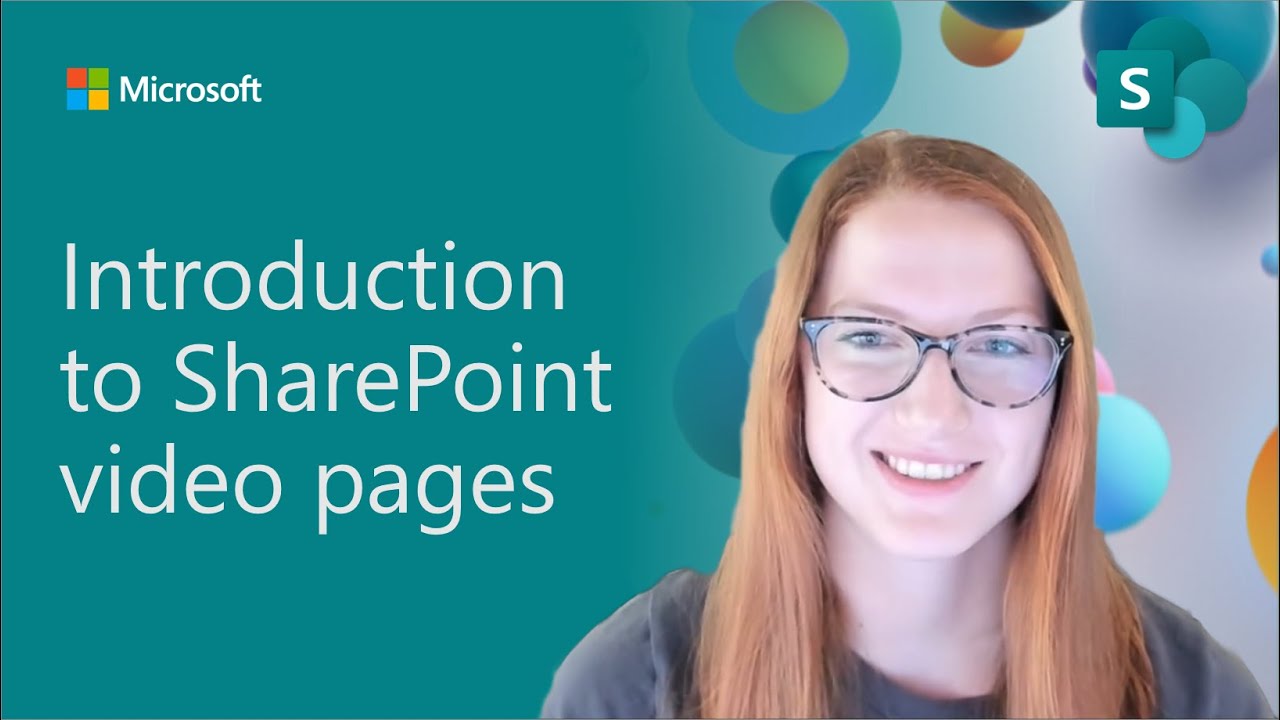SharePoint Roadmap Pitstop: May 2024
Explore New SharePoint & Teams Features from Microsoft Build 2024 - Updates & Insights Unveiled!
Key insights
- OneDrive File Cards on Viva Connections dashboard enhances accessibility and personalization, offering a clear view of important files within an organization.
- Updated file viewer for non-Office files in OneDrive and SharePoint improves user interface and navigation, making it intuitive and functional for a broader file format support.
- SharePoint Advanced Tenant Rename facilitates domain name changes for organizations, catering to needs following rebranding or structural business changes, supporting up to 100,000 sites.
- New video page templates in SharePoint + Stream allow users to create dedicated pages for video content, promoting richer media utilization within organizations.
- Microsoft Graph API for SharePoint pages has reached general availability, offering extensive capabilities for developers to interact programmatically with SharePoint content.
Main Topic Summary: Microsoft SharePoint and Teams Evolution
May 2024 saw significant updates to SharePoint, enhancing collaboration across Microsoft 365 platforms.
Key features introduced include OneDrive file cards for Viva Connections dashboard, improved non-office file viewer, and enhanced SharePoint document libraries. Additionally, Teams now integrates more seamlessly with SharePoint, allowing for effective teamwork and content management.
Advanced options for tenant renaming in SharePoint and the general availability of Microsoft Graph API for SharePoint pages promise streamlined operations and greater customization capabilities. Furthermore, integrated features like SharePoint and Stream video page templates enhance multimedia content handling.
- New file viewer capabilities extend support to over 300 file types, empowering users with more tools for file management.
- Linking OneDrive and SharePoint files in Teams mobile apps enhances user flexibility and productivity on the go.
- The ability to rename SharePoint tenant addresses organizational changes such as mergers, streamlining the transition process.
Meeting enhancements in Teams with the addition of Microsoft Loop workspace help maintain continuity in collaborative projects. Users can now handle shared meeting content efficiently, ensuring streamlined workflows and sustained collaboration post-meetings.
The introduction of version history controls in SharePoint document libraries provides organizations with robust tools for data management, addressing needs for recovery and compliance. This supports efficient data handling and security strategies within enterprises.
- Response options in Outlook and Teams now include a "Follow" feature, allowing participants to stay informed without attending meetings.
- Organizational messages in the Microsoft 365 admin center can now be customized, facilitating targeted communication within companies.
Overall, these updates not only enhance the functionality of SharePoint Online but also integrate closely with other Microsoft services like OneDrive and Microsoft Teams, providing a cohesive and enhanced user experience. Innovations in file handling, content management, and administrative controls reflect Microsoft's commitment to improving enterprise productivity and flexibility.
Overview of Microsoft SharePoint Online Enhancements
May 2024 introduced impactful enhancements across SharePoint Online, advancing capabilities for enterprise collaboration, document management, and administrative control. Enhanced integration with Microsoft Teams and OneDrive streamlines workflows and boosts productivity, emphasizing flexible and secure work environments. These improvements reflect ongoing efforts to optimize user experiences and organizational efficiency within Microsoft 365 ecosystem. As digital workspaces evolve, SharePoint Online remains a crucial component in supporting dynamic and efficient business operations, further leveraging AI and machine learning to enhance productivity tools.
Read the full article SharePoint Roadmap Pitstop: May 2024

People also ask
What are the changes in SharePoint 2024?
In April 2024, SharePoint introduced several exciting features and updates. These include the preview of SharePoint Brand Center which supports custom fonts, a new feedback button, the general availability of a new Planner, and enhancements like SharePoint eSignature + Approvals. Additionally, there are improvements to SharePoint pages with new heading support and a Clipchamp feature for silence removal. Microsoft Loop has also been updated with new capabilities.
What is the SharePoint list update 2024?
As of May 2024, the Microsoft SharePoint Roadmap has been updated to include new functionalities such as Page Coauthoring, which allows real-time collaboration on SharePoint page creation and editing. Moreover, Copilot in SharePoint leverages AI and Microsoft Graph data to enhance the authoring of sites and pages, making it a highly productive tool.
Is SharePoint going to be phased out?
SharePoint Add-Ins will cease to be operational for new tenants from November 1, 2024, and they will be completely retired by April 2, 2026, affecting all existing tenants.
Will Microsoft retire SharePoint?
Beginning on April 2, 2026, Microsoft will discontinue the functionality of SharePoint Add-Ins for existing tenants. Organizations that are currently using SharePoint Add-Ins will find them non-operational past this date.
Keywords
SharePoint Roadmap 2024, SharePoint Pitstop May 2024, SharePoint Updates May 2024, SharePoint Features 2024, SharePoint Strategy 2024, SharePoint Development May 2024, SharePoint Planning 2024, SharePoint News May 2024