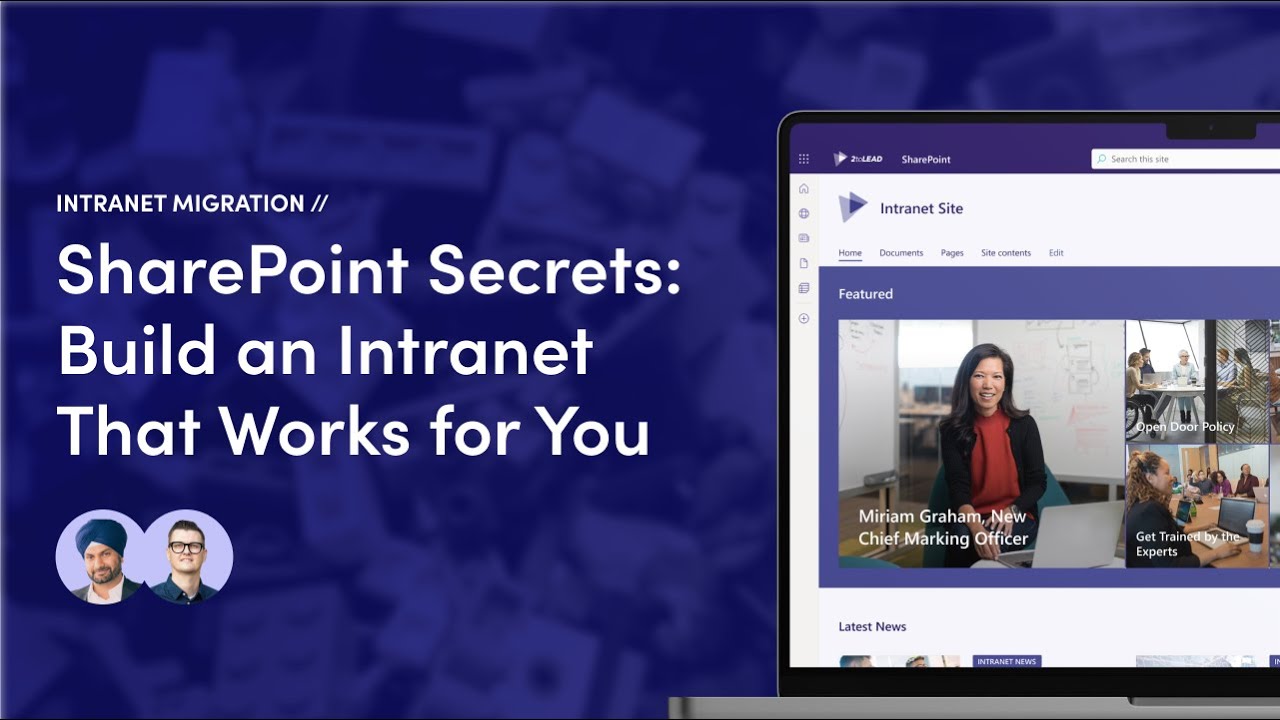Optimize Your SharePoint Intranet for Custom Content
Design a SharePoint Intranet: Tips for Personalized Content #Microsoft365 #SharePoint #Intranet
Key insights
- Discover top strategies for designing a SharePoint intranet with personalized content.
- 2toLead offers a toolkit for Intranet Planning and a checklist for Intranet Migration tailored for modern SharePoint environments.
- Explore a Premium SharePoint Assessment service to enhance your company's platform.
- Access expert resources and insights for extensive knowledge on SharePoint and intranet development.
- 2toLead combines Business Strategy, User Experience, and Technology to transform and partner with organizations effectively.
Understanding SharePoint Intranet Design
SharePoint intranets are critical for modern organizations looking to improve internal communications, streamline operations, and foster a collaborative work environment. Personalizing the intranet design to align with the specific needs and preferences of an organization's workforce can significantly enhance user engagement and productivity. Companies like 2toLead provide specialized services and tools to assist in this process, ensuring that businesses can effectively implement and utilize SharePoint to its full potential. With the right strategy and expert guidance, a SharePoint intranet can become a powerful hub for internal content, resources, and collaboration.
Welcome to our in-depth breakdown of "2toLead's" latest YouTube video, which explores the design process for creating a personalized content-focused SharePoint intranet site. This essential guide digs deep into the resources and strategies necessary to innovate and enhance digital workspaces using SharePoint Online. By segregating the discussion into distinct phases, we ensure a clear, insightful narrative on crafting a user-oriented intranet environment.
Intranet Strategy and Initial Steps
Discovering the necessary tools for planning and initiating a SharePoint Online intranet begins with understanding your organization's unique needs. "2toLead" highlights essential resources like their Intranet Planning Toolkit, which offers a blueprint for modern SharePoint Online intranet platforms. This roadmap is designed to streamline your planning phase, ensuring that every aspect of your personalized intranet aligns with your business objectives.
Migrating to a Modern Intranet
The migration to a modern SharePoint Online intranet is not without challenges. However, 2toLead simplifies this transition with their practical Migration Checklist. This checklist is a step-by-step guide to moving content and operations seamlessly to a new environment. It focuses on maintaining continuity and enhancing user experience, ensuring that your team remains productive and engaged throughout the process.
Enhancement Through Premium Services
Enhancing your intranet goes beyond basic migration and setup. 2toLead's SharePoint Premium Assessment delves deeper into optimizing your SharePoint Online setup. By analyzing and adjusting your system, this assessment helps pinpoint areas for improvement, fostering a more efficient and personalized user experience.
Resources and Expert Guidance
For additional insights and continual learning, 2toLead encourages visiting their extensive resources and insights pages. Whether it’s pre-recorded content on their YouTube channel or direct consultations, they offer several avenues for professional advice and growth. Engaging with these resources can significantly uplift your intranet strategy.
Conclusion
"2toLead" has crafted a comprehensive framework for businesses seeking to enhance or design their SharePoint Online intranet. The combination of strategic planning, detailed checklists, and premium assessments ensures that businesses can create a tailor-made platform that resonates with their needs and enhances their operational efficiency. To leverage their full suite of expertise and resources, consider connecting with them directly.
Deeper Insight into SharePoint Online Intranets
SharePoint Online serves as a powerful tool for creating intranet sites tailored to meet the specific content needs and workflows of any organization. The adaptability and extensive features offered by SharePoint Online makes it an ideal choice for businesses looking to foster a collaborative and efficient digital workplace. By emphasizing user experience and comprehensive planning, businesses can exploit SharePoint's capabilities to the fullest, promoting superior knowledge management and internal communication. The potential for integration with other Microsoft services further enhances its utility, creating unified, interconnected work environments that propel business success and innovation. With the right approach and tools, SharePoint Online becomes not just a platform, but a transformational force within an organization.

People also ask
## Questions and Answers about Microsoft 365 ### "How to personalize SharePoint intranet?"An infographic is available for download, which provides a comprehensive overview of the various customization options for your SharePoint site.
### "How do I create a personal site in SharePoint?"To create a personal site, simply navigate to the site creation tool within SharePoint.
### "How do I customize my SharePoint site design?"For more detailed instructions on site customization, you can refer to the guide on customizing your SharePoint site.
### "Can SharePoint be used as an intranet?"SharePoint can effectively be utilized as an intranet platform, offering a range of components such as Communication sites which allow for the sharing of news, reports, and other updates through diverse templates and web parts.
Keywords
SharePoint Intranet Design, Personalized Content Site, SharePoint Site Creation, Creating SharePoint Intranet, Intranet Design for SharePoint, Custom SharePoint Sites, Personalized SharePoint Intranet, SharePoint Content Management