New Embedded Feature Revolutionizes SharePoint
Discover SharePoint Embedded: The New Headless CMS by Microsoft!
SharePoint Embedded is now officially in Public Preview, offering a new development paradigm for custom document and file-oriented applications. Initially known as Syntex Repository as a Service (RaaS) during its development phases, SharePoint Embedded aims to establish a robust groundwork for ISVs to develop enhanced external systems, Document Management Systems, and Content Management Systems. Atlas by ClearPeople, a Microsoft Content AI preferred partner, stands as a launch partner for this new service, ready to invest in the capabilities that SharePoint Embedded brings.
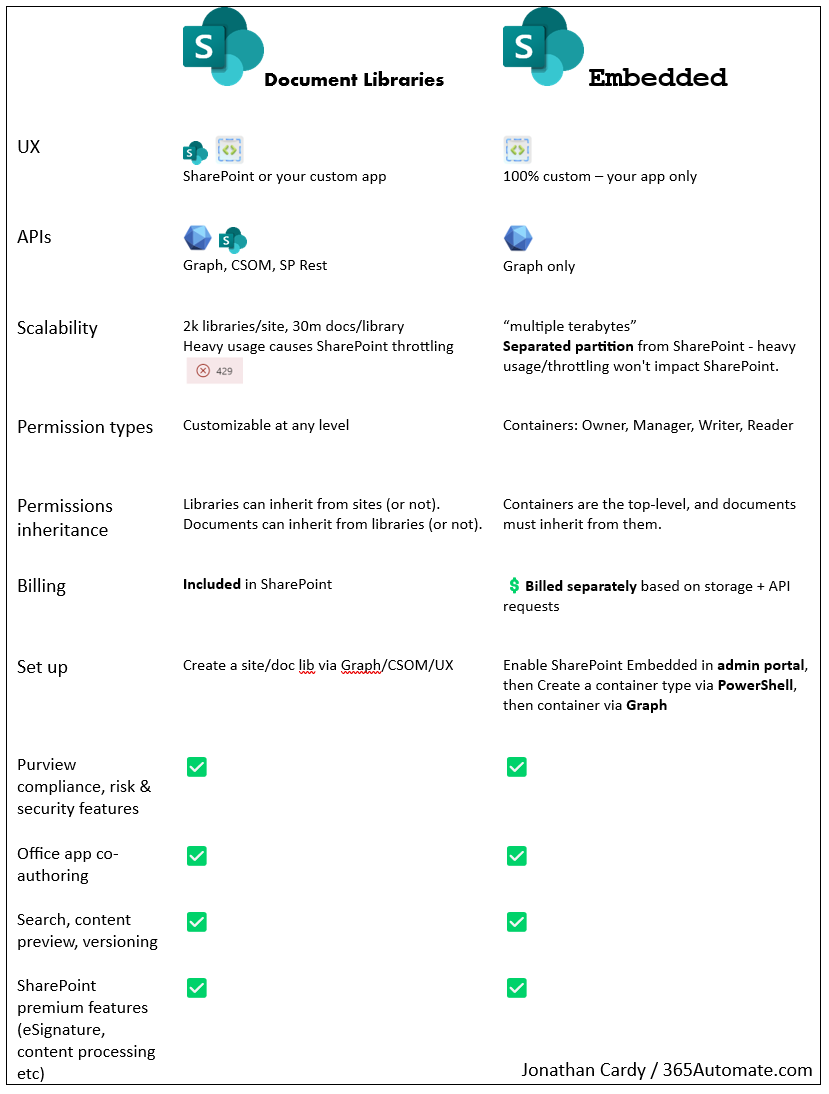
Jonathan Cardy from https://www.365automate.com/
For those unfamiliar with SharePoint Embedded or those looking to understand how entities like Atlas will utilize it, SharePoint Embedded is directed at application developers. It allows for a more streamlined approach to crafting applications that manage files and documents. As it is built on the backbone of SharePoint, it also inherits the critical file and document management capabilities from Microsoft 365 but differentiates itself by not having a front-end user experience, making it API-driven.
By leveraging the file and document capabilities of Microsoft 365, software companies such as ClearPeople can embed these functionalities into their applications with increased speed. This inclusion enables these companies to concentrate on creating more targeted use case scenarios and launch their products more quickly. Though SharePoint Embedded remains without a front-end layer and is fully API-driven, its conceptual structure gives developers a clear perspective of its framework.
Currently available for public testing, SharePoint Embedded is slated for a general release in mid-2024 with a pay-as-you-go pricing scheme. Costs are calculated based on storage usage, API call volume, and data transfer amounts, meaning no additional licensing fees for users. Pricing will be managed through an Azure subscription, with specific rates detailed for storage, Graph API transactions, and data egress, eliminating the need for separate user licensing agreements.

Despite the initial pricing details provided, potential users likely have questions about transaction classes and express data transfer requirements. More in-depth information on these topics is anticipated in an updated article. The pricing structure demonstrates the service's flexibility, while also highlighting the need for further clarification on specific aspects like transaction classes and express egress rates.
Regarding practical applications, SharePoint Embedded lends itself to various use cases. For instance, CMS inclusion for SaaS platforms, demonstrated by Peppermint's intention to house CRM-related documents within SharePoint Embedded. Professional Service firms like BDO are also considering using it as a secure document layer for their client services. Furthermore, for strategic knowledge productivity, solutions such as Atlas will employ SharePoint Embedded to expand beyond internal operations, enhancing external collaboration and knowledge sharing with partners, thereby improving overall productivity and experience.
A New Development in SharePoint Technologies:
SharePoint Online has entered a new phase with its Public Preview of SharePoint Embedded, also known during its development as Syntex Repository as a Service (RaaS). This service is positioned as a crucial foundation for independent software vendors (ISVs) to provide enhanced extranet, Document Management Systems (DMS), and Content Management Systems (CMS) scenarios. ClearPeople's Atlas, a Microsoft Content AI preferred partner, is aligned with Microsoft's vision, having a roadmap closely integrated with SharePoint Online.
For those unfamiliar with SharePoint Embedded, it represents a significant progression for application developers. It promotes the rapid development of apps focused on files and documentation, being built upon SharePoint Online and supporting Microsoft 365 file and document capabilities. These capabilities, notably, are embedded API-first, enabling ISVs like ClearPeople to incorporate these features into their solutions efficiently.
The essence of SharePoint Online and its potential for embedding into third-party apps is encapsulated in the term 'headless' CMS, reflecting its purely API-driven approach without a direct user interface. This feature plays into the hands of software companies by allowing them to heavily embed Microsoft 365 services into their offerings, thereby expediting their go-to-market strategies.
The availability of SharePoint Online Embedded is immediate for public preview, with a full launch anticipated in mid-2024. It is structured on a consumption-based pricing model, which hinges on the utilized storage and the amount of API calls and data transfers, rather than traditional user licensing fees. This pricing method is billed via an Azure subscription, detailed as follows:
- Storage: $0.00667 per GB per day
- Graph API Transactions Class A: $0.00050 per API call
- Graph API Transactions Class B: $0.00075 per API call
- Express Egress: $0.12 per GB
Despite the outlined costs, several queries arise, particularly concerning the transaction classes and scenarios necessitating express egress. Future updates on the service are expected to delve deeper into these areas.
Multiple applications for SharePoint Embedded become evident through distinct use cases. Among the scenarios highlighted, Salesforce Integration stands out, where platforms like Peppermint pledge to utilize SharePoint Embedded for managing CRM-associated documents. Professional services, exemplified by BDO's offerings, also benefit through an integrated document service accompanying their audit and advisory roles. Lastly, external collaboration and knowledge sharing are amplified, with platforms like Atlas enabling organizations to enrich partnerships and client interaction outside of their internal networks.
What is the next on SharePoint Embedded?
SharePoint Embedded represents a significant shift in how application developers can create and manage file-centric applications, by integrating the proven capabilities of SharePoint Online directly into their apps. It's positioned uniquely as a "headless" CMS, which means it operates without a front-end interface, emphasizing backend storage, and management capabilities accessed via APIs. This allows for seamless integration into existing systems and software, supporting a wide array of file and document management scenarios.
As SharePoint Embedded moves towards its official launch, it promises a range of possibilities for businesses and software developers seeking to build or enhance document management features within their applications. With its consumption-based pricing model and close integration with Microsoft's robust ecosystem, SharePoint Embedded is poised to become a foundational component for many enterprise-level applications and services.
Looking ahead, as users become more familiar with SharePoint Embedded and start integrating it into their solutions, we can expect to see a proliferation of apps that leverage Microsoft's extensive document management functionalities in innovative ways. This could potentially lead to a new standard for enterprise document management, collaboration, and content discovery, delivering value by enhancing the efficiency and effectiveness of document-centric processes in the cloud era.

People also ask
How do I embed another SharePoint page in SharePoint online in Intranet?
To embed another SharePoint page in SharePoint Online, you can utilize the 'Embed' web part feature. Edit the page where you want to show the content, click on '+' to add a new web part, and select 'Embed.' You can then paste the URL or the embed code of the SharePoint page you wish to include. Make sure that the page you are trying to embed is allowed by SharePoint Online embed policies.
How do I add a SharePoint site to another SharePoint site?
To add (link) a SharePoint site to another SharePoint site, you can leverage SharePoint hub sites or simply add a hyperlink to your site navigation pointing to the other SharePoint site. If you are using hub sites, you can join the site to your hub which will enable shared navigation, theme, and content discovery across associated sites.
Can I create a new SharePoint site?
Yes, you can create a new SharePoint site by going to the SharePoint home page and clicking on the 'Create site' button. Then you can choose the type of site you want to create, such as a Team site connected to a Microsoft 365 group or a Communication site. You can also create subsites within existing sites from the Site Contents page by selecting 'New' and then 'Subsite.'
Keywords
SharePoint Embedded, New SharePoint Features, SharePoint Updates, SharePoint Integration, SharePoint Advancements, Modern SharePoint, SharePoint Capabilities, Embedded SharePoint Solutions, SharePoint Platform Evolution, SharePoint Innovation
