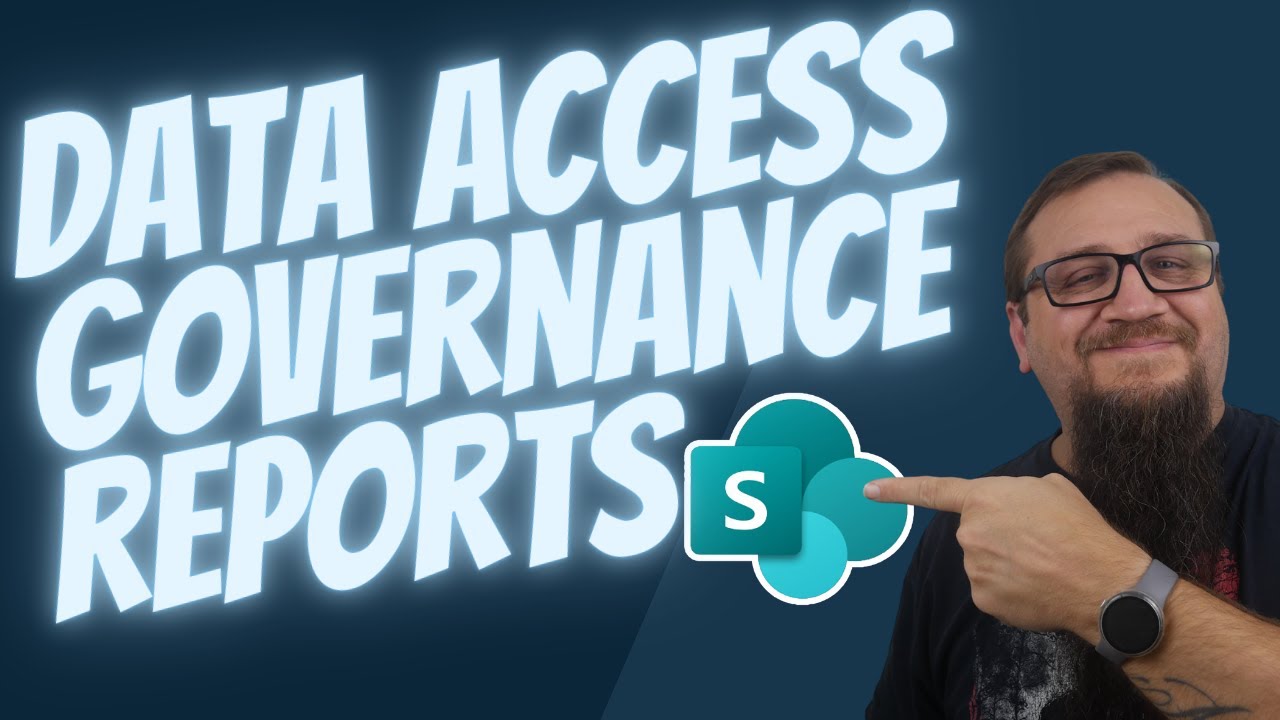SharePoint Online
8. Jan 2025 04:12
Master SharePoint: Unlock Advanced Management Skills with PowerShell
SharePoint, PowerShell, Data Access Governance, SharePoint Advanced Management
Key insights
- Prerequisites: Ensure your organization has the Microsoft SharePoint Premium - SharePoint Advanced Management license and the SharePoint Online Management Shell version 16.0.25409 or later to generate Data Access Governance (DAG) reports using PowerShell.
- Connecting to SharePoint Online: Open PowerShell and use the command
Connect-SPOService -Url https://<your-tenant>-admin.sharepoint.com. Avoid using the Credential parameter for security reasons. - Generating Reports: Use the
Start-SPODataAccessGovernanceInsightcmdlet with appropriate parameters to create DAG reports. For example, generate a snapshot report identifying sites with more than 100 users using specific commands. - Monitoring Report Status: Check the status of your report with the command
Get-SPODataAccessGovernanceInsight -ReportName "OversharingBaselineReport". This will inform you if the report is in progress or completed. - Downloading Completed Reports: Once a report is complete, download it using the command
Export-SPODataAccessGovernanceInsight -ReportName "OversharingBaselineReport" -DownloadPath "C:\Path\To\Save\Report". - Sensitivity Labels and Site Reviews: Utilize sensitivity labels by retrieving label names or GUIDs and initiate site access reviews with commands like
Start-SPOSiteReview, providing necessary context for site owners regarding access control.
Introduction to Data Access Governance in SharePoint
In the ever-evolving landscape of digital collaboration, managing data access is crucial for organizations. Steve Corey, a recognized expert in SharePoint management, has released a comprehensive video tutorial on his YouTube channel. This video provides a detailed guide on utilizing PowerShell to run Data Access Governance (DAG) reports in SharePoint Advanced Management. By leveraging these reports, organizations can enhance their data security and compliance measures.Understanding the Prerequisites
Before diving into the process of generating DAG reports, it is essential to ensure that certain prerequisites are met. First and foremost, organizations must possess the Microsoft SharePoint Premium - SharePoint Advanced Management license. This license is a prerequisite for accessing the full capabilities of DAG reports. Additionally, the SharePoint Online Management Shell must be installed or updated to version 16.0.25409 or later. These steps are crucial to ensure seamless integration and functionality when using PowerShell for report generation.Connecting to SharePoint Online
To begin the process of generating DAG reports, users need to connect to SharePoint Online. This is achieved by opening PowerShell and executing the command: **Connect-SPOService -Url https://Generating Data Access Governance Reports
Once connected to SharePoint Online, users can proceed to generate DAG reports using PowerShell. The primary command used for this purpose is **Start-SPODataAccessGovernanceInsight**. This command allows users to create reports with specific filters and parameters. For instance, to generate a snapshot report identifying sites with more than 100 users, the following command can be used: **Start-SPODataAccessGovernanceInsight -ReportEntity PermissionedUsers -ReportType Snapshot -Workload SharePoint -CountOfUsersMoreThan 100 -Name "OversharingBaselineReport"**. This command provides a list of sites accessible by more than 100 users at the time of report generation.Monitoring and Downloading Reports
After initiating a report, it is essential to monitor its status. This can be done using the **Get-SPODataAccessGovernanceInsight** command. By specifying the report name, users can retrieve the current status, including whether it is in progress or completed. Once the report status is marked as "Completed," it can be downloaded using the **Export-SPODataAccessGovernanceInsight** command. By specifying the desired file path, users can save the report in CSV format for further analysis and action.Utilizing Report Insights for Security and Compliance
The insights gained from DAG reports are invaluable for implementing necessary security and compliance measures. By examining the data in the downloaded CSV file, organizations can identify potential oversharing risks and take proactive steps to mitigate them. For example, reports can highlight sites with excessive sharing links or those with content shared with "Everyone except external users." Armed with this information, administrators can enforce stricter access controls and ensure that sensitive data remains protected.Challenges and Tradeoffs in Managing Data Access
While DAG reports offer significant benefits, there are challenges and tradeoffs involved in managing data access. One challenge is defining the threshold for "oversharing," as it can vary between organizations. Additionally, balancing the need for collaboration with data security requires careful consideration. Organizations must weigh the benefits of open access against the risks of potential data breaches. Furthermore, generating and analyzing reports can be time-consuming, especially for large organizations with extensive data repositories.Conclusion
In conclusion, Steve Corey's video tutorial on running Data Access Governance reports in SharePoint Advanced Management using PowerShell provides valuable insights for organizations seeking to enhance their data security and compliance measures. By understanding the prerequisites, connecting to SharePoint Online, generating reports, and utilizing the insights gained, organizations can effectively manage data access and mitigate potential risks. However, it is important to acknowledge the challenges and tradeoffs involved in this process. By carefully balancing collaboration and security, organizations can create a robust data governance framework that safeguards their valuable information assets.

Keywords
SharePoint PowerShell management advanced tutorial script automation guide tips tricks
HubSite 365 Apps