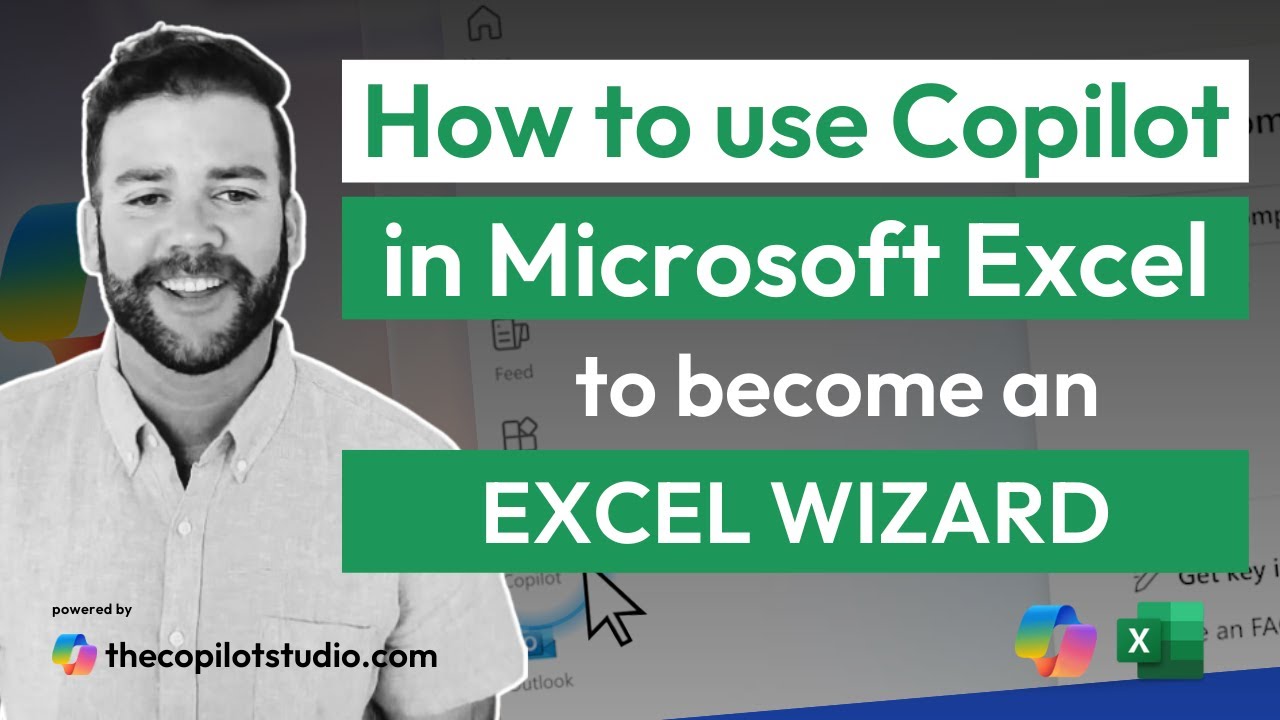Become an Excel Expert with Microsoft 365 Copilot Guide
Become an Excel Wizard: Master Microsoft 365 Copilot with Rob Goldsands Expert Insights
Key insights
- Familiarize with Microsoft 365 Copilot to enhance productivity by using AI within Excel.
- Learn Basic Excel Skills before diving deep into Copilot features for a solid foundation.
- Explore Copilot Features such as natural language querying and automatic data analysis.
- Practice with Data Analysis and Visualization using Copilot to find trends and visualize data.
- Utilize Natural Language Processing (NLP) to perform tasks without complex formulas.
Enhancing Excel Skills with Microsoft 365 Copilot
Microsoft 365 Copilot is revolutionizing how we use Excel, turning everyday users into Excel Wizards through its AI-powered features. This smart integration not only saves time but also allows for a deeper analysis of data without the need for extensive technical know-how. By understanding the basics of Excel and then gradually incorporating Copilot's natural language processing and data analysis capabilities, individuals can significantly improve their productivity and analytical skills. Moreover, Copilot's ability to automate repetitive tasks frees up valuable time, allowing users to focus on more critical aspects of their work. Keeping up-to-date with Microsoft's regular updates on Copilot features and engaging with the Excel and Copilot communities can also provide significant benefits, offering insights into new and efficient ways to leverage this powerful tool. Overall, mastering Microsoft 365 Copilot within Excel does not only make data analysis and visualization easier but also transforms the way we approach our daily tasks and projects.
In this episode, Rob Goldsand shares insights on becoming proficient with Microsoft 365 Copilot, particularly focusing on its integration with Microsoft Excel. He discusses the potential of Copilot to revolutionize how we approach data analysis and management in Excel. By understanding Copilot's capabilities, users can improve their productivity and achieve better business outcomes.
Rob and Daniel Anderson highlight the importance of getting familiar with Copilot's features, like formula suggestions, data point highlights, and generating insights. This conversation underscores the need for users to integrate these AI-powered tools into their daily workflows to leverage Excel's full potential. They also explore the future possibilities of integrating various Copilot tools for a more streamlined experience.
To excel in using Microsoft 365 Copilot within Excel, the discussion provides a step-by-step guide for users. It starts with building a solid foundation in Excel and gradually delves into more advanced features offered by Copilot, including natural language querying and automated data visualization. This guide aims to equip users with the knowledge to harness Copilot's power effectively.
Hands-on practice with data analysis, natural language processing, and automating repetitive tasks are emphasized as crucial steps toward becoming an Excel wizard. They encourage users to stay updated with Microsoft's frequent updates and engage in online communities for continuous learning. Seeking feedback for improvement is also highlighted as a key element in mastering Excel and Copilot's capabilities.
In addition to the practical guide, the episode covers the potential transformative impact of AI-powered tools like Copilot on Excel tasks. This involves a significant shift towards smarter data management, allowing users to focus on strategic analysis rather than tedious tasks. By embracing these AI tools, users can significantly enhance their efficiency and analytical prowess in Excel.
Exploring the Future of Excel with Microsoft 365 Copilot
The integration of Microsoft 365 Copilot with Excel opens up exciting possibilities for users, stretching beyond traditional data analysis methods. This advanced tool uses AI to transform how we interact with data, making the process more intuitive and efficient. Learning and adapting to these AI-powered features can considerably amplify productivity and decision-making capabilities.
One of the core advantages of Copilot is its ability to understand natural language queries, which simplifies complex data analysis tasks. Users no longer need to memorize intricate formulas; instead, they can ask questions in plain English and receive immediate, insightful responses. This dramatically lowers the entry barrier for performing advanced analysis, making Excel accessible to a broader range of users.
Automation and customization of repetitive tasks are also amongst the highlighted benefits, allowing users to save time and focus on more strategic work. Excel, enriched with Copilot’s capabilities, becomes not just a tool for data management but a smart assistant ready to tackle various analytical challenges.
Keeping up with updates and actively participating in community forums are essential for mastering Copilot in Excel. These platforms offer invaluable resources, from troubleshooting advice to creative uses of new features, facilitating continuous learning and improvement.
The dialogue between Rob and Daniel Anderson serves as a reminder of the evolving nature of Excel through AI integration. As Copilot becomes more sophisticated, users have an unparalleled opportunity to pioneer innovative approaches to data analysis and reporting. By embracing these advancements, one can leap towards becoming an Excel wizard and redefining what's possible within spreadsheet management.
Lastly, an emphasis on feedback underscores the iterative process of mastering Excel with Copilot. Engaging with peers and supervisors to refine approaches and outputs ensures continuous growth and adaptability in a rapidly evolving digital landscape. In this age of information, harnessing the power of AI through tools like Copilot can significantly elevate a user’s analytical capabilities, making them indispensable assets in any data-driven environment.

People also ask
How do I use Copilot in Excel 365?
Copilot for Microsoft 365 has the capability to provide insights from your data or answer specific questions you pose regarding your data.
How do I know if I have Copilot in Excel?
To determine your access to Copilot, you can follow a series of steps.
Is Copilot available for Office 365?
Copilot is accessible through an additional licensing option for Microsoft 365 E3, E5, A3, A5, Business Premium, and Business Standard plans, as well as Office 365 E3 and E5. However, it is not accessible for frontline workers under the M365 F3 license.
Which version of Excel has Copilot?
To use Copilot in Microsoft 365, your application version, license, network, and privacy settings must meet specific requirements. If Copilot does not appear in the ribbon and you believe it should, ensure you comply with the Microsoft Copilot for Microsoft 365 Requirements.
Keywords
Excel Wizard, Rob Goldsand, Microsoft 365 Copilot, Excel tips, Excel tutorials, Microsoft Excel training, Excel advanced techniques, productivity software tips