Reshaping productivity with Copilot for Microsoft 365
Boost Productivity with Microsoft 365 Copilot at the Community Conference!
Key insights
- Enhance productivity and creativity while uplevelling skills with Microsoft 365 Copilot.
- Explore a detailed roadmap of features, customer stories, and essential lessons to effectively use AI in your business.
- Access additional user enablement resources for Microsoft 365 at the Microsoft Community site.
- Register for the next Microsoft 365 Community Conference in Las Vegas from May 6-8, 2025, and receive a discount on early registration.
- For those who missed the live sessions, on-demand content from the Microsoft 365 Community Conference is available online.
Understanding Microsoft 365 Copilot
Microsoft 365 Copilot is transforming workplace efficiency and creativity by integrating advanced AI tools. These tools are designed to enhance the capabilities of individuals and teams, allowing for more sophisticated and efficient work processes. The roadmap presented at the Microsoft 365 Community Conference showcases a clear plan to integrate these AI functionalities effectively within various business workflows. By harnessing the power of Copilot, users can not only accelerate their productivity but also improve their technical skills and creative potential. The program also promotes continuous learning through community-driven resources and events, ensuring users are well-equipped to adapt to rapid technological advancements.
Introduction to Microsoft 365 Copilot
Microsoft recently showcased the new capabilities of Microsoft 365 Copilot at the Microsoft 365 Community Conference. This innovative tool aims to enhance productivity, boost creativity, and improve skills across various sectors.
The conference provided an opportunity to understand Microsoft 365 Copilot's impact better through detailed presentations on its roadmap, successful customer stories, and key lessons learned. Attendees gained insights into how to effectively integrate AI into their businesses and workflows.
Enhancing Capabilities with AI
Key Features and Roadmap
Microsoft 365 Copilot is set to introduce a seriesю of features designed to transform workplace productivity. The roadmap outlined during the conference promises exciting developments that integrate seamlessly with existing Microsoft 365 applications.
These enhancements are geared towards enabling easier management of daily tasks and complex projects alike, ensuring that organizations of all sizes can benefit from the augmented capabilities.
Empowerment through User Enablement
Community and Learning Opportunities
Microsoft also emphasized the importance of continual learning and community engagement during the conference. For those looking to dive deeper into Microsoft 365 Copilot, Microsoft offers a range of user enablement resources accessible online.
This initiative helps users harness the full potential of their productivity tools, fostering a well-informed community that can thrive in an increasingly digital work environment.
Access to Ongoing Resources
Future Opportunities for Engagement
Looking ahead, Microsoft announced the next year's conference, which will be held in Las Vegas from May 6-8, 2025. Interested attendees were encouraged to pre-register to take advantage of a special discount, ensuring their spot at the forefront of future productivity enhancements.
Moreover, those unable to attend can access past session recordings online, ensuring that no one misses out on valuable insights and updates regarding Microsoft 365 Copilot. This approach not only promotes inclusivity but also ensures that a broader audience can benefit from Microsoft's innovative solutions.
Expanding the Influence of Microsoft 365 Copilot
Microsoft 365 Copilot is more than just an AI tool; it's a transformative force within modern workspaces. By streamlining tasks and fostering creativity, it helps organizations of all sizes and sectors achieve more. Its integration with Microsoft 365 is poised to make daily operations more efficient, offer strategic insights, and enhance team collaboration.
As organizations continue to navigate the complexities of digital transformation, tools like Microsoft 365 Copilot provide essential support. They not only enhance productivity but also empower employees by upskilling them in an increasingly automated workplace. It's an exciting time for Microsoft 365 users, as they stand on the brink of a productivity revolution brought by AI.
In conclusion, Microsoft 365 Copilot is setting a new standard for workplace productivity and creativity. With a robust roadmap, strong community support, and access to continuous learning resources, Microsoft is ensuring that its users are well-equipped to navigate the future. As more organizations adopt this powerful tool, its impact on the global business environment is expected to grow significantly.
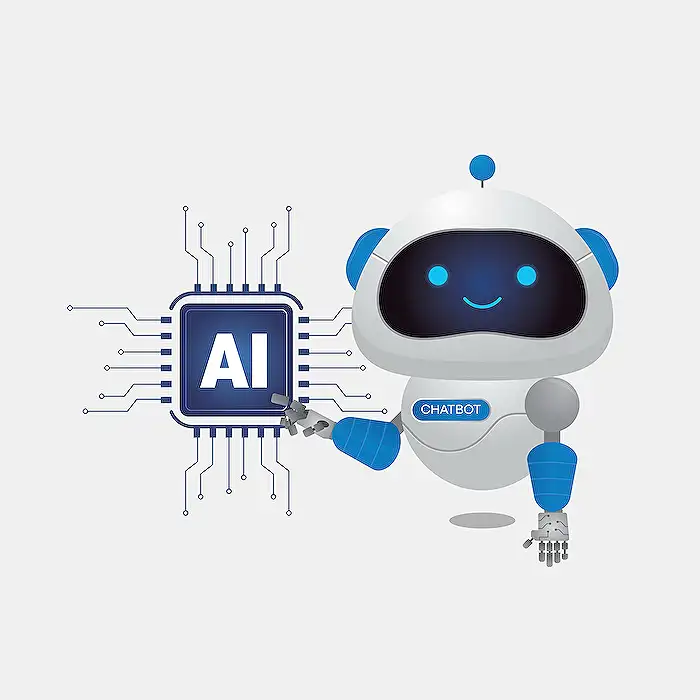
People also ask
What is the benefit of Copilot in Microsoft 365?
Copilot serves as a highly useful tool within your team, enhancing your collaborative capabilities significantly. It integrates effortlessly with Microsoft 365 and other widely used applications, providing straightforward access to your files and data. It is designed to save time, elevate quality, and amplify productivity across your team.
How to use Microsoft 365 for productivity?
Top 10 Office 365 Productivity Tips
How do I use Copilot in Microsoft 365?
You can utilize Microsoft Copilot by visiting Microsoft365.com or using the official Microsoft 365 (Office) app.
From April 2024, Microsoft Copilot for Microsoft 365, previously known as Microsoft 365 Copilot, is broadly available for purchase through all sales channels for enterprise customers. It is offered as a paid add-on for various tiers such as Microsoft 365 F1/F3/E3/E5 and Microsoft 365 Business Basic/Business Premium/Business Standard, as well as for Office 365 E1/E3/E5.
Keywords
Reshaping productivity Copilot, Microsoft 365 Copilot, Copilot productivity tools, Microsoft 365 Community Conference, Copilot Microsoft 365 enhancements, productivity software Microsoft 365, AI Copilot Microsoft 365, Microsoft 365 productivity solutions
