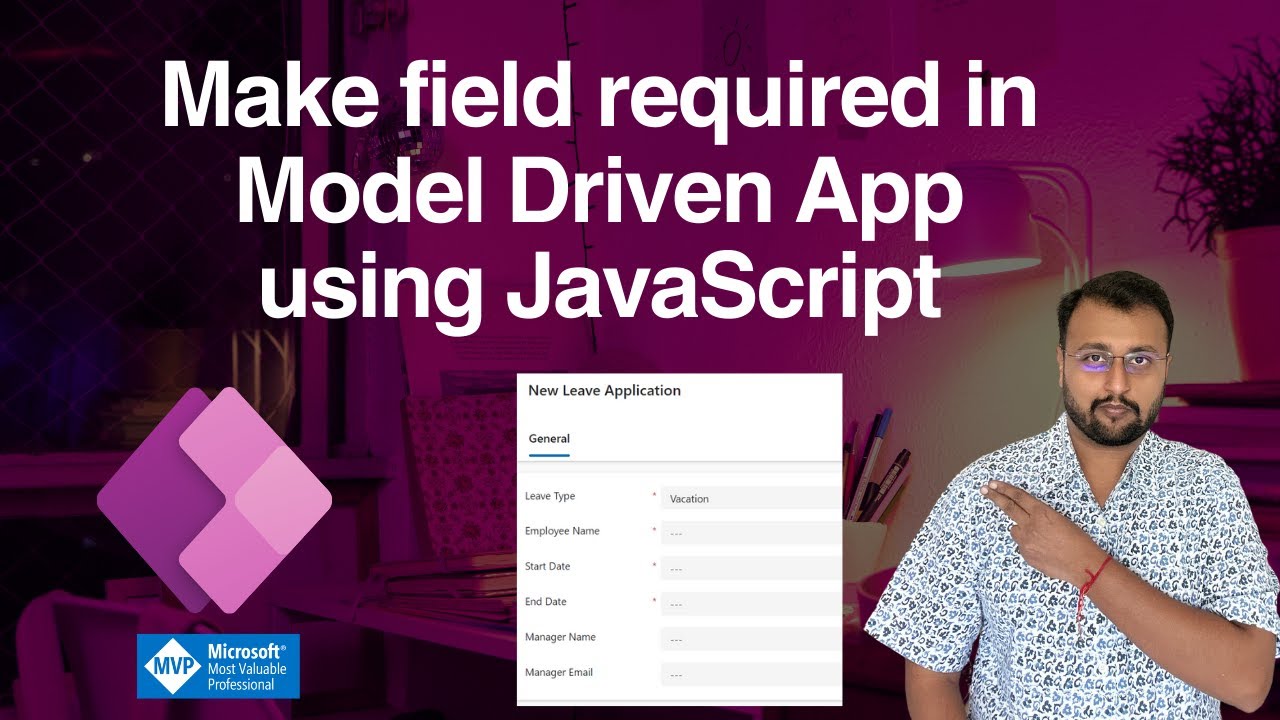Model-Driven App: Master Required Field Validation
Learn JavaScript Field Validation in Model-Driven Apps with MVP Dhruvin Shah!
Key insights
- Introduction to required field validation in model-driven apps using Javascript, highlighting its importance and application.
- Detailed step-by-step tutorial provided for implementing mandatory fields in model-driven applications using Javascript.
- Insights into Power Fx features and formulas specific for model-driven app functionalities like setting up permissions and showing user-specific data.
- Practical demonstrations include working with Dataverse data, applying formulas, and showing contact data for current users.
- Technical integration using Power Fx and Visual Studio Code, focused on enhancing model-driven applications.
In this video, Dhruvin Shah, a Microsoft Most Valuable Professional (MVP), educates viewers on enforcing required field validation in model-driven applications via JavaScript. Shah discusses various methodologies but emphasizes using JavaScript for such validations, providing a comprehensive guide through practical coding examples.
The session goes beyond basic implementations, elaborating on leveraging Power Fx to enhance features within the apps, such as setting user-specific data visibility and configuring application permissions. Special attention is given to practical coding sessions where viewers can see firsthand how to manipulate data and interface elements within Microsoft’s Power Platform environments.
Understanding Model-Driven Apps and Javascript Integrations
Model-driven apps in Microsoft's Power Platform enable streamlined, rule-driven applications that require minimal code, focusing instead on the data schema. JavaScript, when integrated into these applications, allows for highly customizable user experiences, including dynamically setting fields as mandatory based on specific conditions or user interactions. This flexibility is crucial for developers looking to fine-tune the application logic and user interface components effectively.
The video tutorial by Dhruvin Shah serves as not only a technical guide but also an inspirational tool for developers to explore advanced features such culturally as Power Fx and integrate these with traditional coding practices in environments like Visual Studio Code. Shah's expertise brings light to complex concepts, making them accessible and implementable for developers at various skill levels.
Understanding the role of data, such as through the use of Dataverse, and integrating it within model-driven applications, showcases how developers can leverage the full spectrum of Microsoft's tools to create robust, efficient, and user-friendly applications. Moreover, the session underscores the importance of permissions and data visibility, essential for creating secure and scalable applications in a corporate environment.
The integration of JavaScript with model-driven apps, particularly in Microsoft’s ecosystem, continues to be a potent combination for developers aiming to push the boundaries of what these applications can achieve, ensuring they meet both business requirements and user expectations.
In the YouTube video created by Dhruvin Shah [MVP], viewers are taught how to implement required field validation in Model-Driven Apps using JavaScript. Dhruvin begins by addressing the frequent necessity in custom business applications to make certain fields mandatory. He explores various methods of setting these specifications, emphasizing the use of JavaScript for dynamic scenarios.
Video Walkthrough
The video offers a structured approach, broken down into specific chapters that guide the user through the process. Starting at 01:16, Dhruvin introduces some preliminary concepts about the Power Fx feature. By 02:13, he shifts focus to demonstrating how to write a Power Fx formula that identifies the current user on Power Pages.
As the tutorial progresses, at 04:50, viewers learn how to retrieve and display data from Dataverse, showcasing the number of records. By 09:15, the discussion steers towards setting up permissions for database tables to further secure and streamline access within the application.
Application of Formulas and Data Handling
At 10:45, Dhruvin illustrates how to apply a formula to a button on Power Pages, enhancing interactive capabilities. This is followed by a segment at 12:24 where he explains how to display contact data for the current user, making the data interaction more personalized and user-specific.
The video also includes advanced topics such as utilizing datetime functions at 15:15 and editing code within Power Fx and Visual Studio Code at 17:08. These segments are particularly beneficial for users looking to extend their technical skills in complex app customizations.
Conclusion and Key Takeaways
Dhruvin Shah’s tutorial offers comprehensive step-by-step guidance for setting up required field validation within Model-Driven Apps, leveraging JavaScript. The video is well-structured, walking through initial setup to complex coding modifications, making it a valuable resource for developers working in the Microsoft Power Platform ecosystem.
Model Driven App Capabilities
Model-Driven Apps are part of Microsoft's broader suite of tools within the Power Platform, dedicated to creating business applications with minimal coding. These apps are driven by underlying data models and processes, which can be customized to meet specific business requirements. This customization extends from modifying the data model, integrating business rules, setting up workflows, and developing intricate UI components.
One of the powerful features of Model-Driven Apps is their integration with other Microsoft services like Dynamics 365, Office 365, and Azure, which allows businesses to create extensive and connected business ecosystems. Users benefit from automation across various business processes, improving efficiency and reducing manual errors.
The application of JavaScript within these apps, as Dhruvin Shah illustrates, demonstrates the flexibility and control developers have over the user interface and user experience. By customizing validation rules and behaviors, developers can ensure data integrity and enhance user interactions.
Moreover, the community around Power Platform continuously contributes to evolving its capabilities. Advanced users like Dhruvin, who share their knowledge through platforms such as YouTube, play a pivotal role in democratizing application development, making it accessible to a wider audience.
This ecosystem not only supports professional developers but also empowers business analysts and non-technical domain experts to build and deploy solutions, thus driving the adoption of model-based applications across different sectors. Such widespread use underscores the transformative potential of Model-Driven Apps in modern enterprises.
To excel in utilizing Model-Driven Apps, users should continually explore new features, stay updated with community insights, and experiment with different functionalities that the Power Platform offers. Embrizing automation, customization, and integration are key to leveraging the full potential of Model-Driven Apps in any business scenario.

People also ask
How to validate mandatory fields in JavaScript?
Answer: Basic Validation involves ensuring all the necessary fields are filled correctly. Here's a straightforward example using a JavaScript function named validate that displays an alert if both the username and email fields are empty. If both fields are filled, it simply returns true: const submitBtn = document.
How to validate amount field in JavaScript?
Answer: Approach 2: Utilizing the typeof Operator. Applying the typeof operator in JavaScript helps confirm that a variable is classified as a number. Nonetheless, to ensure the variable represents a valid number, one must perform additional verifications such as deploying isFinite() for confirming finite numerical values.
How to validate all fields form in JavaScript?
Answer: JavaScript Form Validation Example
Can we use JavaScript in model driven app?
Answer: Within model-driven applications, JavaScript can be integrated by attaching your script codes to specific events using a Script web resource. This framework offers comprehensive client APIs that facilitate interaction with form elements and leverage event handling to dictate the displays within a form.
Keywords
Required Field Validation Model Driven App JavaScript Form Validation Dynamics 365 Customization CRM Field Mandatory JavaScript Validation Techniques Model Driven Architecture Debugging