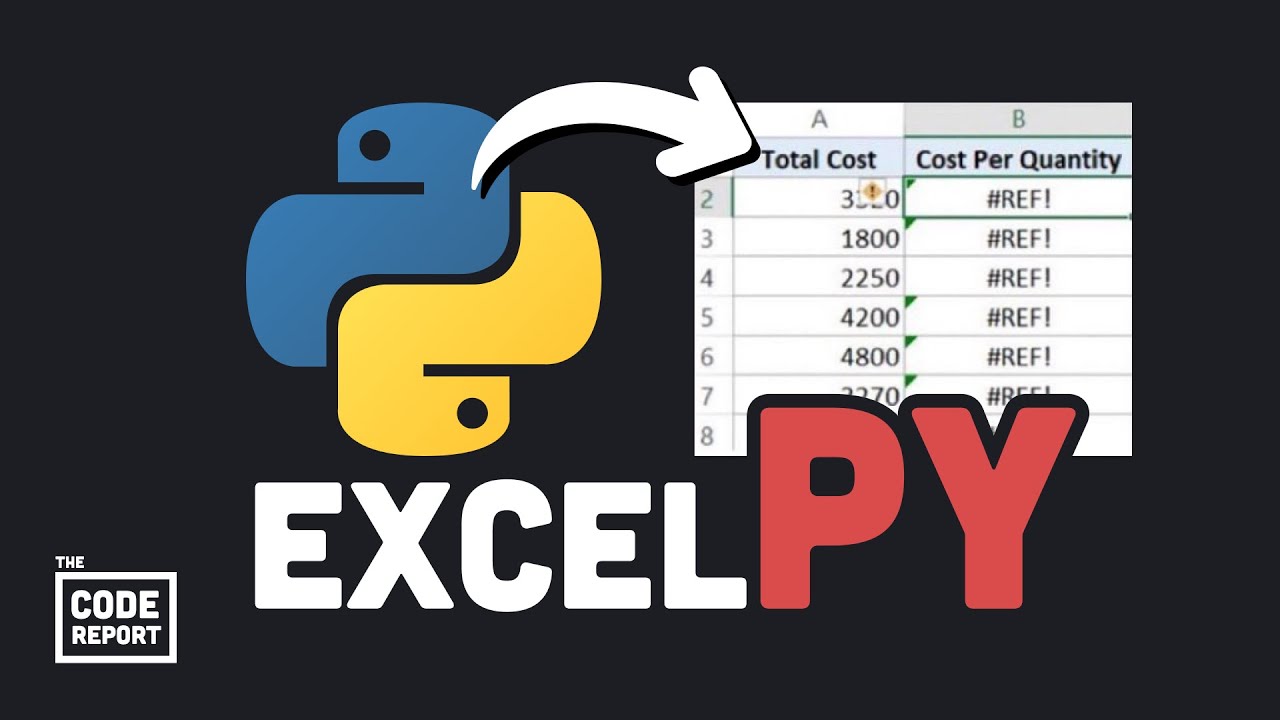Excel with Python: Master Visualization & Data Analysis - Microsoft Expert Guide
Microsoft adds Python to Excel enabling upgrade for data analysis, visualization boosting descriptive analysis & chart creation capabilities, concerned with pri
Microsoft has recently introduced Python in Excel as a major upgrade targeting data analysis and visualization. This feature is integrated within Excel and doesn't require any external plug-ins. Users can access the feature under the formula ribbon and activate it using =PY in the formula bar. The new feature allows descriptive and correlation analysis, plus the ability to create both default and advanced charts. The latter includes charts usually not available in Microsoft Excel like pairplot using the seaborn library. However, it operates on the cloud which may lead to potential privacy issues and requires an active internet connection.
- Python in Excel: A new feature that integrates Python into Excel without needing any extra plug-ins.
- How to Access: Found under the formula ribbon and can be activated with =PY in the formula bar.
- Data Analysis: Allows descriptive analysis and correlation analysis using Python inside Excel.
- Data Visualization: Enables creation of both default and complex charts, including those typically not available inside Excel.
- Installation: Installation process of Python in Excel.
- Shortcomings: The software runs on the cloud, which can raise privacy concerns and needs an internet connection.

Python in Excel: A Gamechanger for Data Analysis
The introduction of Python in Excel represents a significant evolution in Excel's analytical capabilities. It enables users to use Python and Excel analytics natively in the same workbook, with no setup required. All Python calculations are run in the Microsoft Cloud and results are sent back to the worksheet, including data plots and visualizations. Excel users can now aggregate and visualize their data more seamlessly and efficiently with Python in Excel. This powerful combination of Python's analytical power and Excel's flexibility is currently in Public Preview for users in the Microsoft 365 Insiders program using the Beta Channel in Excel for Windows.
Learn about Python in Excel! MAJOR Upgrade for Data Analysis & Visualization

Python in Excel! Microsoft just announced a major upgrade to data analysis and visualization with Python in Excel. This new feature is built-in and does not require any external plug-ins. It is completely free for Microsoft 365 users and can be found in the formula ribbon. Python in Excel can be used to do data analysis such as descriptive analysis and correlation analysis for stocks, as well as data visualization including default charts and advanced charts like a pairplot using Seaborn. Installing and setting up the software is easy and it runs on the cloud, with the potential for privacy concerns and the requirement of an external internet connection. Microsoft Excel is evolving to provide even more analytical capabilities with the release of Python in Excel.
Python in Excel is designed for analysts and offers natively combining Python and Excel analytics within the same workbook. Python can be typed into cells, and calculations run in the Microsoft Cloud. Results are returned to the worksheet, including plots and visualizations. Python in Excel is currently in the Public Preview phase and available for Microsoft 365 Insiders in the Beta Channel in Excel for Windows.
Python in Excel is a powerful addition to Microsoft Excel, allowing users to analyze, visualize, and make decisions with their data quickly and easily. It is a major upgrade to data analysis and visualization with Python in Excel, and is sure to make a big difference for the millions of users who rely on Microsoft Excel every day.
More links on about Python in Excel! MAJOR Upgrade for Data Analysis & Visualization
- Announcing Python in Excel
- 5 days ago — Excel users now have access to powerful analytics via Python for visualizations, cleaning data, machine learning, predictive analytics, ...
- Microsoft is bringing Python to Excel
- 5 days ago — The two worlds of Excel and Python are colliding thanks to Microsoft's new integration to boost data analysis and visualizations.
- Python in Excel
- Enhance what-if analysis. Python in Excel combines Python's powerful plots and libraries with Excel's formulas and tables within a secure Excel environment.
- Announcing Python in Excel: Next-Level Data Analysis for All
- 5 days ago — Python practitioners can now marry scripts and rich visualizations with the widespread accessibility of Excel, enabling an uninterrupted ...
- Stop Using Excel for Data Analytics: Upgrade to Python
- Jun 15, 2020 — Excel, on the other hand, requires far too much manual labor and cannot automate updates.
- Microsoft Unveils Python Integration in Excel: A New Era of ...
- 5 days ago — The integration of Python in Excel reflects a major milestone in data analytics. It not only amplifies the existing capabilities of Excel ...
- Microsoft teases Python scripting in Excel
- 5 days ago — The hope is that easy access to Python will let Excel users create more sophisticated visualizations, data manipulation, analytics, ...
- Microsoft Combines the Power of Python and Excel
- 2 days ago — Microsoft has given Excel a major upgrade, unveiling Python in Excel to give users access to the power of Python's data tools.
Keywords
Python in Excel, Microsoft 365, Data Analysis, Data Visualization, Excel Formula, Seaborn, Microsoft Cloud, Excel for Windows, Analytical Capabilities, Public Preview