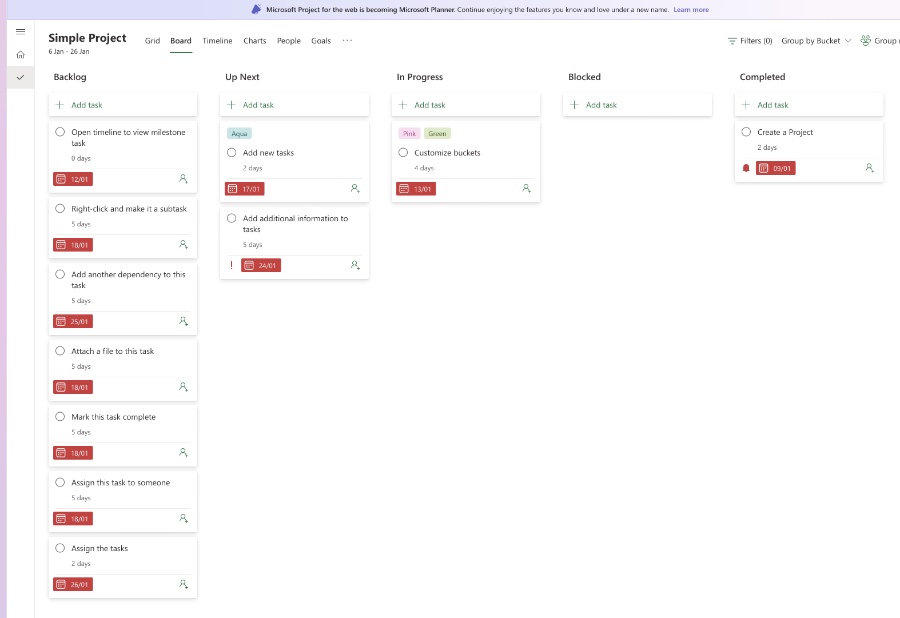Project Desktop vs. Project Online vs. Project for the Web
Choose the Right Microsoft Project: Desktop, Online, or Web for Your Needs
The recent YouTube video by Pragmatic Works focuses on the differences between Microsoft's project management offerings: Project Desktop, Project Online, and Project for the Web. It examines the distinct features, benefits, and shortcomings of each, guiding viewers on choosing the best option for their specific project demands. This information is crucial for project managers deciding on the most suitable project management tools..
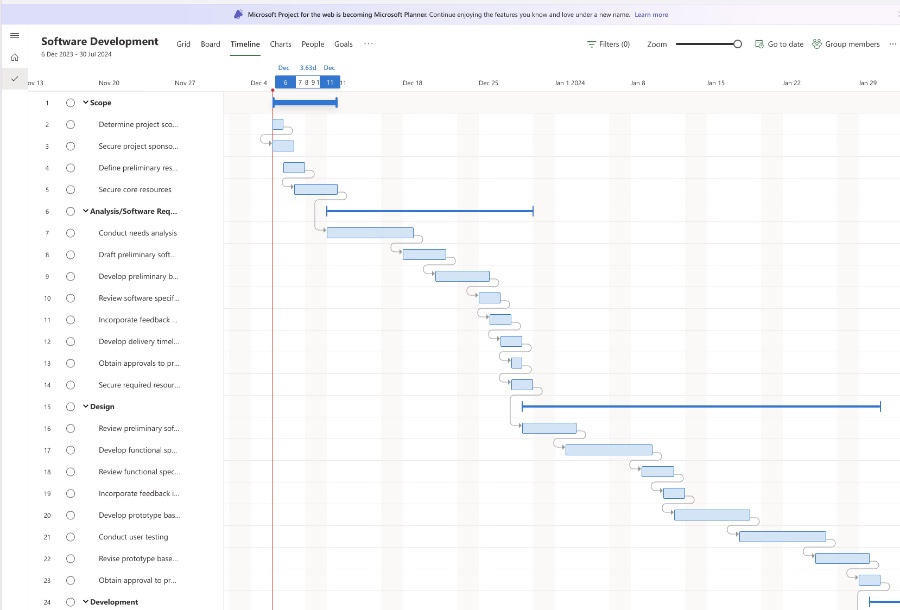
Each version of Microsoft Project offers unique functionalities aimed at different project management situations. Project Desktop is recognized for its detailed functions and is better suited for complex, detailed project planning that requires a rich feature set. This variant is a standalone software installed directly on a computer, with extensive customizability and resource management features.
Project Online, in contrast, is a cloud-based platform perfect for collaborative projects that involve teams spread across different locations. The subscription-based model works well with other Microsoft 365 products, providing a scalable and accessible solution for a wide variety of organizational needs. It facilitates online collaboration, offering many features of Project Desktop, albeit in a web-based environment.
Project for the Web, Microsoft's latest addition to their project management suite, simplifies the project management experience. With this straightforward platform, built on the Microsoft Power Platform, users get an intuitive and integrated approach to managing projects. While it may not have all the advanced capabilities of Project Desktop, it excels in ease-of-use and rapid deployment for simpler projects.
Exploring Project Management Tools
Microsoft's array of project management solutions allows teams and individuals to handle their work more efficiently. The diversity of tools, ranging from comprehensive and sophisticated applications to user-friendly and streamlined interfaces, means there's a solution for each type of project. As technology evolves, so do the ways we manage and collaborate on projects, making the selection of the right tool increasingly crucial for success.
Overview Project Desktop, Project Online, and Project for the Web
Project Desktop
Introduction
Microsoft Project, a desktop application, is ideal for detailed project planning and management.
Key Features
- Gantt Charts: Detailed scheduling and task visualization.
- Resource Management: Manages resources and budgets.
- Reporting: Comprehensive reporting capabilities.
- Integration: Integrates with Microsoft products like Excel and SharePoint.
Best Use Cases
Suitable for complex projects in construction, manufacturing, and IT industries.
Project Online
Introduction
Project Online is a cloud-based solution for project and portfolio management, offering flexibility and accessibility.
Key Features
- Collaboration: Enhances team collaboration and sharing.
- Portfolio Management: Tools for portfolio analysis and prioritization.
- Accessibility: Accessible via web browser from anywhere.
- Updates: Real-time updates and insights.
Best Use Cases
Ideal for organizations that need remote access, collaboration, and portfolio management.
Project for the Web
Introduction
The latest tool, Project for the Web, offers a simple and intuitive web-based project management experience.
Key Features
- User-Friendly Interface: Easy for beginners to use.
- Task Management: Efficient task management with board and timeline views.
- Integration: Integrates seamlessly with the Microsoft 365 suite.
- Adaptability: Suitable for small and medium-sized projects.
Best Use Cases
Best for teams and businesses needing an easy, collaborative project management tool without traditional complexity.
Comparing Microsoft's Project Management Tools
There are three main versions of Microsoft's project management tools, each designed to cater to different project management requirements. The trade-offs between Project Desktop, Project Online, and Project for the Web involve features, usability, and accessibility. This understanding is crucial for selecting the right tool for your management tasks.
Project for the Web, as the latest addition to the suite, focuses on ease of use and seamless integration with other Microsoft tools. It's the preferred option for individuals or teams seeking simplicity and collaborative functionalities. Meanwhile, Project Online caters to those who need a robust, scalable solution that's accessible online.
Project Desktop stands out with its comprehensive features for complex project management, making it ideal for in-depth project planning with advanced needs. As a standalone software, it necessitates installation on a computer, positioning it differently from the cloud-based alternatives.
The Right Tool for Your Management Needs
Choosing the correct version of Microsoft Project hinges on understanding each tool's unique strengths. For intricate project demands and customization, Project Desktop is the go-to solution. In contrast, Project Online and Project for the Web provide cloud-based convenience, with the latter designed for user-friendliness and quick setup.
It's important to assess the complexity of the project, collaboration needs, and preferred accessibility to determine the most suitable project management application. This analysis aids in leveraging the right tool that aligns with the organizational workflows and project objectives.

People also ask
What is the difference between project for web and project online?
Project for the Web and Project Online are both Microsoft offerings for project management, but they cater to different needs and work preferences. Project for the Web is Microsoft’s most recent project management tool, built on the Power Platform, providing a simple, intuitive interface ideal for casual or non-professional project managers. It is designed for collaboration and is easily accessible through a web browser. In contrast, Project Online is a more robust, enterprise-grade solution that offers extensive project management capabilities, resource management, advanced analytics, and reporting features. It is built on SharePoint and is suited for experienced project managers requiring a comprehensive toolset.What is the difference between Microsoft Project Online Desktop Client and Project Professional?
Microsoft Project Online Desktop Client is a subscription version of Project Professional and comes with Project Plan 3 or Project Plan 5 subscriptions. This client provides users with the latest version of the Project Professional application, with updates delivered automatically. It also allows for integration with Project Online and Project for the Web. Project Professional, on the other hand, is a standalone version of the Project management software that can be purchased as a one-time procurement. It does not provide the same automatic updates or integration capabilities with Project Online or Project for the Web as the Online Desktop Client does.Is there a web version of MS Project?
Yes, there is a web version of MS Project known as Project for the Web. It provides users with a simpler, more collaborative, and accessible project management tool that can be used through a web browser. It is not as feature-rich as Project Online or Project Professional but is designed with ease of use in mind, making it suitable for a range of users and project types.Can I migrate from project online to project for the web?
Migrating from Project Online to Project for the Web is not a direct process as both platforms have different structures and feature sets. Microsoft provides guidance on how to transition from Project Online to Project for the Web, but it often involves planning and analysis to map features and data to the new service. As of my knowledge cutoff in 2023, there is no automated migration tool provided by Microsoft, and organizations may need to look into third-party solutions or manual migration strategies. It is recommended to carefully evaluate the differences and consider business needs before migrating.Keywords
Project Desktop comparison, Project Online differences, Microsoft Project alternatives, Project for the Web features, MS Project Desktop vs Online, Project management software comparison, Office 365 Project tools, Project for the Web vs Desktop, Microsoft Project versions compared, Cloud vs desktop project management