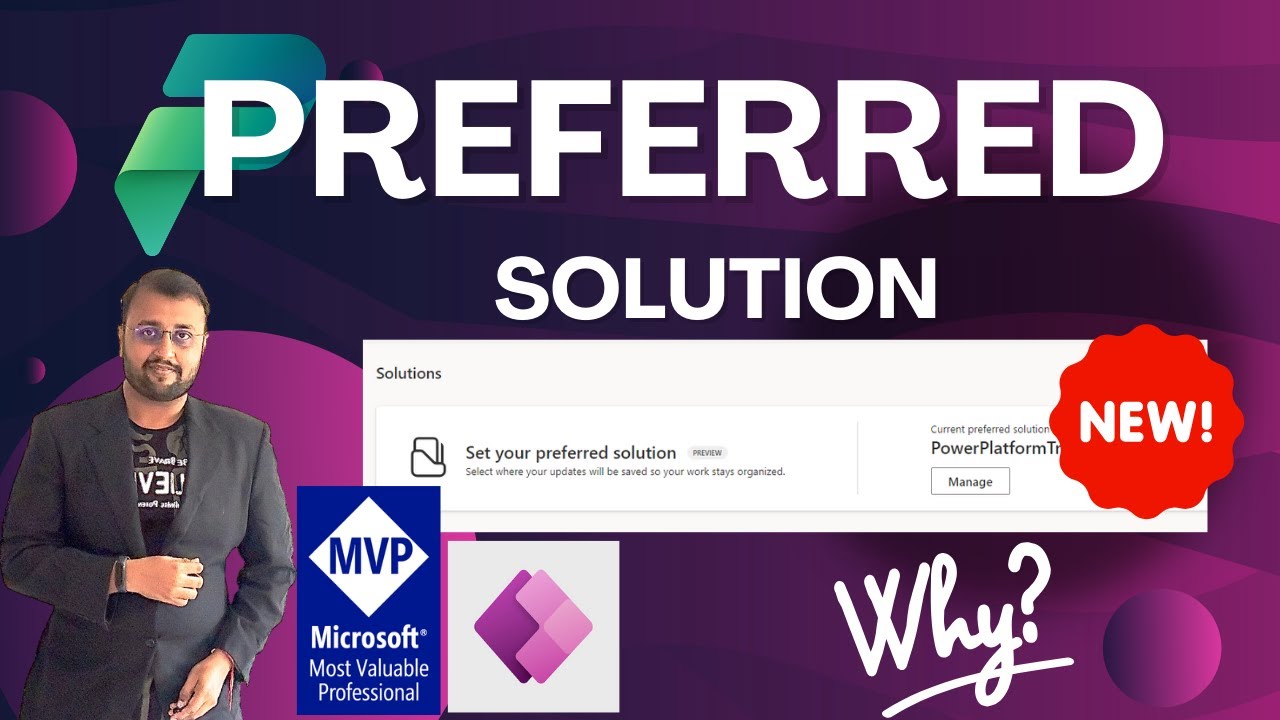Preferred solution is now Generally Available
Unlock Power Apps Efficiency: Opt for Your Preferred Solution Today!
Key insights
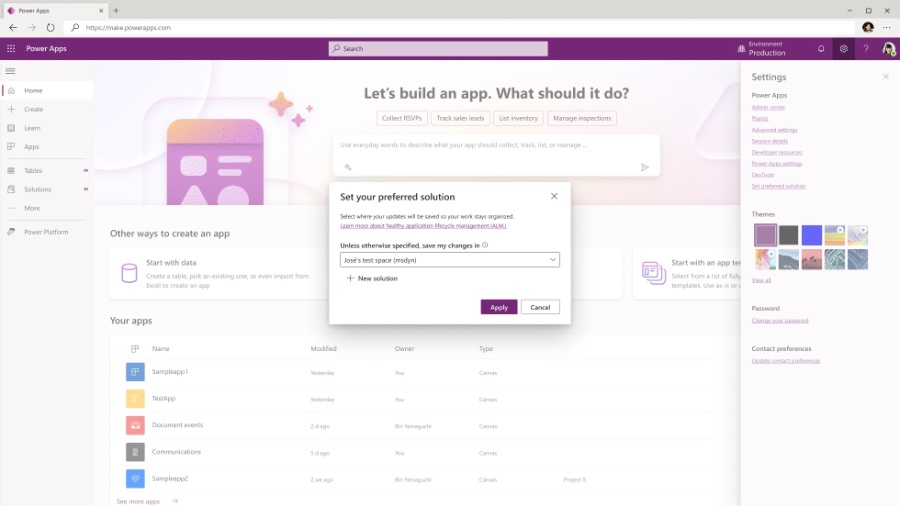
- Preferred solutions now available for all users in Power Apps, allowing makers to specify a solution for their edits and components.
- Components created in the chosen preferred solution can be exported and imported across Microsoft Dataverse environments, enhancing project collaboration and organization.
- Without a set preferred solution, components default to the Common Data Services Default Solution, which cannot be exported, making preferred solutions a more flexible option.
- Admins are encouraged to enable the Cloud flows environment setting in Power Platform to ensure cloud flows are added to the maker's preferred solution, stored in Dataverse.
- There are limitations to the preferred solution feature, including incompatibility with the classic solution explorer and various component types such as chatbots and AI Builder.
- Setup a Preferred Solution in Power Platform Admin Center
Preferred Solutions in Power Platform
The introduction of preferred solutions in Power Platform marks a significant milestone in the evolution of application development within the Microsoft ecosystem. This feature aims to streamline the development process by allowing makers to explicitly choose a solution where their components and edits will reside. Not only does this facilitate better organization of components, but it also enables seamless export and import of solutions across different Microsoft Dataverse environments, fostering improved collaboration among developers.
The elimination of the Preferred Solution environment setting underscores Microsoft's commitment to offering this feature universally, simplifying how developers manage their Power Platform components. By encouraging the use of cloud flows, Microsoft further integrates the vast capabilities of the Power Platform, ensuring that solutions contain all related components for a cohesive development environment. However, limitations such as incompatibility with certain component types and the classic solution explorer highlight ongoing opportunities for enhancement. Overall, preferred solutions offer a promising approach to managing and deploying Power Apps projects efficiently.
Read the full article Latest Preferred Solution: Now Open for Everyone

Setting a preferred solution in Power Apps lets makers specify which solution their edits will be applied to. This feature ensures that any component created will automatically be part of the selected solution, making it easier to manage, export, and import solutions across different Microsoft Dataverse environments. The ability to set a preferred solution simplifies the development process within Power Apps.
If a preferred solution is not specified, Power Apps defaults to using the Common Data Services Default Solution, with an alternative being the Default Solution. The article strongly recommends that administrators enable the Cloud flows feature for storing cloud flows in Dataverse, highlighting its importance in the broader ecosystem of Developer Tools. Furthermore, instructions are provided on how to set and delete a preferred solution, emphasizing caution when doing so due to potential impacts on the work of other makers.
However, there are limitations to the preferred solution feature. It cannot be set or viewed in the classic solution explorer, and certain components such as cards, dataflows, and AI Builder, among others, are not currently supported. This indicates that while the feature is a significant improvement, there are areas requiring further development to fully support the diverse needs of makers within the Power Platform.
People also ask
How do you manage a Power Platform environment?
The management process involves several structured steps.
How do I search settings in Power Platform Admin Center?
To conduct a search in the Power Platform Admin Center, you should first choose an environment. Following this, navigate through Settings > Product > Features. Within the Features section, look for the Search option and enable the Dataverse search by setting it to 'On'. Don't forget to hit the Save button to apply the changes.
Keywords
Latest Preferred Solution, Open for Everyone, Top SEO Keywords, Best SEO Strategies, Optimal SEO Techniques, Effective SEO Tips, SEO Optimization Solutions, SEO for All