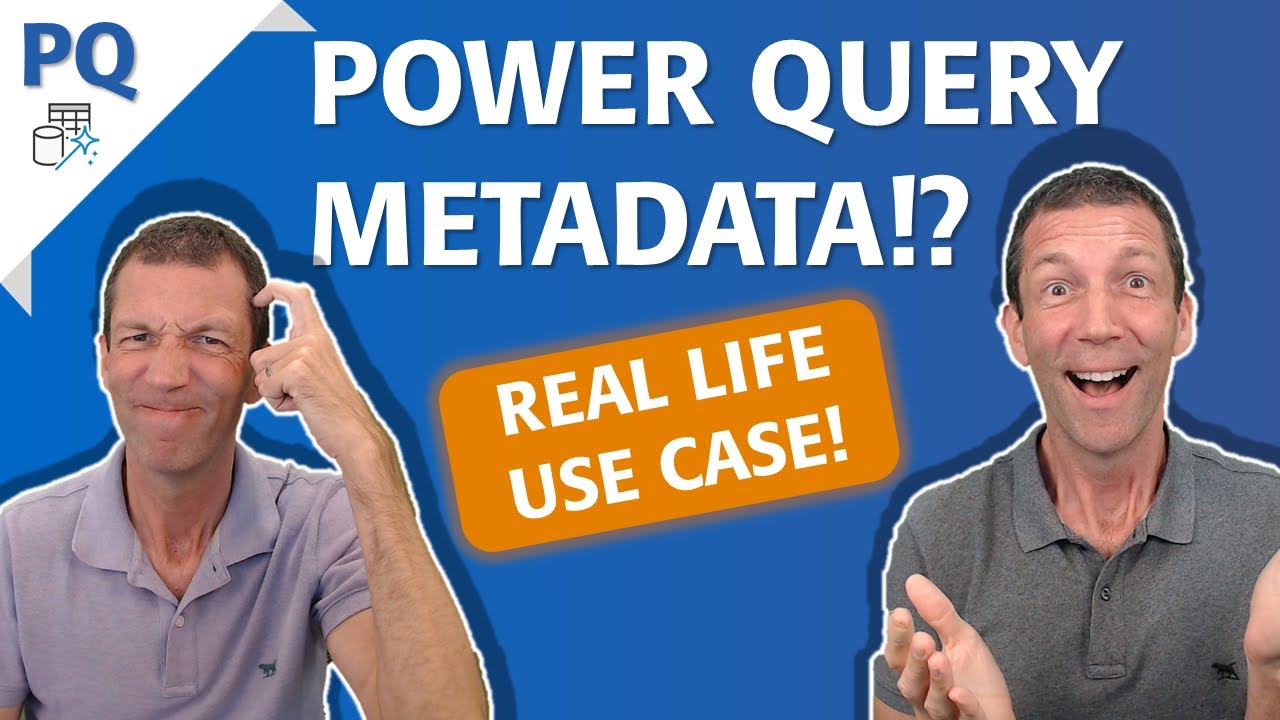How to Leverage Power Query Metadata Effectively
Explore Power Query Metadata Use with Expert Videos, Codes, and More!
Key insights
- Power Query is essential for extracting the number of records at each filter step in a query, improving data analysis efficiency.
- Utilizing resources like tutorials from professionals such as Chandeep and Abhay Gadiya enhances understanding and application of Power Query techniques.
- Code availability within shared Excel files simplifies the replication of query steps and metadata extraction.
- Access Analytic specializes in Power BI and Excel solutions, notably in Australia, and provides global training, emphasizing their expertise in business analytics.
- The publication "Power BI for the Excel Analyst" offers deeper insights, suggesting it's a resource for Excel users transitioning to Power BI.
The text touches on practical uses of Power Query in Excel, highlighting its effectiveness in handling and analyzing data through metadata. Experts in the field, like Chandeep and Abhay Gadiya, provide useful tutorials that aid users in mastering query functions and extracting significant metadata details. Moreover, the referenced Excel file that includes code offers a practical tool for users to replicate and apply similar data treatment tasks in their workflows.
Access Analytic, a notable firm in this field, extends its expertise through tailored Power BI and Excel solutions, catering to clients across Australia while also offering training globally. The reference to the book "Power BI for the Excel Analyst" indicates a valuable resource for those looking to deepen their understanding of Power BI functionalities, bridging the gap for Excel analysts transitioning to more advanced BI tools.
Exploring Power Query in Excel
Power Query in Excel serves as a powerful tool for data transformation and preparation. It enables users to seamlessly import, clean, and consolidate data from various sources. Power Query’s integration within Excel makes it accessible for analysts to perform complex data manipulation tasks without needing advanced programming skills. The utility of Power Query extends to automating workflows and setting up dynamic datasets that refresh with new data according to specified parameters.
Through real-world examples and contributions from experts in the field, users can learn sophisticated methods to leverage Power Query for organizational data handling. The tailored solutions and global training provided by firms like Access Analytic illuminate the practical applications of these tools in business scenarios. Whether for meticulous data analysis, report generation, or preparing data for more comprehensive business intelligence tasks, Power Query equips users with the necessary capabilities to handle data efficiently.
Given the integration capabilities with other Microsoft products and services, Power Query stands as a cornerstone for data analysts using the Excel platform, optimizing data retrieval and analysis processes, fostering more informed decision-making, and enhancing overall business intelligence strategies.
[BEGIN HTMLDOC]
In a recent YouTube video, Wyn Hopkins offers a practical use case on handling metadata in Power Query effectively. He explores techniques for extracting the number of records at each filter step in a query, a valuable skill for managing large sets of data.
This educational video draws on the expertise of Chandeep and Abhay Gadiya, both recognized for their knowledge in data analytics. Their insights contribute significantly to the use cases presented by Hopkins. The video does not merely cover theoretical concepts but also includes practical examples, all embedded within an Excel file for ease of understanding.
Furthermore, the video highlights the proprietary tools developed by Access Analytic, the team Wyn Hopkins leads. This organization is noted for creating solutions in Power BI and Excel, targeting clients both in Australia and globally, and also offers extensive training programs in these tools.
- Metadata Management in Queries
- Expert Contributions
- Tools and Training Offerings
Power Query’s capability to trace the transformations applied through steps using metadata is thoroughly discussed. Hopkins explains the importance of this feature for debugging and optimizing data queries.
The application of real-world examples from industry experts like Chandeep and Abhay Gadiya enriches the viewer’s learning experience. Their contributions help demystify complex data scenarios, making them accessible to a wider audience.
Lastly, Wyn Hopkins introduces resources available through Access Analytic, including copies of pertinent files hosted on shared platforms for viewer practice. These resources are particularly beneficial for professionals looking to deepen their practical knowledge of business intelligence tools.
Throughout the video, Wyn Hopkins emphasizes the integration between Excel and Power BI, showcasing how both platforms can synergize to enhance data analytical capabilities. The tutorial goes beyond basic data manipulation, offering viewers insights into advanced data management techniques.
The content is especially useful for analysts and data scientists who regularly engage with large datasets and need to maintain accuracy and efficiency in their workflows. By understanding the metadata in Power Query, they can significantly streamline their processes.
Moreover, Wyn Hopkins shares additional educational materials, including his book, which serves as a comprehensive guide for Excel analysts transitioning to more sophisticated analytical tools like Power BI. This resource aims to bridge knowledge gaps and enhance analytical skills in a structured manner.
Expanding Power BI Skills Through Practical Insights
Wyn Hopkins’ video provides crucial insights into optimizing data processes in Power BI through Power Query, enhancing users' abilities to manage and analyze data effectively. His detailed breakdown of query steps and metadata usage helps viewers understand not just the "how" but also the "why" behind data manipulations. These skills are essential as data complexity and volume grow across industries.
The involvement of other industry experts like Chandeep and Abhay Gadiya furthers the richness of the presentation, offering viewers a well-rounded understanding of advanced data practices. For professionals seeking to elevate their data management and analytical skills, such tutorials are invaluable.
The session reflects a strong commitment to education and skill enhancement, indicative of Wyn Hopkins’ expertise and dedication to propelling forward the field of data analytics. For anyone venturing into the world of data, especially related to Power BI and Excel, videos like these represent stepping stones toward advanced proficiency and expertise.
Power BI Excel Data Analytics Azure Analytics PowerBI Beginner [END HTMLDOC]

People also ask
What is metadata in Power Query?
In Power Query, metadata refers to data about the data you're working with, which can include information like the source of the data, the date it was last updated, and who modified the data last. This metadata is crucial because it helps manage the data more effectively, aiding in understanding its origin, purpose, and the context in which it was collected.
What is the best use of Power Query?
Power Query is optimally used for data preparation and cleaning. It allows for importing, transforming, merging, and reshaping data, which is essential before any detailed analysis or reporting in Power BI. Its strength lies in automating these processes to save time on repetitive tasks, making data management more efficient.
How do you use Power Query efficiently?
To use Power Query efficiently, one should focus on automating repetitive data preparation tasks, using its advanced data transformation features, and optimizing queries to minimize refresh times. It is also helpful to maintain clear documentation of the steps involved in the data transformation for easier revision and troubleshooting.
What is the role of Power Query in data analysis?
Power Query plays a foundational role in data analysis by enabling data connectivity, transformation, and preparation. By cleaning, shaping, and consolidating data from diverse sources, it lays the groundwork for effective analysis and insights within tools like Power BI, ensuring analysts can focus on deriving value rather than managing data hygiene.
Keywords
Practical use case Power Query metadata, Power Query use case, use Power Query metadata, Metadata use in Power Query, Implementing metadata Power Query, Power Query metadata examples, Metadata management Power Query, Power Query for data transformations