
New Power Pages Monitoring for US Gov Clouds Launched
Monitor Power Pages Licenses in GCC: New Dashboard & Reports for Efficient Capacity Planning
Key insights
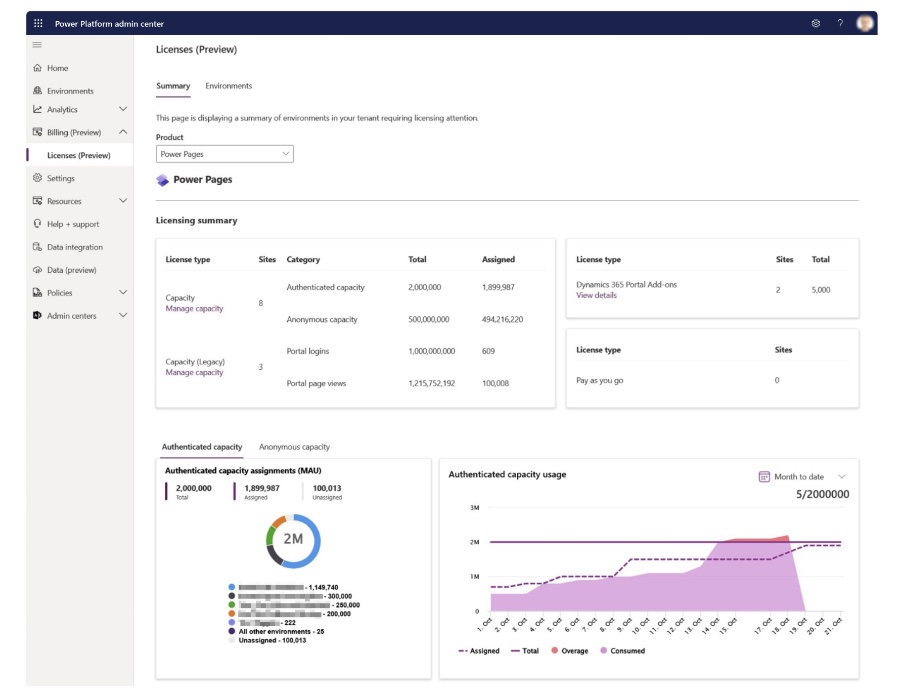
- Public Preview Release of the licensing dashboard and consumption reports in the US Government Community Clouds (GCC/GCCH) announced.
- Features aim to simplify monitoring consumption, enhance capacity assignments optimization, and aid in license procurement planning.
- Administrators granted a licensing summary view for an insightful overview of licensing models, total available capacity, and its assignments.
- Support for generating and downloading capacity consumption reports for the past 30 days introduced.
- Access to Microsoft Power Pages provided for the US Government Community Cloud (GCC) and US GCC High through designated URLs.
Deep Dive into the Newly Released Power Pages Features for Government Clouds
Power Pages Licensing Monitoring Features Available in US Government Community Clouds
We are happy to announce the public preview release of the licensing dashboard and consumption reports in the US Government Community Clouds (GCC/GCCH). These features make it easier to monitor consumption, optimize capacity assignments, and plan for license procurement.
The licensing summary view provides administrators with an overview of the different licensing models used in the tenant, the total available capacity, and how it is assigned. Consumption can be viewed for the ongoing month, the past two months, and a monthly view for the past 12 months is also available. The capacity management experience has been improved for the current capacity-based licensing model, and it now supports viewing historical consumption data to assist with capacity assignments and procurement planning.
Capacity consumption reports support the generation and download of consumption data from the past 30 days for the tenant. Please note that the historical consumption data may not be immediately available for periods longer than 30 days. If you are a US government organization, you can access Microsoft Power Pages at specific URLs meant for the US Government Community Cloud (GCC) and US GCC High.
- Public preview release of the licensing dashboard and consumption reports
- Overview of different licensing models, total capacity and its assignment
- Improved capacity management experience
- Support for viewing historical consumption data
Read the full article Power Pages licensing monitoring features available in US Government Community Clouds
People also ask
What is the difference between Power Apps and power pages?
Can you share power pages with external users?
What are MS Power pages?
Keywords
Power Pages licensing monitoring US Government Community Clouds features availability