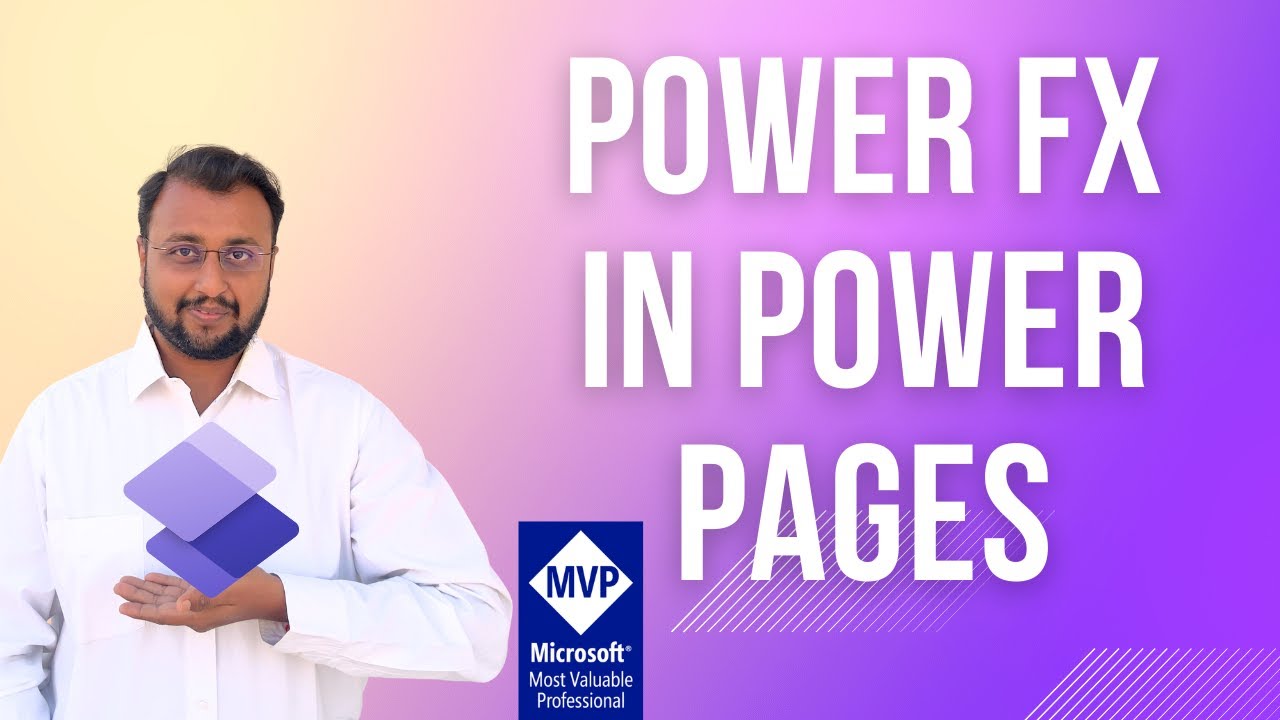Master Power Fx in Microsoft Power Pages: Guide
Explore Power Fx in Power Pages with MVP Dhruvin Shah: Preview Features, Dataverse Integration & Date Functions!
Key insights
- Introduction of Power Fx in Power Pages: Dhruvin Shah introduces the new preview feature, Power Fx, within Power Pages, enhancing the platform's capabilities for low-code solutions.
- Data Integration and Display: Users can now fetch and display data from different Dataverse tables using Power Fx code, making data handling more efficient.
- DateTime Functions: The tutorial covers the use of various DateTime functions within Power Pages, allowing for greater flexibility in data manipulation.
- Practical Demonstrations: Shah demonstrates several practical applications of Power Fx, including setting up permissions for tables and applying formulas directly on the Power Pages buttons.
- Advanced Code Editing: The video also explores more complex code editing using Power Fx and Visual Studio Code to show contact data for current users.
Exploring Power Fx in Microsoft Power Pages
Microsoft Power Pages has introduced Power Fx, a powerful feature allowing users to create dynamic and data-driven web pages using low-code techniques. This development is significant as it makes it easier for users with minimal coding experience to manage and display data effectively. Dhruvin Shah's tutorial provides an in-depth look at how to leverage Power Fx to enhance website functionality.
Through practical examples, Shah demonstrates how users can fetch data from various Dataverse tables and utilize DateTime functions within Power Pages. These features offer flexibility and efficiency in handling data, which is crucial for maintaining up-to-date and interactive web pages.
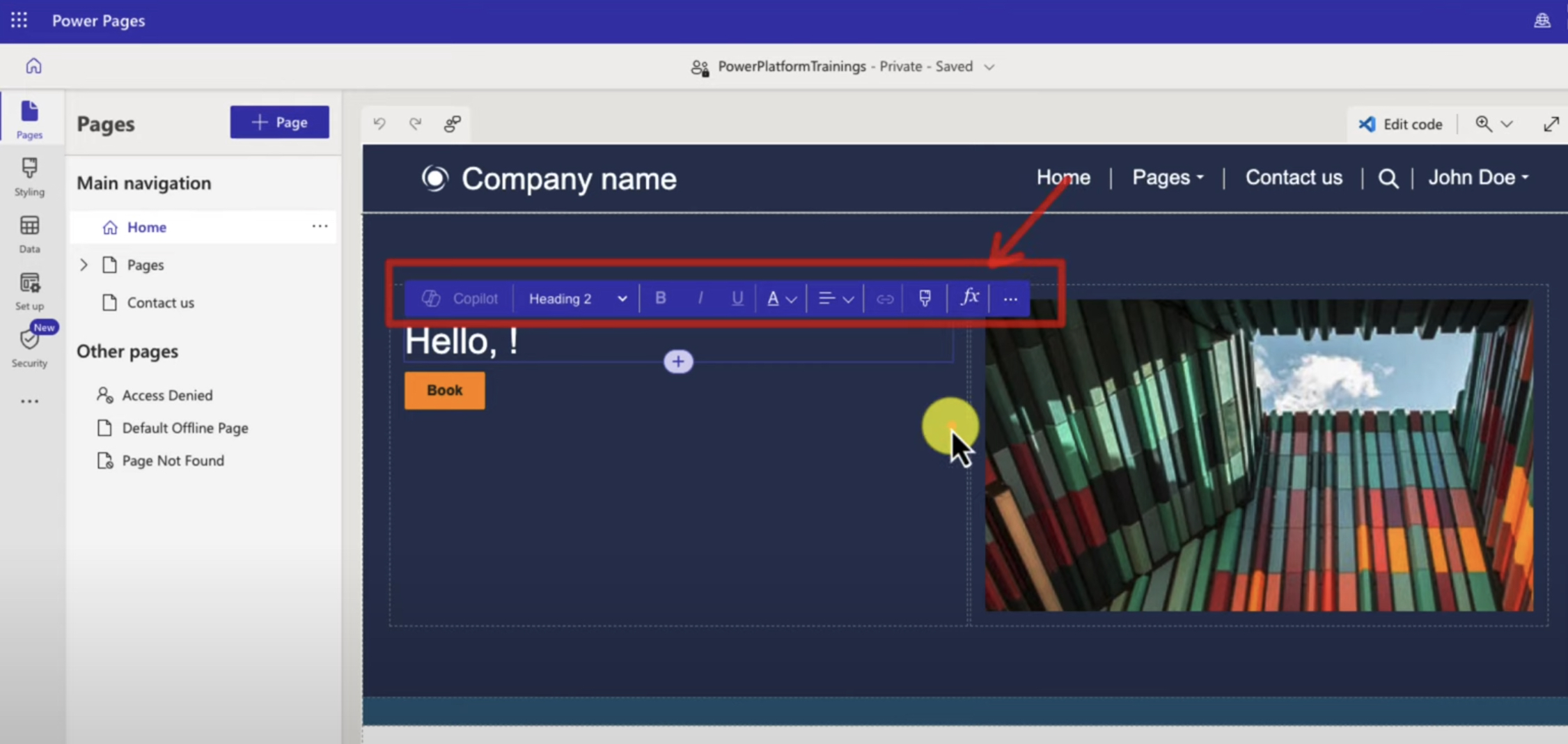
In a recent YouTube video by Dhruvin Shah, titled "Power Fx in Power Pages," viewers are introduced to a new feature within Power Pages, which utilizes Power Fx to enhance user interaction and data management. This feature especially focuses on allowing current users to manipulate and display their data using Power Fx, a low-code formula language.
Starting with an overview, Dhruvin explains the core functionalities and the ease of integration of Power Fx within Power Pages. The ability to fetch and display data from Dataverse tables using simple Power Fx formulas demonstrates the powerful synergy between Power Pages and Dataverse, enhancing data-driven pages effortlessly.
- Introduction to Power Fx and its implementation in Power Pages
- Focusing on user data manipulation and representation
- The integration of Dataverse to boost functionality
Dhruvin proceeds by guiding viewers through a practical application, showing how to write a Power Fx formula specifically for current users on Power Pages. Furthermore, the video takes a deeper dive into manipulating Dataverse data, highlighting the capability to display a count of data entries directly on Power Pages using simple Power Fx code snippets.
Additional video sections cover essential steps like setting up permissions for Dataverse tables and applying formulas strategically on Power Pages buttons. This ensures not only functional but also secure use of data within apps created using Power Pages.
- Steps to write Power Fx formula for current users
- Example of fetching and displaying Dataverse data count
- Instruction on setting up permissions and applying formulas on buttons
Towards the end of the video, Dhruvin discusses advanced techniques such as using datetime functions within Power Fx to handle time-sensitive data more efficiently. He provides insights into editing the code directly using Visual Studio Code, enhancing the customization potential for users who might require more complex data interactions on their Power Pages websites.
The video concludes by reinforcing the versatile and powerful capabilities of Power Fx within Power Pages, making it a valuable tool for developers and non-technical users alike who are looking to create responsive and data-centric websites easily.
- Use of datetime functions to manage time-sensitive data
- Tips on editing Power Fx using Visual Studio Code for advanced customizations
- Benefits of using Power Pages and digital transformation
Expanding on Power Fx and Power Pages
Power Pages has emerged not only as a platform for building web apps but as a facilitator for integrating robust backend systems like Dataverse, allowing users to leverage complex data sets easily. Power Fx, playing a crucial role within this ecosystem, provides a familiar Excel-like experience, making it accessible even to those with minimal coding knowledge.
The introduction of Power Fx into Power Pages represents a significant step towards democratizing the development process, enabling users to implement complex functionalities through simple formulas. This integration is a testament to Microsoft's commitment to expanding its low-code platform capabilities, ensuring that users can efficiently manage and display data in real-time on their customized websites.
Furthermore, the ability of Power Fx to integrate seamlessly with other components of the Microsoft Power Platform enhances the synergistic potential of Microsoft tools. By using Power Pages, businesses and individual developers can swiftly create secure, data-driven websites that are not only functional but also scalable.
Overall, Power Fx within Power Pages simplifies the creation of dynamic web pages that respond in real-time to user interactions and data changes, marking a powerful development in the field of low-code solutions.
Power Apps Microsoft Dataverse Power Virtual Agents Data Analytics Power Pages

People also ask
"What is Power Fx in Power Apps?"
Answer: "Microsoft Power Fx is a cost-free, open-source, low-code programming language ideal for defining logic across the Microsoft Power Platform. Initially unveiled during Ignite 2021, its specifications were made public in March 2021.""How to enable Power Fx?"
Answer: "Navigate to the experimental features, scroll to the bottom where you'll find the Power Fx formula bar option. Enable it, click ok, then save and refresh your app to apply the changes.""What is FX in Power Automate?"
Answer: "Power Fx operates as the core low-code language across the Microsoft Power Platform, characterized as a general-purpose, strongly-typed, and functional programming language, designed to be user-friendly and declarative.""Is Power Fx the same as Dax?"
Answer: "While M and DAX are tailored for manipulating large datasets for aggregations, Power Fx is optimized for handling and modifying smaller sets of relational data."
Keywords
Power Fx Power Pages, Power Pages customization, Power Fx formulas, Microsoft Power Fx, Power Pages web development, low-code Power Pages, Power Fx integration, Power Pages tutorials