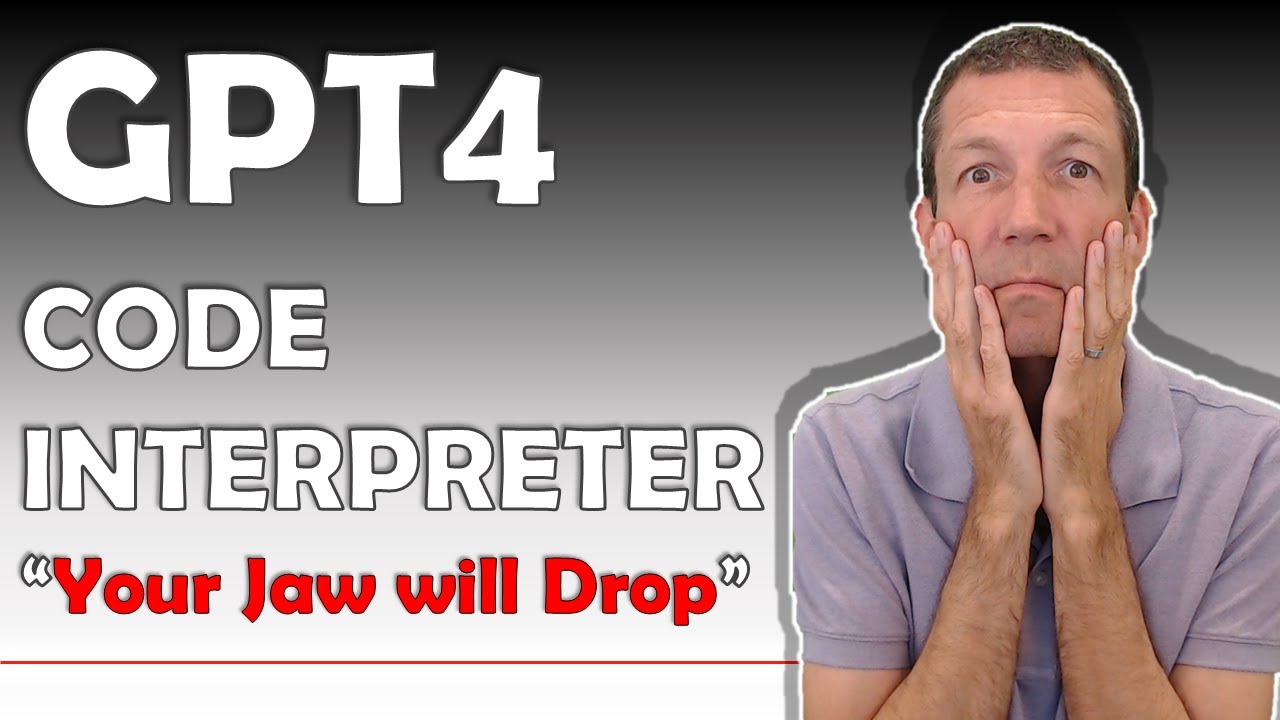Power BI vs GPT4 Code interpreter - Amazingly Quick Analysis
The Power BI report and sample data sets are used for an insightful comparison with the GPT-4 code
The Power BI report and sample data sets are used for an insightful comparison with the GPT-4 code interpreter. All necessary materials can be accessed from pbi.guide/book/. Although it's not immediately applicable in the everyday business landscape, it's evident that these technologies can revolutionize workflows and processes in the near future.
Interested individuals can sign up for OpenAI on the official openai.com website.
- 00:00 - Introduction
- 00:27 - Explanation of Power BI Report and Data Structure
- 01:27 - Activation of Code Interpreter
- 02:20 - Initial Prompt and File Uploading
- 03:30 - Visual Creation
- 05:47 - Visual Modification
A team at Access Analytic are developing Power BI and Excel solutions for clients in Australia, while also providing global training. More information can be found at accessanalytic.com.au.
A book by the title 'Power BI for the Excel Analyst' is also available at pbi.guide/book/. There is the option to connect with the author at wyn.bio.link/.
Further Exploration of the Topic
This comparison of Power BI and GPT-4's Code Interpreter provides a stunning insight into how technological advancements and AI are challenging traditional BI tools. The trajectory suggests that it won't be long before we see more instances of AI integration in vital business tools, drastically altering the way data analysts work. Adoption of such AI tools and their correct implementation is likely to give organizations a significant edge in making optimised data-driven decisions.
Learn about Power BI vs GPT4 Code interpreter - Amazingly Quick Analysis
Microsoft Power BI and GPT-4 Code Interpreter are two powerful tools that can be used for quick analysis and visualization of data. Power BI is a data analysis and visualization tool from Microsoft that helps users to quickly analyze, visualize, and share data. GPT-4 Code Interpreter is a tool from OpenAI that allows users to quickly interpret and execute code. Both tools allow users to quickly analyze data and generate visuals, but there are some differences between them. Power BI allows users to create reports and visuals quickly, while GPT-4 Code Interpreter enables users to execute code quickly. Power BI supports a wide range of data sources, while GPT-4 Code Interpreter only supports code. Power BI also offers a variety of visuals to choose from, while GPT-4 Code Interpreter is limited to a few types of visuals. Finally, Power BI is free to use, while GPT-4 Code Interpreter requires a subscription.
To get started with Power BI and GPT-4 Code Interpreter, users can download the Power BI Report and Sample data sets from pbi.guide/book/ [https://pbi.guide/book/]. To use GPT-4 Code Interpreter, users must first sign up for OpenAI at openai.com/ [https://openai.com/]. After downloading the Power BI Report and Sample data sets, users can enable the Code Interpreter and upload files. Once the files are uploaded, users can build the visual and amend the visual. The team and I at Access Analytic develop Power BI and Excel solutions for clients in Australia and deliver training around the World. Access Analytic’s website is accessanalytic.com.au/ [https://accessanalytic.com.au/]. I have also written a book, “Power BI for the Excel Analyst”, which can be found at pbi.guide/book/ [https://pbi.guide/book/]. Lastly, users can connect with me at wyn.bio.link/ [https://wyn.bio.link/].
In short, Microsoft Power BI and GPT-4 Code Interpreter are two powerful tools that can be used for quick analysis and visualization of data. Power BI is a free tool that supports a wide range of data sources and offers a variety of visuals to choose from, while GPT-4 Code Interpreter is a subscription-based tool that only supports code and is limited to a few types of visuals. To get started with either tool, users can download the Power BI Report and Sample data sets and sign up for OpenAI.
More links on about Power BI vs GPT4 Code interpreter - Amazingly Quick Analysis
- ChatGPT Code Interpreter for Computer Vision
- Jul 12, 2023 — In this article, we share the results of our experimentation with ChatGPT's code interpreter feature on various computer vision tasks.
- The Magical ChatGPT Code Interpreter Plugin
- Uncover the power of ChatGPT Code Interpreter for AI interaction. Delve into features like self-correction, modifications, file downloading, and more, ...
- Why is PBI better than Tableau? : r/PowerBI
- Jun 21, 2023 — I have heard that tableau offers: Easier or quicker reads of data over power bi (especially over a million records) More natural integration ...
- Christopher Finlan – Occasional thoughts from an Azure ...
- In conclusion, the Code Interpreter Beta feature is a powerful tool that opens up a world of possibilities for data analysis. With its help, we were able to ...
- Learning Power BI? Try GPT-based natural language ...
- Apr 24, 2023 — Natural language examples can help users quickly generate DAX code for their specific measure scenarios. Consistent measures: Quick Measure ...
- GPT-4: how to use the AI chatbot that puts ChatGPT to shame
- 13 hours ago — Microsoft revealed that it's been using GPT-4 in Bing Chat, which is completely free to use. Some GPT-4 features are missing from Bing Chat, ...
Keywords
Power BI, GPT4, Code Interpreter, OpenAI, Excel Analyst, Access Analytic