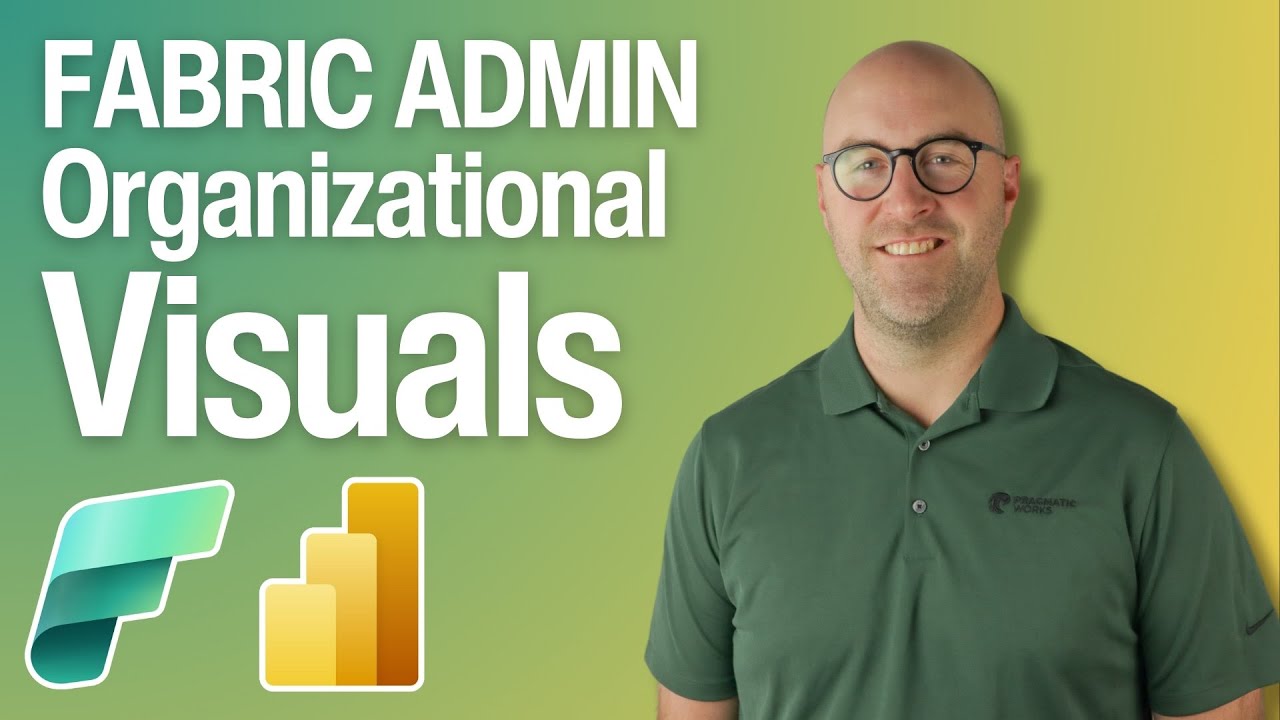Optimize Power BI Visuals with New Fabric Admin Tools
Master Power BI Fabric Admin Tools for Enhanced Visual Management
Key insights
- Learn how to manage Power BI visuals using Fabric Admin Tools, including those not installed in Power BI Desktop.
- Utilize the Fabric Admin Portal to control user access and enable or disable visuals organization-wide.
- Explore AppSource to discover and manage additional organizational visuals effectively.
- Targeted for Power BI administrators aiming to boost data visualization capabilities within their organization.
- Understand various settings within the Fabric Admin Portal for efficient visual management.
Power BI Organizational Visuals Management
Effective management of Power BI visuals is crucial for organizations looking to enhance their data visualization capabilities. The use of Fabric Administration tools allows administrators to handle not only the visuals already available on Power BI Desktop but also those accessible through AppSource, offering a broader range of options. This management includes both enabling and disabling specific visuals across the organization, tailoring the data presentation to the needs and permissions of different user groups.
Overview of Organizational Visual Management in Power BI
Pragmatic Works has released a tutorial focused on managing organizational visuals in Power BI using the Fabric Administration tools. This you_tube_video serves as a comprehensive guide for administrators looking to control and enhance visual elements within their environments. It covers the use of Power BI visuals not pre-installed in the desktop version and offers insight into effectively managing them across different settings.
Key Features of Fabric Admin Portal
Using the Fabric Admin Portal, users can enable or disable visuals throughout the organization. The video details the process of accessing and navigating the portal to make these adjustments. It also explains how to explore and incorporate additional visuals from AppSource, thereby enhancing the visual capabilities of their Power BI setups.
Addition and Management of Visuals
A significant portion of the video discusses how to add and enable both certified and custom visuals into the Power BI environment. Users learn how to import visuals directly from files or AppSource to personalize and optimize their data visualization needs. The tutorial ensures that Power BI administrators can efficiently manage these resources, aligning with organizational policies and requirements.
Further Insights into Power BI Visual Management
Power BI, developed by Microsoft, provides robust data visualization tools that help businesses interpret complex data sets and make informed decisions. The platform allows for extensive customization, including the ability to add and manage various visual components. These capabilities ensure that organizations can tailor their analytics precisely to their needs, reflecting the unique aspects of their data.
The ability to manage and customize visuals in Power BI is crucial for maintaining an effective data reporting environment. Administrators play a fundamental role in overseeing these elements, ensuring that the visuals used can accurately depict necessary insights and are compliant with any enterprise standards. The enhancements provided by tools like the Fabric Admin Portal further aid in streamlining this process.
For companies invested in Microsoft's ecosystem, particularly those utilizing Azure and other connected services, Power BI offers integrated solutions that maximize data utility and workflow efficiency. The platform's continuous updates and integration with other Microsoft services like Teams and Azure make it an ever-evolving tool useful for a broad spectrum of business applications, from small operations to large enterprises.
As data continues to grow in volume and importance in business operations, tools like Power BI become indispensable. They not only provide the visual means to track and understand data but also empower organizations to use this data strategically. With the ability to manage these visuals effectively using Fabric Administration tools, companies can ensure their data visualization is both powerful and aligned with strategic goals.
This evolving landscape of data visualization and management underscores the importance of staying informed on the latest capabilities and best practices. Pragmatic Works' tutorial on YouTube is an excellent resource for administrators looking to leverage Power BI's full potential within their organizations. It teaches crucial skills for managing visuals, ensuring that companies make the most out their investments in data analytics and visualization.
To continue advancing your knowledge in managing Power BI visuals and to make the most out of your data visualization tools, engaging with further educational resources and community support is highly recommended. Embracing these resources can drastically improve the functionality and impact of your data analytics strategies.

People also ask
Is Power BI administrator the same as Fabric administrator?
As of June 2023, the title of Power BI Administrator has been updated to Fabric Administrator. This change reflects an expansion in the role's scope and responsibilities, encompassing broader management across Microsoft’s ecosystem including Azure Active Directory, Microsoft Graph APIs, Microsoft 365, and GDAP.
Is Microsoft Fabric replacing Power BI?
Microsoft Fabric does not serve as a replacement for Power BI; instead, it integrates Power BI within its extensive suite of data analytics tools, enhancing its capabilities.
What is the difference between Microsoft Fabric and Power BI?
Microsoft Fabric is a comprehensive analytics platform that incorporates Power BI as one of its integral components. In contrast, Power BI specializes in data visualization, offering tools to convert complex data into interactive reports and dashboards, and operates effectively as a standalone product as well.
How do I add a visual to an organization in Power BI?
To add a visual to an organization in Power BI, access the organizational marketplace. This platform allows for the integration and customization of visuals within your organizational reports and dashboards.
Keywords
Power BI visuals, organizational visuals, Fabric Admin tools, Power BI dashboard, business intelligence tools, data visualization software, Power BI Fabric integration, enterprise BI solutions