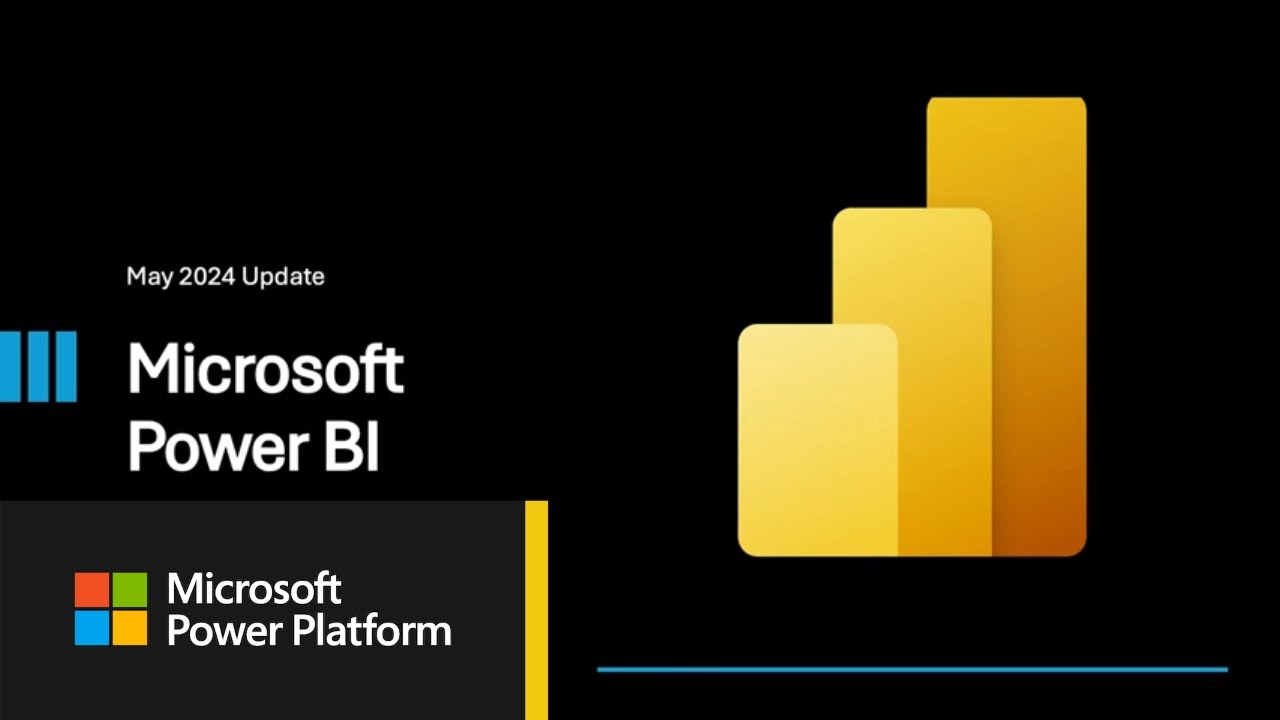May 2024 Power BI Update: Key Features Explained
Explore Power BIs May 2024 Update: New DAX, On-Object Interactions & More!
Key insights
- On-object Interaction Updates: Introduces on-object formatting support for Small multiples, Waterfall, and Matrix visuals, enhancing user interaction and customization capabilities directly through visual components.
- General Availability of DAX Query View: Now officially available, offering enhanced features such as quick queries, direct data viewing, and collaborative DAX query building with Copilot assistance in Power BI Desktop.
- Modern Tooltip by Default: The evolution of Power BI tooltips is marked by the introduction of modern tooltips as the new default, paving the way for future enhancements in tooltip management and customization.
- Enhanced Matrix Layouts: Following user feedback, new matrix layouts mimicking Excel's PivotTable are introduced, including customizable layout options and improved row header repetition for clearer data presentation.
- View Reports in OneDrive and SharePoint: Expands integration to allow viewing of reports with live connected semantic models directly in OneDrive and SharePoint, improving accessibility and collaboration.
Enhancements in Power BI - May 2024 Update
The May 2024 Power BI update introduces several noteworthy advancements that improve interaction, visualization, and overall user experience. Microsoft continues to enhance Power BI through features like on-object interaction updates, which facilitate direct customization of visuals like Small multiples, Waterfall, and Matrix. Additionally, the shift to modern tooltips as the default option represents a significant evolution, aimed at boosting tooltip functionality and customization possibilities.
Another critical introduction is the general availability of the DAX Query View. This update provides users with tools for efficient analysis and query management, supported by the intuitive inclusion of Copilot for constructing and explaining DAX queries. Users are also treated to innovative matrix layout options derived from community feedback, offering layouts similar to Excel's PivotTable, enhancing the ease of data arrangement and clarity.
Moreover, the expansion to view Power BI reports in OneDrive and SharePoint with live connected data models underscores Microsoft's commitment to integrating Power BI deeply with other commonly used platforms to facilitate seamless workflows and improved data governance. These updates not only enhance the functionality and user-friendliness of Power BI but also continue to bridge the gap between data analysis platforms and everyday productivity tools.
Read the full article Power BI May 2024 Feature Summary

Welcome to the May 2024 update for Power BI. This release includes a variety of new features such as On-object Interaction updates and the general availability of DAX query view. Users can now view reports in OneDrive and SharePoint using live connected semantic models.
Earn rewards like a discount on the Microsoft Fabric certification exam by participating in the Fabric AI Skills Challenge. If you missed the challenge, you could still earn a 50% exam discount by participating in the Fabric 30 Days to Learn It Challenge.
- New updates in DAX query view include Copilot assistance with DAX queries, which is now in public preview.
- Introduction of the modern tooltip as the default setting to improve functionality and user interaction.
- Enhanced matrix layouts now offer layouts such as compact, outline, or tabular, inspired by Excel's PivotTable.
Additional enhancements include the public preview of publishing reports to folders in workspaces, which simplifies organization and management of reports. Copilot now has expanded capabilities to assist with data queries directly from your model.
- Managing relationships and refreshing calculated tables in DAX query view are now more accessible thanks to user interface improvements.
- Support for Microsoft Entra ID SSO for Oracle database enhances secure and seamless data connectivity.
- Report viewing in OneDrive and SharePoint promotes better integration and accessibility of live data.
As part of improving the storytelling in PowerPoint, changes to the 'Public snapshot' mode have been implemented based on user feedback. In Visualizations, new apps and features like Financial Reporting Matrix and Horizon Chart have been introduced.
- Git Integration support has been extended to Direct Lake semantic models, helping developers with version control and collaboration.
- A variety of new visuals and charts are available on AppSource, including a new Milestone Trend Analysis Chart that offers horizontal and vertical orientations.
With this Power BI update, both data professionals and business users gain significant enhancements that make data analysis more intuitive and robust. The continuous improvements reflect Microsoft’s commitment to user-driven development and innovation.
Exploring Power BI's Latest Update – May 2024
The May 2024 update of Power BI brings a plethora of new features and enhancements that streamline processes and enhance the usability of the tool. Notably, the update introduces significant improvements in DAX query handling and visualization controls, aimed at both easing the workload for data professionals and enriching the analytics experience for business users.
With the new modern tooltip setting now the default, users can experience a more intuitive and responsive way to access data insights. The evolution of matrix visual layouts in this update apes familiar functionalities of Excel, making this feature particularly interesting for users who are accustomed to Excel’s PivotTables.
On the development side, support for Git Integration with Direct Lake semantic models stands out, facilitating better version control and collaboration among teams.
Microsoft continues to push boundaries with enhanced connectivity features, like the support for Microsoft Entra ID SSO for Oracle databases, which simplifies and secures database connections.
The inclusion of new visualization tools from AppSource, such as the Horizon Chart and Financial Reporting Matrix, allows for more dynamic data representation and easier interpretation, which can be particularly beneficial in fast-paced business environments.
Overall, the May update not only addresses feedback from the community but also adds innovative features that promise to keep Power BI at the forefront of business intelligence solutions, facilitating a more robust data-driven culture in organizations.
People also ask
What is new in Power BI 2024?
In the 2024 update, Power BI introduced a groundbreaking feature known as Visual Calculations. This enhancement simplifies the process of integrating complex DAX calculations directly into visuals, thereby optimizing data analysis operations that previously posed significant challenges or were not feasible.
What is the latest feature of Power BI?
The latest enhancement in Power BI includes the improved functionality of data bars within Matrix and Table visuals, providing users the ability to utilize data bars under the new setting, ‘Values Only,’ which focuses solely on the intrinsic values in the visual.
Is Power BI being discontinued?
No, Power BI as a service is not being discontinued; however, the Power BI Windows app was retired as of December 31st, 2023, and is no longer supported.
What is the newest version of Power BI?
The most recent version of Power BI, as of May 2, 2024, is 2.128.1380.0. This version is available for download with file setup names including PBIDesktopSetup.exe and PBIDesktopSetup_x64.exe, with file sizes of 446.4 MB and 488.0 MB respectively.
Keywords
Power BI May 2024 features, Power BI update May 2024, May 2024 Power BI enhancements, Power BI new features 2024, Power BI version update 2024, Power BI May 2024 release, Power BI 2024 improvements, Power BI latest features May 2024