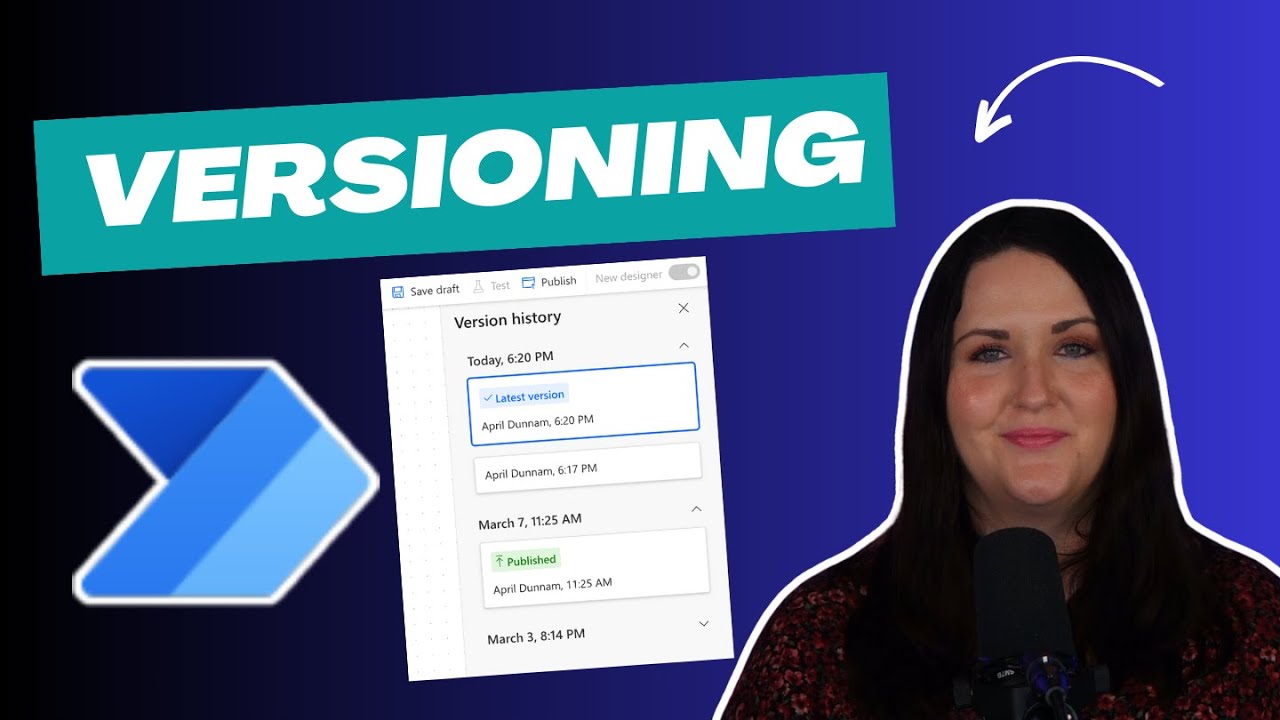Power Automate: Enhance Workflow with Versioning
Master Power Automate Versioning & Drafts - Manage Flows Like a Pro!
Key insights
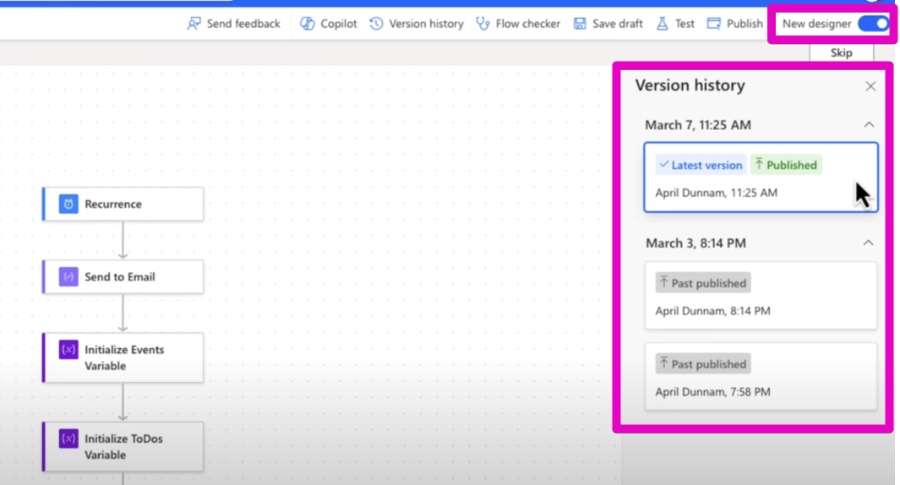
- Versioning in Power Automate is now available, allowing users to save drafts and revert changes.
- The feature is part of Microsoft Dataverse and enhances cloud flow management.
- Users can explore current capabilities, understand how to utilize the feature, and acknowledge its limitations.
- Restoring previous versions of a flow is now possible, adding a safety net for users.
- The update focuses on what the versioning and drafts feature can and cannot do at the current time.
Exploring Power Automate's New Feature: Versioning and Drafts
Power Automate has rolled out an eagerly anticipated feature that provides users with the ability to manage versions and drafts of their flows. This development signifies a substantial leap towards enhancing user experience within the Microsoft ecosystem, particularly for those heavily reliant on automating tasks through Power Automate.
The introduction of versioning means that users can now make modifications to their workflows with the confidence that they can revert to previous versions if needed. This safeguard is crucial for those experimenting with or updating vital processes. Drafts, on the other hand, allow for a safer and more structured way to develop and test changes before pushing them live, ensuring that the workflow's integrity remains intact.
Implemented within Microsoft Dataverse, this feature is aimed at both novice and seasoned users of Power Automate. It encourages a more iterative and cautious approach to workflow management, acknowledging the complex and often critical nature of automated processes in business environments.
Introduction to Power Automate's New Features
April Dunnam has released an informative video detailing the highly anticipated features of versioning and drafts in Microsoft's Power Automate. These features are aimed at enhancing control and efficiency when working with cloud flows in Microsoft Dataverse.
This executive summary will delve into the features, how to use them, and their limitations, providing a comprehensive overview for users eager to optimize their workflow in Power Automate.
Understanding Versioning and Drafts
The introduction of versioning allows users to create and revert back to previous versions of a flow, addressing a common request from the Power Automate community. This significant update brings Power Automate on par with other software development tools that prioritize version control and history tracking.
Drafts functionality works in tandem with versioning, offering users the ability to save work-in-progress changes without affecting the live flow. This feature is particularly useful for testing changes or developing a flow over time without risking the stability of the current process.
Both features are designed to increase productivity and reduce errors by providing a safety net for changes and the ability to preview and refine workflows before going live.
Capabilities, Usage, and Limitations
Dunnam's video explores how these features can be used within solutions, shedding light on their practical applications and benefits. She walks through the process of using versioning to restore a previous version of a flow, as well as saving a current flow as a draft for future work.
While these updates mark a significant advancement for Power Automate, there are limitations. The video provides critical insights into what the versioning and drafts feature can and cannot do, ensuring users have realistic expectations of its capabilities.
Despite these limitations, the introduction of versioning and drafts in Power Automate represents a milestone in its evolution, offering enhanced control and flexibility for users navigating the complexities of automated workflows.

People also ask
Is there version control in Power Automate?
While PowerApps supports version control, Power Automate currently does not feature version control capabilities within its system.
What are the limitations of the Power Automate free version?
The free version of Power Automate requires external forms, such as Microsoft Forms, to gather user inputs, which integrates with Power Automate.
Do Power Automate flows have version history?
In the construction of flows within Power Automate, version history is indeed a feature that users can utilize.
How to use control in Power Automate?
Power Automate provides a robust set of flow control actions that allow for intricate flow management. It uses labels as checkpoints, enabling the 'Go to' action to shift the execution point within the flow. This can be particularly useful for looping certain actions by directing the flow back to a labeled point earlier in the execution path.
Keywords
Power Automate versioning, Power Automate control, Power Automate drafts, Power Automate management, automate workflow versioning, version control Power Automate, automate draft versions, managing drafts Power Automate