Beginners Guide to Power Automate: Basics & Tips
Unlock the power of automation with Microsoft Power Automate. This beginners guide explores all its potentials and features.
Power Automate for Beginners Join me for this video dedicated to Power Automate for Beginners. In which we will be talking about the key things you need to understand when starting your journey.
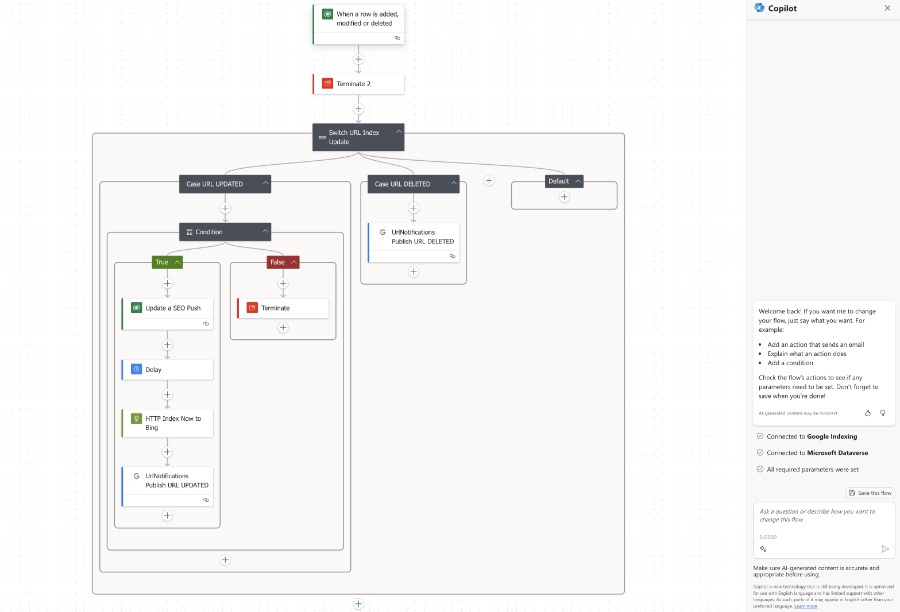
This video includes: What is Power Automate? Power Automate, also known as Microsoft Power Automate, is a versatile and easy-to-use automation platform by Microsoft. This tool is built to help you streamline your daily tasks and business operations, enhancing efficiency. With this automation tool, you can build automated workflows linking your preferred apps and services, cutting out manual data handling, repetitive tasks, and laborious processes.
This tool is focused on saving time and increasing productivity. No matter if you're overseeing email alerts, processing information, automating file movements, or orchestrating multifaceted business workflows, Power Automate helps you accomplish more with less effort. It offers numerous pre-made templates and connectors, enabling users with various expertise to harness automation.
Power Automate presents different flow types, tailored for distinct automation situations. These include:
- Automated Flows: Triggered by specific events or conditions, allowing automatic responses.
- Instant Flows: Launched manually, ideal for immediate automation tasks.
- Scheduled Flows: Perfect for setting up regular tasks like data backups or report creation.
- Business Process Flows: Designed to guide users through consistent steps for certain processes.
By understanding the various flow types, you can select the one that best fits your automation needs, making the tool a flexible choice for simplifying your work processes.
Power Automate Desktop is a valuable addition to the automation platform, geared towards tasks in your Windows desktop space. It allows you to automate a wide assortment of actions, ranging from engaging with desktop software to handling files and directories. Power Automate Desktop acts like a virtual helper, performing repetitive tasks quickly and accurately, sparing you from monotonous manual labor.
Power Automate Connectors are essential for linking the automation tool to different apps and services. They act as intermediaries, facilitating data flow, initiating actions, and accessing information across a myriad of tools. Microsoft provides a vast array of ready-made connectors for services like Microsoft 365, Salesforce, and SharePoint. Thanks to these connectors, you can fluidly merge these services into your workflows without complex programming.
This automation platform also comes with distinct pricing plans for different user segments, ranging from individuals to large businesses. There is a free version, known as Power Automate Free, which is great for those starting with automation, allowing the creation of basic flows with certain usage limitations. As your needs evolve, you can opt for paid plans to access expanded features and better scalability.
In Power Automate, service accounts are essential for securely connecting to external systems and data sources. These specialized accounts are typically used to authenticate and engage with services that require access to your company's data. Creating service accounts requires setting up secure authentication methods, like OAuth or API keys. These accounts ensure data privacy and manage access control during automated tasks dealing with sensitive information. Understanding the setup and management of service accounts is vital for the secure and effective use of Power Automate.
Exploring these features provides a deeper insight into Power Automate, its functionality, and how it can significantly affect your daily operations and organizational workflows.
More About Microsoft Power Automate
Microsoft Power Automate, previously known as Microsoft Flow, is a prominent part of the Microsoft Power Platform. Its integration capabilities make it a powerful tool for connecting various Microsoft services as well as a range of third-party applications. By automating routine tasks, users can reduce the risk of errors, ensure business procedures are followed, and allow employees to concentrate on more strategic work that requires human intervention. This ultimately leads to improved efficiency and productivity within any organization.

Learn about Power Automate for Beginners
An Introduction to Microsoft's User-friendly Automation Platform
Are you a beginner in Microsoft's innovative automation platform? If yes, then get ready to explore how Power Automate can simplify your daily tasks and streamline your business processes. Its main advantage is its user-centric design, allowing you to concentrate more on tasks that genuinely matter. The technology enables you to create automated workflows, thus eliminating manual data-entry and time-consuming processes.
Whether managing email notifications, processing data, automating file transfers or orchestrating complex business workflows, Microsoft's automation tool can empower you to do more with less effort. It provides a wide range of templates and connectors, making it accessible to users of varying skill levels.
The automation platform is all about saving time and boosting productivity. It enables you to establish an efficient and effective system to handle your tasks.
Understanding the Diverse Flow Types
The platform offers different types of flows to cater to your specific automation needs. These include automated flows, instant flows, scheduled flows and business process flows. Automated flows get triggered by a specific event or condition, thereby letting you respond to such events automatically.
On the other hand, instant flows are started manually, usually from a mobile device or a web browser, making them perfect for on-the-spot automation. Scheduled flows, as the name suggests, can be set up on a recurring basis for tasks like regular data backups or report generation.
Business process flows are ideal for guiding users through a series of steps to complete a specific process, promising consistency and compliance. By understanding these diverse flow types, you can optimise this handy tool to your best advantage.
Power Automate Desktop and its Significance
A key addition to Microsoft's automation ecosystems, Power Automate Desktop, immensely simplifies automating tasks on your Windows desktop environment. It equips you to automate a wide array of actions, from interacting with desktop applications to managing files and folders.
Similar to a virtual assistant, Power Automate Desktop accurately performs repetitive tasks with speed, thereby freeing you from manual work.
Leveraging this platform, you can efficiently manage multiple tasks simultaneously while avoiding common human errors.
A Closer Look at Connectors
Connectors are integral to the automation ecosystem, linking the platform to various apps and services. They serve as a bridge between your workflows and external applications, databases, and platforms, enabling data exchange, triggering actions and retrieving information from numerous tools.
Microsoft offers a plethora of pre-built connectors for popular applications and services. By incorporating these connectors, you can seamlessly integrate disparate services into your workflows without having to write complex code.
The availability of ready-to-use connectors simplifies integration, making the automation process more user-friendly and efficient.
Power Automate Pricing and Service Accounts
Power Automate caters to a diverse range of users with different pricing plans, ranging from individuals to large enterprises. While there are paid plans that offer advanced features and capabilities, a free version is also available, providing a good start for beginners and budding businesses.
Service accounts play a pivotal role in securely connecting to external systems and data sources in Power Automate. These accounts authenticate and interact with services that require access to your organization's data, thereby maintaining data privacy and access control.
Understanding how to create and manage these accounts is vital for the secure and efficient running of your automated workflows. As you dive into the details of the platform, you will appreciate its capabilities and potential impact on your daily tasks and processes.
More links on about Power Automate for Beginners
- Get started with Power Automate
- Sep 6, 2023 — Learn how to navigate the Power automate home page.
Keywords
Power Automate for Beginners, Learn Power Automate, Power Automate Tutorial, Beginners Guide Power Automate, Power Automate Basics, Power Automate Training, Power Automate Step by Step, Automate Tasks Power Automate, Power Automate Functions for Beginners, Power Automate Workflow for Beginners
