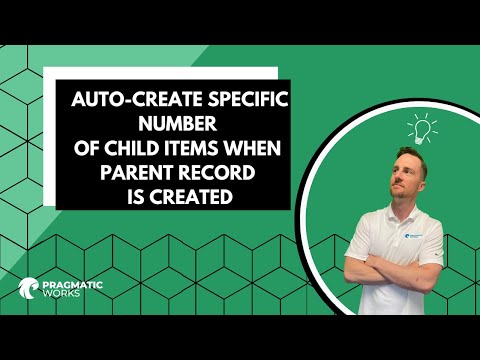
Power Automate Auto-Create Specific Number of Child Items
When you add a Parent Item to a table and want to create a specific number of child items associated with that parent record, let Power Automate do the work
Learn about Auto-Create Specific Number of Child Items When Parent Record is Created
Microsoft Power Automate, formerly known as Microsoft Flow, is a cloud-based service that allows users to create and automate workflows across multiple applications and services without the need for developer involvement. This can be useful for everything from email notifications to data collection, and it can help to streamline repetitive tasks and complex business processes.
In the context of the statement you provided, it seems like the user is using Power Automate to streamline the process of creating child records related to a parent record in a table. Here is a generalized explanation of how this might work:
Create a Power Automate flow: The user would start by creating a new automated flow in Power Automate. This flow would be set up to trigger when a new parent item is added to a specific table. This could be a table in a database, in SharePoint, or in another application that Power Automate supports.
Define the number of child records: The user would then set up a variable or a condition to define how many child records should be created for each parent record. This could be a fixed number, or it could be based on a field in the parent record.
Create child records: The next step in the flow would be to create the child records. This would typically involve a loop (for example, a 'for' or 'until' loop) that runs as many times as the number of child records that need to be created. Inside this loop, an action would be added to create a new record in the child table, and to link it to the parent record.
Finish the flow: Once all child records have been created, the flow would end. The next time a parent record is added to the table, the flow would run again and create the appropriate number of child records.
This is a relatively straightforward use case for Power Automate, but the service can support much more complex workflows as well. The key is that it allows users to automate tasks that would otherwise be time-consuming and prone to error. This not only saves time, but also helps to ensure that the data in the table is consistent and accurate.
When you add a Parent Item to a table and want to create a specific number of child items associated with that parent record, you can use Power Automate's "Do Until" flow control to automatically create the right number of child items. Microsoft provides plenty of learning opportunities for anyone interested in mastering the technology, such as On-Demand Learning classes, which come with a code "NATE30" for an extra 30% off at checkout. Additionally, the free Community Plan provides a good starting point, and Pragmatic Works Boot Camps and On-Demand Learning Packages are also available.
More links on about Auto-Create Specific Number of Child Items When Parent Record is Created
- Dynamically Create X Number of Child Records from
- Using the method below, multiple child records can automatically be created based on EnumList values in the parent record, using only 2 actions sent from the ...
- Can some one help me create a trigger for auto ...
- Jan 27, 2017 — 1 Answer 1 · Will this work for if I have Parent object as Opportunity and child Object as CSM Whenever Opportunity stage is closed won , It will ...
- Trigger to create multiple child records when a parent is ...
- Apr 5, 2016 — I can create a child to a parent automatically but not sure how to create mutiple child records based on the Invoices object .
- Auto create child record when record inserted on parent table
- Oct 5, 2022 — Solved: HI All, I need help to auto create the record in related list when record is inserted on Parent table BR on after on Insert is being created.
- How to generate Child objects each time a parent ...
- Aug 2, 2018 — Is there a way to have a specific number of "Seats" created each time a user adds a bus? I don't want users to be creating seats for the buses.
- Automatically create child record when parent record saved
- Is it possible to, when my parent record is saved, have a formula that will (if a specific field has been updated), automatically create a child record on ...
- Reference Number for Child Record? - Microsoft Dynamics ...
- I'm looking to create a reference number for child records, but the numbers start back at 1 for ... Item Code is the parent and Proposal is child entity.
- Linking parent and child records automatically
- Feb 10, 2021 — I want to build a flow to link parent and child records of same entity. Here is the scenario, I have entity A. When a new record is created ...
- Creating Parent Records from Child Table/Layout/Record
- Mar 27, 2012 — An auto-entered serial number does not have that limitation. I do suggest that you set a unique values validation rule on your work order number ...
Keywords
auto-create, parent record, flow control, do until, microsoft teams, power bi