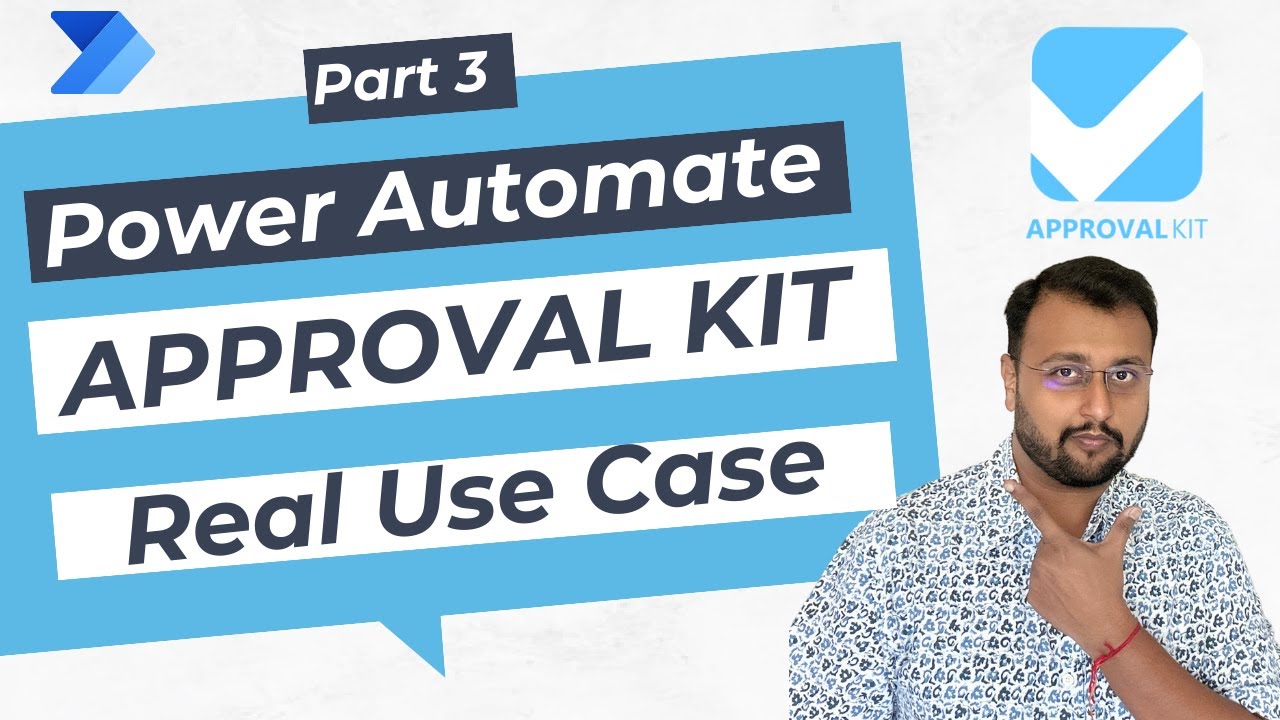Power Automate Approval Kit - Real Use Case
Unlock Power Automate Approval Kit for Real-World Use with Dhruvin Shah MVP
Key insights
Introduction to Power Automate Approval Kit: The Power Automate Approval Kit, developed by the Microsoft Power CAT Team, provides a comprehensive tool for setting up complex approval processes in business environments. Dhruvin Shah introduces learners to the application of this kit in real-world scenarios.
- The Approval Kit is a template containing over 20 cloud flows and a Power Apps app, designed for easy integration into any Dataverse environment.
- It simplifies the setup of multi-stage and conditional approvals, delegation, out-of-office handling, and reassignments, among other functionalities critical for efficient approval processes.
- Through practical examples, the video demonstrates how to utilize the Approval Kit for creating, publishing, and testing approval flows in real scenarios, emphasizing the kit's adaptability and utility in streamlining business operations.
The video further explores the benefits of using the Power Automate Approval Kit, such as its ability to handle organizational calendars and workdays-based timeout, further enhancing the efficiency of approval processes within organizations. It concludes by discussing the limitations users might encounter, offering a balanced view of the kit's capabilities.
Expanding on the Power Automate Approval Kit
The Power Automate Approval Kit marks a significant advancement in automating and managing approval processes within businesses. It encapsulates the complexity of process management into a user-friendly package, empowering teams to implement robust approval chains with minimal coding. The kit's design addresses common organizational needs such as multi-level approvals, conditional routing, and seamless integration with existing systems. This ensures that businesses can adapt and respond quickly to operational demands without sacrificing compliance or oversight. By offering a suite of pre-built components and customizable options, the Power Automate Approval Kit not only saves time but also enhances workflow efficiency and transparency. Furthermore, its development by the Microsoft Power CAT Team underscores a commitment to leveraging cloud technology in solving practical business challenges. As businesses continue to evolve and seek out more agile solutions for process management, tools like the Power Automate Approval Kit will undoubtedly play a pivotal role in defining the future of workplace automation.
Welcome to an insightful journey through the Power Automate Approval Kit showcased by Dhruvin Shah [MVP]. This kit, crafted by the Microsoft Power CAT Team, is a robust collection designed for enhancing approval processes in real-world applications. In the tutorial, Dhruvin Shah demonstrates setting up a comprehensive end-to-end process using the toolkit in conjunction with a model-driven application to showcase its extensive functionalities in multistage approval processes.
The Approval Kit serves as a ready-to-deploy solution embedded with over 20 cloud flows and a Power Apps app suitable for any Dataverse environment. It simplifies the establishment of key elements pivotal in most approval workflows, such as multi-stage, conditional approvals, delegation, handling out-of-office scenarios, integrating organizational calendars, workdays based timeouts, and reassignments, thereby significantly enhancing efficiency and workflow manageability.
Dhruvin Shah navigates through the content with ease, starting with real-life applications and discussing the features. The tutorial covers a broad spectrum of the Approval Kit's capabilities, including a detailed overview, setting up processes, and various customizations like conditions, staging, and variables. Furthermore, practical demonstrations of testing flows and utilizing the Approval Center effectively depict how users can manage approval requests fluently.
Amidst the explanation, Dhruvin Shah highlights important aspects like setting up delegation rules, managing time-outs or out-of-office scenarios, and overcoming limitations. While providing a realistic look at the setup and execution phases, this video is a goldmine for professionals looking to streamline their business's approval processes using Power Automate. It concludes with a concise summary and touches upon potential limitations, offering a well-rounded view of the Approval Kit.
Expanding on Power Automate Approvals
Power Automate, a key component in automating routine business tasks, dramatically enhances productivity and decision-making processes. Its Approval Kit, as detailed by Dhruvin Shah [MVP], embodies a robust set of tools engineered to streamline the approval process. This suite is especially beneficial for businesses that handle multiple layers of decision-making or require complex conditional logistics.
The Kit's integrations with model-driven applications enable users to input data seamlessly and navigate through various stages of approvals. Such flexibility ensures that businesses can adapt the toolkit to their unique operational needs. Whether it's managing multi-stage approvals, setting up conditional flows, or ensuring tasks are redirected during absences, the solution covers it all.
Furthermore, by incorporating organizational calendars and workday-based time-outs, it respects the natural workflow and pace of businesses. This attention to detail significantly reduces bottlenecks and improves overall efficiency. The delegation and reassignment features ensure continuity and accountability within processes, making it easier to manage responsibilities and keep projects moving forward.
In essence, the Power Automate Approval Kit offers a highly customizable, efficient, and scalable solution to cater to the dynamic needs of modern businesses. By embracing such technologies, companies can not only enhance their operational efficiency but also foster a culture of swift and informed decision-making.
Welcome to an insightful overview of the Power Automate Approval Kit, developed by the Microsoft Power CAT Team. This video tutorial, led by Dhruvin Shah, MVP, dives into how one can utilize the Power Automate Approval Kit in real-world scenarios. Here, you'll witness the setup of an end-to-end process using the Approval Kit, starting from data entry through a model-driven application, to exploring the multistage approval process.
The Approval Kit is essentially a template equipped with more than 20 cloud flows and a Power Apps app, all of which can be installed in any Dataverse environment. Utilizing this kit enables the quick setup of multiple requirements often needed in approval workflows. These include multi-stage and conditional approvals, delegation, out-of-office responses, organizational calendars, workdays based timeouts, and reassignment functionalities.
- Multi-stage approvals
- Conditional approvals
- Delegation
- Out of office
- Organizational calendar
- Workdays based timeout
- Reassignment
Understanding the Impact of Automated Approval Processes
Automated approval processes, such as those facilitated by Power Automate, represent a significant leap in how businesses handle decision-making tasks. Removing manual bottlenecks, these automated systems ensure that requests flow through the necessary channels efficiently and without unnecessary delays. They not only contribute to better management of resources but also underscore the importance of adopting technology in modern workflow designs. By leveraging these systems, businesses are more agile, capable of maintaining high standards of accountability, and can better align their operations with both short-term and long-term objectives. As we continue to explore the nuances of these automated solutions, it becomes clear that they are indispensable tools in the arsenal of any organization aspiring to streamline its approval processes and enhance operational efficiency.
![]()
People also ask
What are the use cases for approval process?
Answer: Establishing an approval workflow is beneficial for various scenarios such as Leave requests, where HR personnel can efficiently manage leave applications from employees, granting approval, requesting further details, or rejecting the submissions. Another application includes Order forms, enabling sales individuals to expedite the creation of order forms upon submission.What is the primary use of approvals in Power Automate?
Answer: The approvals feature within Power Automate streamlines the process of soliciting sign-offs, integrating human decision elements into automated workflows. This functionality is particularly valuable for processes such as managing vacation requests or ensuring necessary documentation receives appropriate approvals.What are the 3 options for Microsoft flow approval?
Answer: The article highlights that upon the submission of an expense report to SharePoint by an employee, an approval request can be initiated, offering the approver three distinct response options: Accept, Request more information, or Reject.What is the difference between start an approval and create an approval in Power Automate?
Answer: In this articleKeywords
Power Automate Approval Kit, Real Use Case, Business Process Automation, Workflow Automation, Microsoft Power Automate, Approval Processes, Automated Approvals, Power Platform, Business Efficiency, Productivity Tools