Power Apps User Function
Unlock Power Apps User Function for personalized user experiences; crucial for APIs with its unique EntraID property.
In Power Apps, the User() function holds significant importance for garnering current user information. This function is incredibly beneficial for tailoring the app's interface and functionality to individual users. By utilizing the User() function, data specific to the user is accessed to enhance their experience with the app.
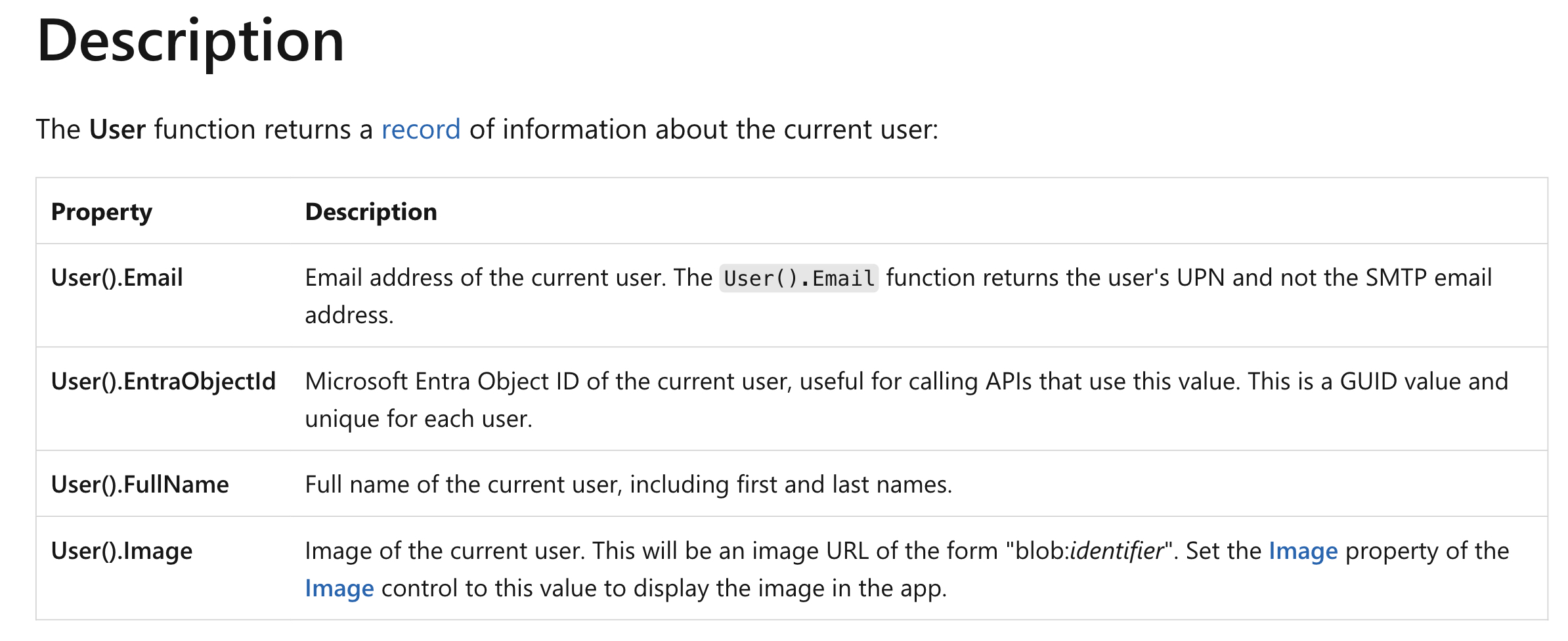
The function delivers a user's record that comprises their Email, FullName, and Image attributes. These crucial pieces of data denote the user's email address, their complete name, and a direct link to their profile picture. Moreover, there's an additional attribute now introduced, named EntraID, which serves as a unique identifier for each user within your Microsoft 365 tenant and is essential for interfacing with APIs that require this user-specific information.
- User function - Power Platform
- Oct 26, 2023 — Description ; User().Email, Email address of the current user. The User().Email function returns the user's UPN and not the SMTP email address.
One of the key benefits of the User() function lies in its power to create a dynamic and personalized interaction with the app user. For example, it can be used to welcome users by their name or to prepopulate forms with their information, streamlining processes and enhancing the user interface. It's essential to note that the User() function is designed to work within the Microsoft 365 environment, thus its applicability is exclusive to apps in that ecosystem.
Exploring User() Function in Power Apps
Understanding the User() function in Power Apps is essential for developers looking to create personalized app experiences. This function brings forth unique user information, enabling features to be tailored to each individual's identity within a Microsoft 365 ecosystem. Its attributes allow for custom greetings, automated form entries, and enhance overall user interaction with the app. However, its functionality is bounded within the Microsoft 365 ecosystem, ensuring that personalization is both powerful and secure. As developers continue to optimize user engagement, the integration of such personalized features in Power Apps will become increasingly integral to creating efficient and user-friendly applications.

Understanding Power Apps' User Function
The User() function within Microsoft's Power Apps platform offers an effective way to obtain valuable insights about the audience utilizing the app. By returning key user data, including email, full name, and in some cases, profile pictures, it aids in enhancing the user experience of the app.
This data, enacted by the User() function, especially benefits scenarios requiring personalization of the app experience or the activation of features pivoting on user information. The introduction of a fourth property, EntraID, a unique GUID for each user within the domain, ensures more effective interaction with APIs that necessitate this information.
The User() function also enables the execution of a more engaging user experience. This attribute can be harnessed to greet the app users using their names on the home screen or instantaneously populate the user's details in forms, thus enhancing app usability and saving time. It is crucial to note that the User() function retrieves user information registered in the Microsoft 365 ecosystem, therefore it is restricted to apps operating within this framework.
- Power Apps is an effective tool for obtaining user insights.
- The User() function returns key user data.
- EntraID is a new property introduced as a unique identifier.
- App personalization is made possible by auto-populating user details.
- The User() function's use is limited to apps within the Microsoft 365 ecosystem.
A General Overview of Power Apps' Benefits
Microsoft's Power Apps platform is an influential tool for optimizing and personalizing user experiences. By leveraging the integration of functionalities such as the User() function, developers can create specialized app experiences, instantly populate forms, and save users time. It's worth noting the platform's use limitation within the Microsoft 365 environment, enforcing the need to optimize applications in harmony with this ecosystem.
Keywords
Power Apps User Function, Power Apps Functionality, Power Apps User Guide, Utilizing Power Apps, Power Apps Function Use, User Experience Power Apps, Power Apps User Tips, Effective Power Apps Use, Understand Power Apps Function, Mastering Power Apps Functions
