
Guide to Optimizing Power Apps Performance
Optimize Your Power Apps for Smooth, Efficient Performance with Our Expert Tips
Key insights
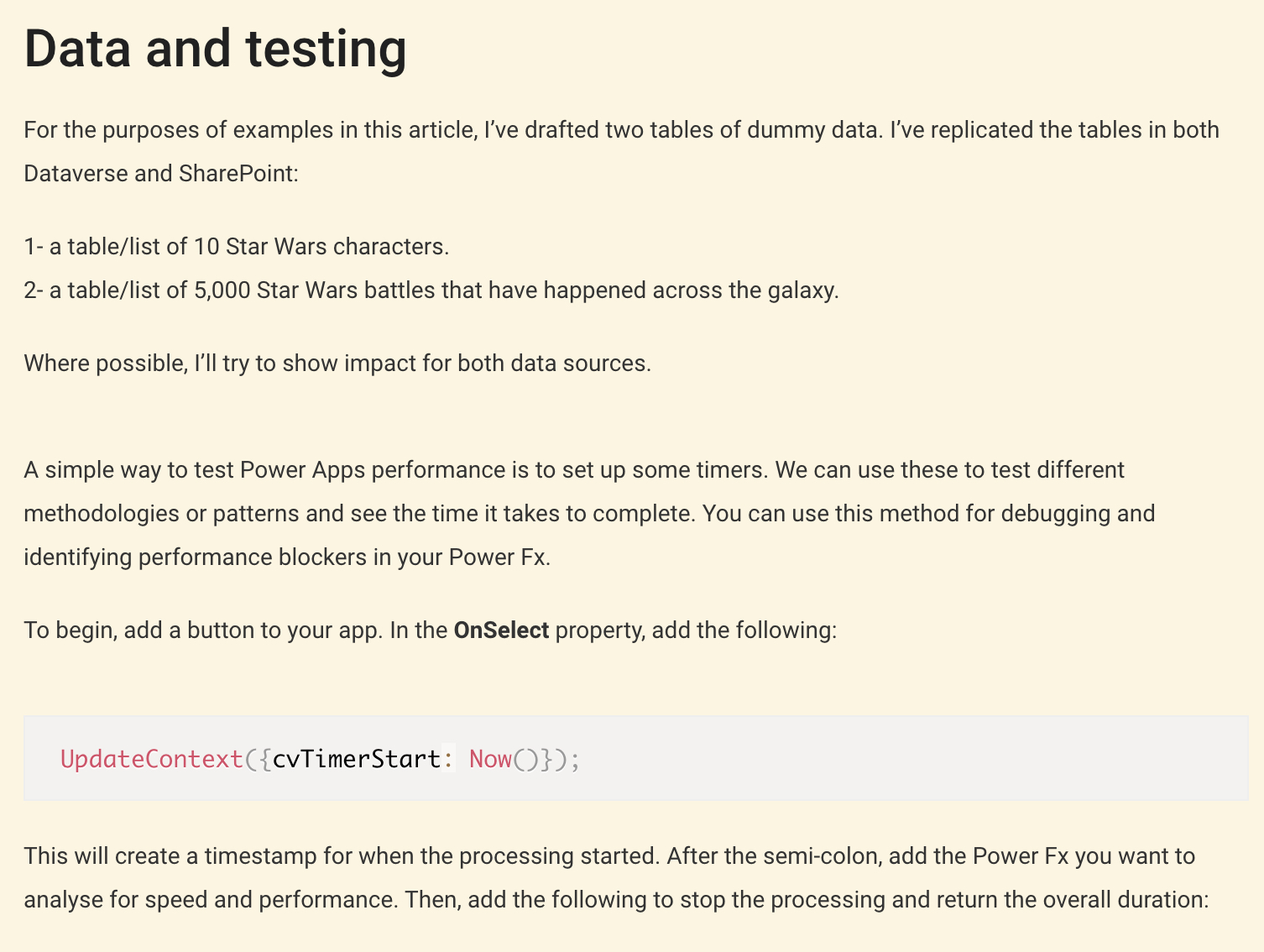
- Implement data collections instead of direct connections for frequently used data to enhance memory efficiency and performance.
- Limit data retrieval by choosing only necessary data columns and keeping the size small to improve Power Apps performance.
- Utilize the Concurrent function to run multiple operations in parallel, significantly boosting performance.
- Explore Named Formulas for dynamic data with updated results, avoiding overload of the OnStart function for better performance.
- Avoid the N+1 problem by reducing multiple network/API calls, instead using collections for reference which speeds up processing times.
Exploring Power Apps Performance Optimization
Optimizing performance in Power Apps is crucial for maintaining a smooth and efficient user experience. This involves a variety of strategies, such as managing data efficiently, reducing the number of operations performed, and utilizing Power Apps function designed to minimize load times and processing overhead. Proper data management can be achieved by selectively loading data and storing frequently accessed information in collections, minimizing the need for constant data retrieval.
Performance can also be significantly enhanced by using functions like the Concurrent function, which allows multiple processes to run in parallel, reducing the waiting time for sequential operations. Named Formulas offer a robust alternative to executing code on app start, ensuring data is always current without repetitive loading.
Table of Contents
- Data and testing
- Use collections
- Keep data retrievals small
- Only load the columns you need
- Use the Concurrent function
- Avoid N+1
- Don't overload OnStart
- Named Formulas
- Views instead of Filters
- Use components for reusable content
- Don't ram your app full of controls
- Streamline If functions
- You only need one Form Control
- Remove unused media and connections
- First Filter vs Lookup
- Avoid screen transitions
- Periodically republish your apps
- Delay outputs
- Use delegable functions
- Do the operation once only
- Avoid cross-screen dependencies
- Patch multiple rows the RIGHT way
- Limit use of nested galleries
- SVGs > other image formats
- Move heavy processing to Power Automate
- Use the tools available
- Use Dataverse
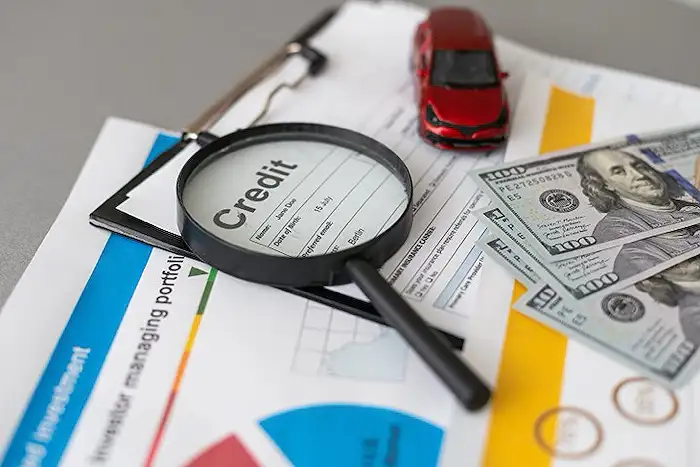
Performance Optimization in Power Apps: Effective performance is crucial for long-term adoption of Power Apps. Various strategies can enhance app speed and efficiency, thus preventing user frustration due to lag.
Data Handling and Testing: For testing purposes, dummy data and timer setups are vital. Various databases like Dataverse and SharePoint are tested, emphasizing the importance of optimized data retrieval and processing.
- Using Collections: Storing frequently accessed data in collections rather than continuously calling APIs.
- Smart Data Loading: There is no need to load vast data volumes at once—only load what’s necessary.
- Streamlined Commands: Utilizing the concurrent function in Power Apps can permit parallel command processing, thus saving time.
Efficient Data Management: Lesser-known techniques like the N+1 problem avoidance and employing views for data calls help reduce unnecessary backend interactions, significantly enhancing responsiveness.
- Reduce Control Overload: Overloading an app with too many controls can degrade its performance; instead, use components and limit controls to optimize operation.
- Form Control Efficiency: Utilizing a single form control for multiple purposes can significantly reduce the number of controls.
- Clean Up Redundant Elements: Removing unutilized media and connections regularly improves performance.
Delegation and Optimization: Leveraging delegable functions in Power Apps ensures processes are offloaded correctly, enhancing the app’s performance. Regular republishing keeps the app up-to-date on enhancements.
Conclusion: Optimal performance in Power Apps is achievable through strategic data management, efficient use of components, and proper use of available functions. Consistently applying these strategies can help in maintaining an effectively functioning application.
Overview on Enhancing Power Apps Performance
This article provides a comprehensive guide on optimizing Power Apps for better performance. It emphasizes techniques for efficient data handling, strategic use of functions, and minimizing app bloat. Key strategies include using collections for quick data access, limiting data retrieval to only necessary elements, utilizing concurrent functions for simultaneous processing, and employing Named Formulas and Views to reduce direct API calls, which helps in managing larger volumes of data efficiently. Additionally, the article suggests maintaining a minimalistic approach by reducing the number of controls and leveraging the capabilities of Power Automate to offload heavier processing tasks. Following these guidelines can lead to significant performance improvements in Power Apps, ensuring smoother and faster operations that can cater to the needs of enterprise-level usage and scalability.
People also ask
How to improve the performance of Power Apps?
To enhance Power Apps performance, consider reducing the number of data sources, optimizing data queries, and simplifying screen designs. Employing local collections to minimize server requests and ensuring minimal app complexity can also greatly improve app responsiveness and speed.
Why are Power Apps slow?
Power Apps may experience slowness due to multiple factors like inefficient data source queries, excessive number of data connections, or complex app design. Additionally, limited bandwidth or high server latency can also contribute to poor performance.
What are the 6 major components of Power Apps?
The six fundamental components of Power Apps include canvas apps, model-driven apps, portals, dataverse, connectors, and AI builder. These elements are instrumental in creating a variety of applications that cater to different business needs and enhance user interaction.
What is delay item loading in Power Apps?
Delay item loading is a technique in Power Apps used to enhance app performance by postponing the loading of certain items until they are needed. This approach can reduce initial load times and improve user experience by not overwhelming the system with excessive simultaneous data requests.
Keywords
Power Apps performance optimization, improve Power Apps speed, Power Apps best practices, enhance Power Apps efficiency, Power Apps optimization techniques, Power Apps performance tips, optimize Power Apps tutorial, speeding up Power Apps