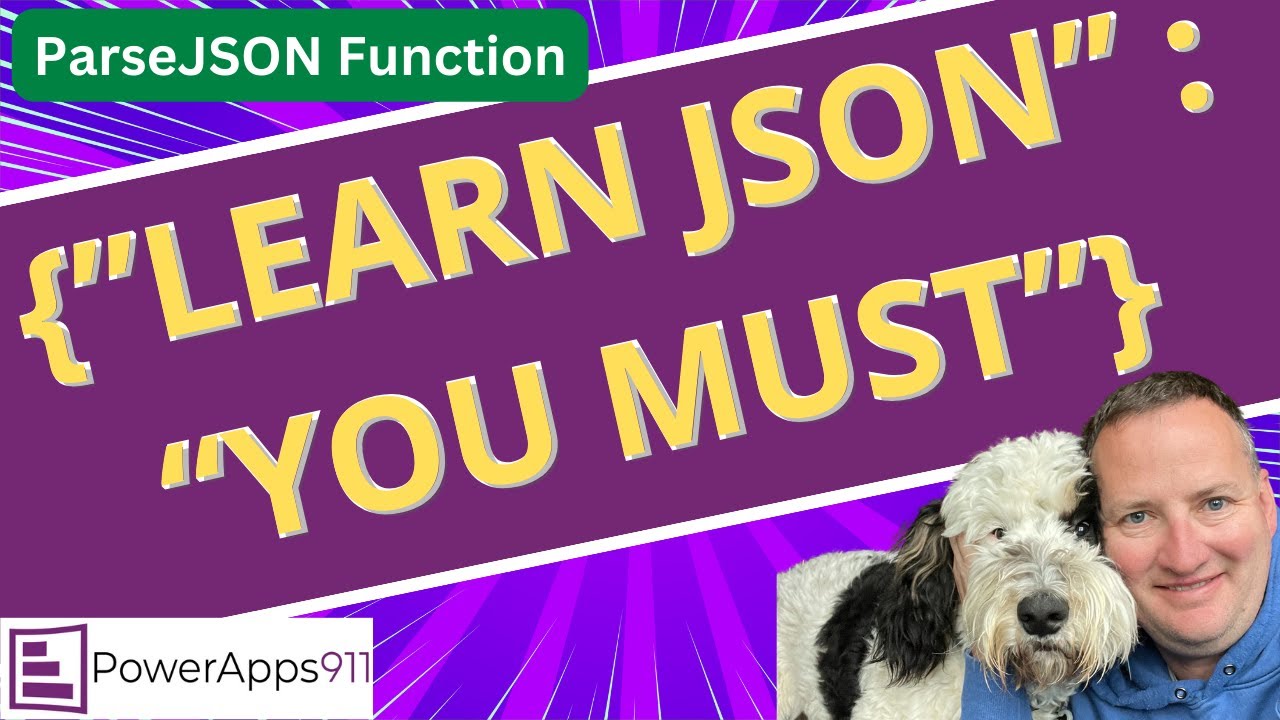Power Apps ParseJSON
CanvasApps In this video, you'll dive deep into the world of Power Apps and JSON parsing. You'll learn how to take complex JSON data
The video covers the use of Power Apps and JSON parsing, whereby complex JSON data is transformed into data that is usable in Power Apps. The focus is on dealing with different types of data ranging from simple key-value pairs to nested arrays and objects. The use of Power Apps functions such as ParseJson, Value, and Text is explained to manipulate the data types to get desired results. The tutorial extends its coverage to using Microsoft Flow to fetch JSON data from SharePoint and parse it in Power Apps.
- Introduction to Power Apps ParseJSON Video
- Working with Simple JSON
- Utilizing ParseJSON function in Power Apps
- Dealing with More Complex JSON
- Using ParseJSON to reference a record
- Working with Date Time JSON
- Turning a JSON Array into a Power Apps Table
- Using ForAll to turn table into a proper collection
- Filtering the JSON Array
- Parsing JSON SharePoint data from flow
A senior program manager at Power Apps, Joris de Gruyter, announces the experimental release of the ParseJSON function, which parses JSON strings into Power Fx objects and types. This new function aims to make working with JSON in Canvas apps much simpler. The ParseJSON function is perceived as both easier to read and more robust, tolerating reordered and additional fields.
Power Apps and JSON Parsing
JSON forms an essential part of a number of modern services and systems. Power Apps have multiple inbuilt connectors that communicate with these services via JSON. The ParseJSON function in Power Apps dramatically simplifies interacting with these services and further enhances the functionality of the apps. Power Apps aims to bridge the gap between static schema updates and handling dynamic scenarios with JSON strings, with the experimental release of ParseJSON serving as a crucial first step.
Learn about Power Apps ParseJSON

The text discusses how to use Power Apps to parse complex JSON data. Techniques for dealing with simple key-value pairs to nested arrays and objects are covered. Power Apps functions like ParseJson, Value, and Text are used to manipulate data types. The text also mentions the use of Microsoft Flow to fetch JSON data from SharePoint and parse it in Power Apps. The newly introduced ParseJSON function in Power Fx, which can parse JSON strings into Power Fx objects and types, is highlighted. This function significantly simplifies working with JSON in Canvas apps. In addition, a customer's use case of extracting information from a JSON string stored in a Dataverse table is presented.
More links on about Power Apps ParseJSON
- ParseJSON function in Power Apps - Power Platform
- Jun 13, 2023 — The ParseJSON function will parse a valid JSON string and return an untyped object representing the JSON structure. The ParseJSON function ...
- Parse JSON in PowerApps · Community
- The new JSON function in PowerApps is great and we have been using it extensively. Another great addition would be to parse JSON directly in PowerApps.
- How to parse JSON in PowerApps? - sharepoint
- Jan 4, 2021 · 5 answersYou can use Power Automate to parse JSON string to Object. Action is named "Parse JSON". ... unfortunately you will have to use Power Automte/flow ...
- Power Apps and ParseJSON - Forward Forever
- Nov 14, 2022 — In this post, we'll go over what the ParseJSON function, which has appeared in (canvas) Power Apps, does and what it can be used for in practice ...
- Power Apps ParseJSON Function: Get Collection From A ...
- Oct 9, 2022 — Power Apps new ParseJSON function converts a text string into a record or table. It can also be used to return a collection from a flow.
- PowerApps Parse JSON examples
- Sep 23, 2022 — The ParseJSON function in PowerApps can parse JSON strings into Power Fx objects and type and simplifies working with JSON in Canvas apps.
- Parsing JSON string into a JSON object using ParseJSON ...
- Oct 30, 2022 — Parsing JSON string into a JSON object using ParseJSON() function in Canvas App within Power Platform · 1. Boolean: {“flag”: true}. Boolean( ...
- How to parse JSON faster in Power Apps
- Sep 16, 2022 — How to Parse JSON in Power Apps with ForAll explained and how to use AddColumns to do the work much faster and in more performant way.
Keywords
Microsoft Power Apps tutorial, JSON parsing in Power Apps, Microsoft Flow SharePoint tutorial, Power Fx ParseJSON function, Manipulating data in Power Apps