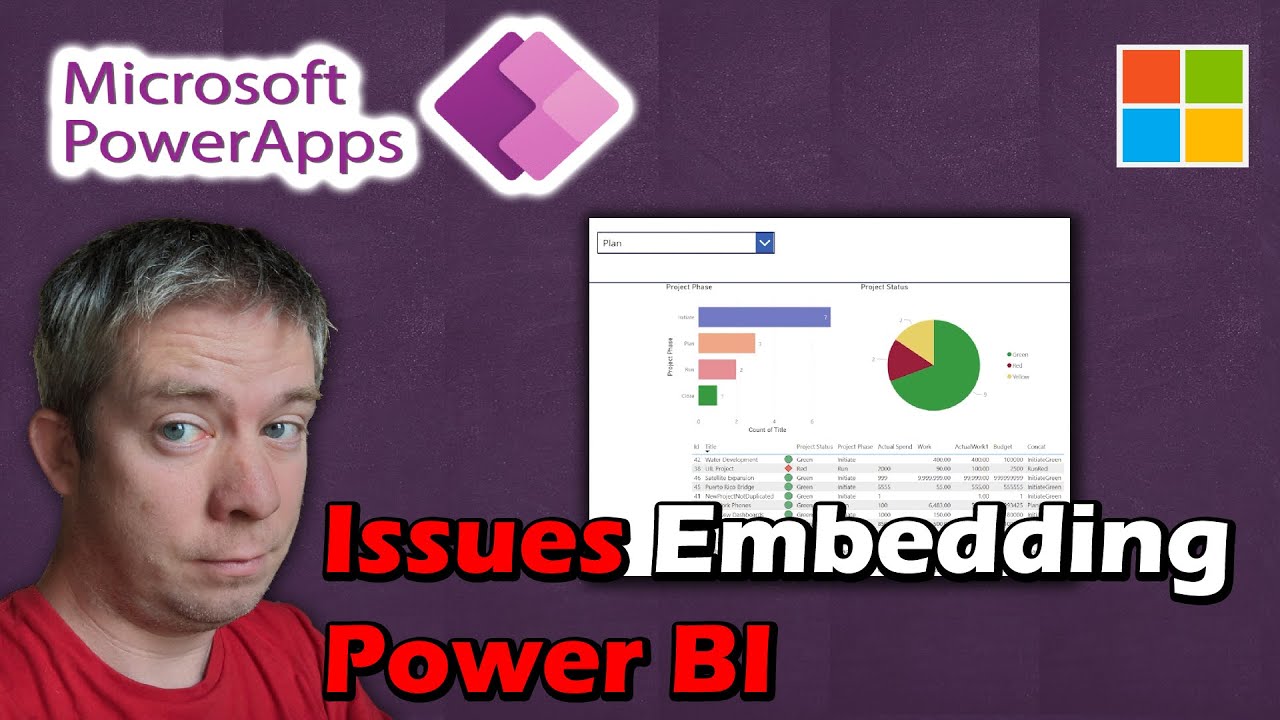Power Apps Charts Filter Power BI
Running into issues filtering Power BI tiles through Power Apps?
Andrew Hess provides a comprehensive guide on how to troubleshoot Power Apps Charts and filter Power BI in his video tutorial. This includes:
- Adding Power BI tile
- Resolving issues faced while trying to filter
- Resolving common problems faced by Power Apps and Power BI developers while embedding Chart into Power Apps
- Saving developers time on these small issues
The tutorial consists of how to handle when the:
- Filtering is not working, solution is to AllowNewAPI
- Power BI tile is not selectable in Power Apps, solution is to rename the tile
- Need to filter Power BI through URL
- Space is in columns or titles, solution is to use x0020
- Need to multifilter BI in Power Apps, solution is to use concat function with DAX
- Need to display full dashboard in Power Apps
- Filtering Power BI using "in"
- Filtering based on a gallery

Further Discussion on the Topic
In the tutorial, Andrew Hess extensively discusses resolving filtering issues while embedding Power BI tiles through Power Apps. He shares useful tricks for developers who may confront these problems, by providing workable solutions for different scenarios. The video can be a handy tool for Power Apps and Power BI developers, as it offers easy solutions to potentially time-consuming issues, making their workflow more efficient and productive.

Learn about Power Apps Charts Filter Power BI
The main topic of this text is Power Apps Charts Filter Power BI. To learn about this topic, one should know about how to add Power BI tile, how to filter Power BI tiles through Power Apps, how to rename tile, how to filter Power BI through URL, how to use x0020 to handle spaces in columns or titles, how to use Concat with DAX to do multifiltering BI in Power Apps, how to display full dashboard in Power Apps, and how to filter Power BI using "in" and how to filter based on a Gallery. Understanding these concepts can help one to successfully filter Power BI and embed charts into Power Apps.
More links on about Power Apps Charts Filter Power BI
- Power App visual not filtering based on charts in PowerBI report
- Sep 16, 2020 — Hi I hope someone can help I have an existing power App which I would like to add to my ... Power App visual not filtering based on charts in PowerBI report.
- Interactive Charts & Reports With Power BI Tiles In ...
- Sep 12, 2021 — Employees can view a chart showing vendor invoice totals and filter by the month. Create A Power BI Report. In this app we will use a sample ...
- Embed a Power BI tile in Power Apps with filters
- Mar 21, 2020 — The charts from Power Apps are pretty fast, but since Power Apps is not ... A great tip is to first test the query string filter in Power BI ...
- Charts in Power Apps
- Feb 12, 2020 — You need to know the name of the table and field from your data source, that you'd like to filter. Select your Power BI Tile, and go to the ...
- Filtering Records in Power Apps
- Filtering Records in Power Apps | Stay up-to-date on all materials such as Power BI, Power Apps, Azure, SQL Server, BI, and more!
Keywords
Power Apps, Power BI, AllowNewAPI, Rename Tile, Concat, DAX, "in"