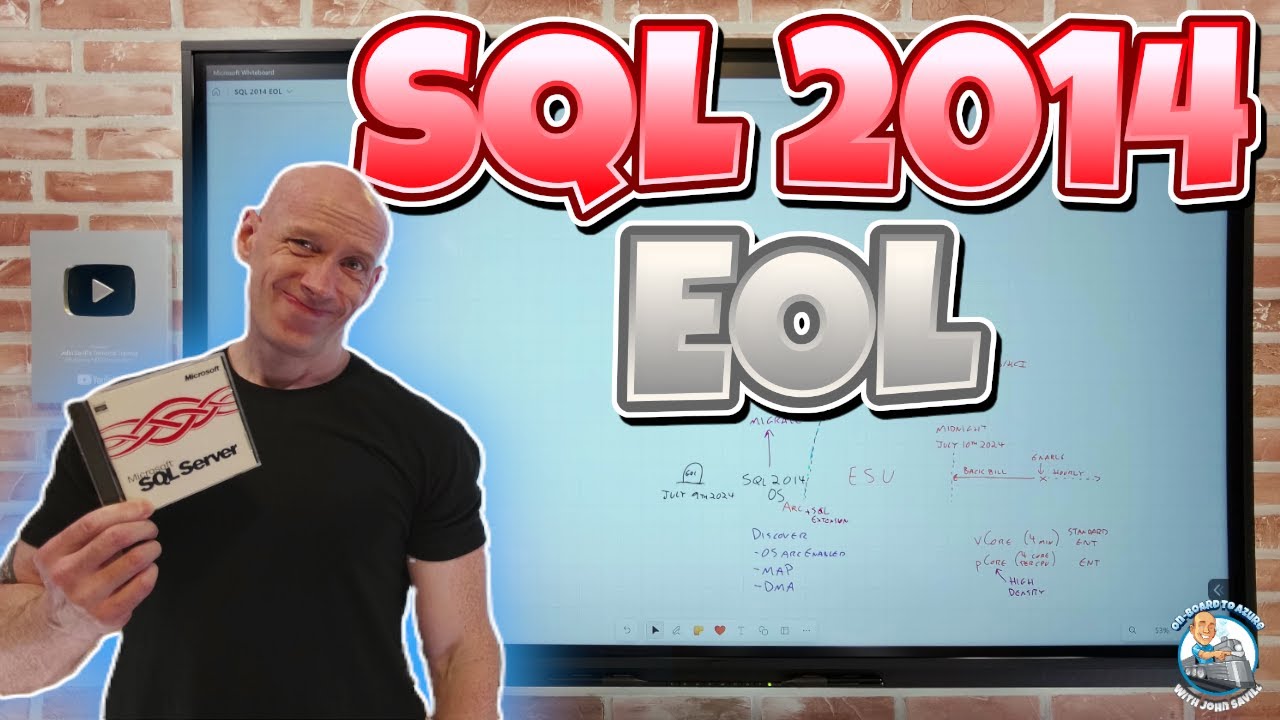SQL Server 2014 End of Support: Essential Guide
Navigate SQL Server 2014 End of Life: Upgrade Paths & ESU Options
Key insights
SQL Server 2014 end of life is approaching, and it's crucial to consider our next steps. Microsoft will terminate support for SQL Server 2014 on September 9, 2024, after which there will be no more security updates, bug fixes, or technical support for this version.
Continuing to use SQL Server 2014 post-support can lead to several risks including security vulnerabilities, compliance issues, and performance degradation, all of which could negatively impact your data and applications.
To prepare for the end of SQL Server 2014 support, it's recommended to: assess your environment, develop a migration plan, start the migration process early, and test your migration to ensure your databases function correctly.
- Identify all SQL Server 2014 instances and their uses.
- Decide on a new version of SQL Server for migration.
- Begin migrating your databases well before the deadline.
- Conduct thorough testing post-migration.
All these steps are vital for transitioning away from SQL Server 2014 efficiently and safely.
Understanding SQL Server 2014 End of Life
With the end of life for SQL Server 2014 on the horizon, organizations must act promptly to secure their data and maintain compliance with various industry standards. The discontinuation of support signifies that Microsoft will no longer address emerging threats or problems found in SQL Server 2014, leaving systems susceptible to future vulnerabilities.
Developing a comprehensive migration strategy involves choosing a newer version of SQL Server, such as SQL Server 2019 or opting for Azure SQL if considering a cloud platform. Organizations should strive for minimal disruption during this transition, which requires careful planning, resources, and considerations for potential downtime.
Proper assessment and upgrading to a supported SQL Server version are not just about maintaining the status quo but can also bring performance enhancements, new features, and improved security. By staying proactive, companies can ensure that they are using technology that helps rather than hinders business operations.
Planning for the end of support for SQL Server 2014 is crucial, as the cutoff date is approaching. Knowing your options and preparing accordingly can safeguard your data and compliance. The channel has content that can guide you on the steps to take, so make sure to search the topics.
It's important to note that support for SQL Server 2014 will end on September 9, 2024. After this date, there will be no more security updates or technical help from Microsoft. This change could affect your operations in several ways.
Risks include potential security vulnerabilities and compliance issues, as well as possible performance degradation. Each of these concerns may have serious implications for businesses relying on SQL Server 2014. To reduce these risks, planning and action are required.
Preparing for the transition away from SQL Server 2014 entails several key steps. Firstly, assess your current environment to understand the extent of your usage. Next, determine which version you'll migrate to and devise a comprehensive migration strategy.
Starting the migration process early is essential to avoid last-minute rushes. Testing your migration is equally crucial to ensure that your databases function correctly after the transition. These actions can help mitigate the potential challenges of the end-of-support situation.
Though additional resources were available in the video, they are accessible directly via the official Microsoft links for your reference. These will provide detailed guides on the support lifecycle, end-of-support planning, and choosing a new SQL version.
Additionally, here are some steps to help with planning:
- Assess your SQL Server 2014 environment: Identify usage patterns of your instances.
- Develop a migration plan: Choose a new version and plan database migration.
- Start the migration early: Allow ample time for the transition process.
- Test thoroughly post-migration: Ensure that databases operate as expected.

People also ask
How long will SQL Server 2014 be supported?
SQL Server 2014 is supported by Microsoft until July 9, 2024. This includes mainstream support featuring security updates, bug fixes, and other updates. Once this date passes, extended support may be available, which typically focuses on security updates only.
What is end of life for SQL Server 2014?
The end of life (EOL) for SQL Server 2014 falls on July 9, 2024. After this date, the product will no longer receive mainstream support from Microsoft, which means that no new features, updates, or non-security fixes will be released.
Will SQL 2014 run on server 2022?
As of the knowledge cutoff in early 2023, SQL Server 2014 was not officially listed to support Windows Server 2022. Running SQL Server 2014 on newer server operating systems beyond its official compatibility guidelines is not recommended. It's advisable to check Microsoft's official documentation or support channels for the most current compatibility information.
How to upgrade SQL Server 2014 to 2019 step by step?
Upgrading from SQL Server 2014 to SQL Server 2019 can be done following these general steps:
- Check compatibility issues and pre-upgrade tasks using the Data Migration Assistant.
- Back up your databases, including system databases and SQL Server Agent jobs.
- Run the SQL Server 2019 setup and select the 'Upgrade from a previous version of SQL Server' option.
- Select the instance of SQL Server to upgrade.
- Choose the features to upgrade if prompted.
- Follow the remaining prompts, which include the option to configure additional SQL Server settings.
- Complete the upgrade wizard and proceed with the setup.
- Perform post-upgrade tasks, including updating statistics and compatibility levels, and testing your applications.
For detailed instructions, always refer to the official Microsoft documentation specific to the versions you are working with.
Keywords
SQL Server 2014 EOL, SQL Server 2014 end-of-support, SQL Server 2014 upgrade, Migrate from SQL Server 2014, SQL Server 2014 lifecycle, SQL Server 2014 sunset, SQL Server 2014 migration options, Transitioning from SQL Server 2014, SQL Server EOL planning, SQL Server 2014 replacement options