Optimize Collaboration: Seamless SharePoint & Teams Integration
Master Teams & SharePoint Integration: Avoid Common Pitfalls & Boost Collaboration!
Key insights
Microsoft Teams and SharePoint are essential tools for collaboration, but integration issues can lead to lost content. To prevent this, understanding basic integration methods is key.
Teams acts as a hub for real-time communication, while SharePoint manages content securely. Together, they create a cohesive platform for team collaboration and document management.
Misunderstandings around Teams and SharePoint often lead to content loss. Familiarizing with their interaction, especially regarding document libraries, pages, lists, and permissions is critical for effective usage.
The integration simplifies communication within Teams and streamlines access to SharePoint's structured content storage, enhancing overall teamwork.
Understanding the role of private channels in Teams and their limitations can improve how teams collaborate and share content within SharePoint.
- Integrating Teams and SharePoint aids in preventing loss of content and confusion.
- Teams provides a central communication hub, while SharePoint is for content management.
- Proper use of both enhances collaboration, productivity, and knowledge management.
- Knowing how to manage document libraries, pages, lists, and user permissions is essential.
- Recognizing the restrictions of private channels in Teams is crucial for successful integration.
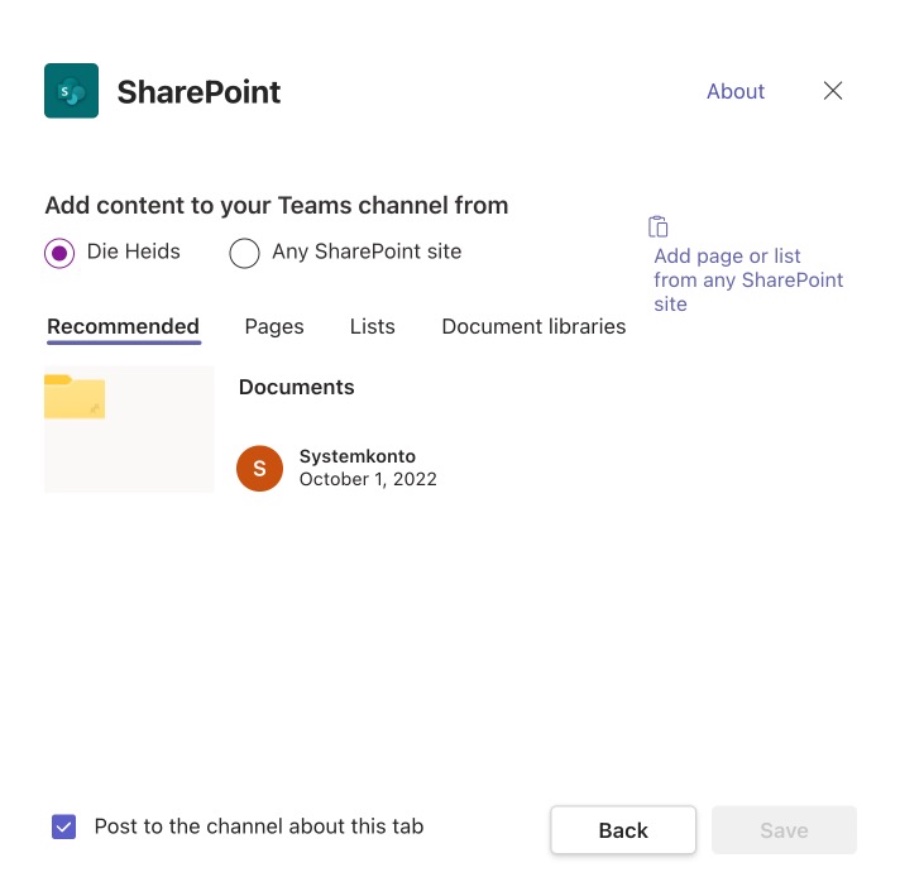
Understanding Microsoft Teams and SharePoint
Microsoft Teams and SharePoint are integral parts of the modern workspace, designed to facilitate collaboration and improve productivity. Teams, being a hub for communication, allows coworkers to converse, share files, and participate in meetings, all from one place. On the other hand, SharePoint offers a centralized system for storing documents and managing content with features like version control to ensure data integrity.
The amalgamation of Teams and SharePoint into an organization's workflow promises a more streamlined and efficient process for managing and collaborating on various projects. If integrated properly, teams can seamlessly switch between communicating and accessing shared resources without losing track of important documents or information, making the most out of the digital workspace. Moreover, the proper grasp of these tools can significantly reduce the learning curve for new team members, ensuring a smooth transition into the team's collaborative environment.
Enhancing Collaboration with Microsoft Teams and SharePoint
Microsoft Teams and SharePoint, when integrated, create a cohesive environment that significantly boosts workplace collaboration. This seamless connection ensures that communications and documents are centralized, reducing the time spent switching between different applications and improving overall productivity. Interactive project management, resource sharing in sales and marketing, knowledge dissemination in training programs, and streamlined customer support are just some of the realms where this integration shines. It's a strategic alignment that empowers companies to leverage the strengths of both platforms for superior teamwork and efficiency.
Teams and SharePoint Integration
One of the main things that my consulting clients often struggle with is the amalgamation of Teams and SharePoint which can result in lost content. In an instructional video, viewers are taught about the basics of this integration and are shown methods to avoid common errors that lead to confusion or lost data. Understanding these basics is critical for leveraging the full potential of these two platforms.
At the beginning of the video, an Intro sets the stage for viewers to grasp what the content will entail. This is followed by an explanation of what happens when a Team is set up and how it interacts with SharePoint document libraries. Insight into such setups can prevent problems and enhance user experience with Microsoft's collaborative tools.
The interaction between Teams and SharePoint Pages, as well as Lists, is something the video also explores in depth. Additionally, it explains the relationship between Teams and SharePoint Permissions, shedding light on common administrative challenges. Keynotes on these topics offer valuable knowledge that helps in managing permissions and accessibility effectively.
The discussion in the video on why people often lose files or get confused with the integration provides valuable insights for end-users. It also highlights the intricacies of Private Channels and their limitations within Teams. Addressing these concerns helps users navigate the apps more confidently, reducing the chance of mismanagement of information.
Microsoft Teams and SharePoint are two powerful collaboration tools that work together to enhance teamwork and sharing of knowledge.
Teams, serving as a hub, offers communication and collaboration, while SharePoint is a repository for management of content and storing structured data.
The integration of these two platforms augments the team's ability to collaborate seamlessly and manage documents efficiently.
Such integration comes with numerous benefits including centralized communication and collaboration, seamless file management, enhanced productivity, and improved version control.
The integrative approach centralizes communication, making real-time collaboration and information sharing a breeze.
With seamless access to files within Teams, the need to switch applications is eliminated, streamlining workflows.
Content management and version control are enhanced, assuring users access to the latest versions of documents.
Examples of this integration are visible in various departments and functions such as project management, sales, and customer support. Teams can be seen supporting real-time collaboration while SharePoint acts as a repository for pertinent files and documents. This partnership provides a powerful platform for collaboration within organizations seeking to boost efficiency and productivity through their toolset.
Exploring Collaborative Efficiency
The collaboration between Ami Diamond's Teams and SharePoint is more than just a technical integration; it represents a critical strategy in modern workplace efficiency. By combining communication and collaboration with strong content management, organizations can streamline their processes and ensure that employees have the necessary tools to be productive. This synergy not only supports a dynamic and flexible work environment but also fosters a culture of shared knowledge and continuous learning. Embracing this integration is key to unlocking new levels of productivity and team efficiency in the evolving digital workspace.

People also ask
Does Microsoft Teams integrate with SharePoint?
Yes, Microsoft Teams integrates deeply with SharePoint. Every time a new Team is created, a SharePoint site is automatically generated to store team files. SharePoint libraries are accessible through the Files tab in each Microsoft Teams channel, providing a seamless document management experience.
How do I integrate SharePoint online with a team?
To integrate SharePoint Online with Microsoft Teams, simply create a new team or channel, which will automatically create a connected SharePoint site or use an existing Group-connected SharePoint site by adding it as a tab in Teams. You can also link to specific SharePoint pages or libraries directly within your channels for easy access.
How do I sync SharePoint and Teams?
SharePoint and Teams sync automatically when you create a team; a SharePoint site is created and linked to it. Files shared and stored in the Teams channel are synced with the SharePoint document library. You can manually sync additional SharePoint libraries with Teams by adding them as tabs in your channels or syncing them to your computer using the OneDrive sync client.
How do I create a SharePoint site connected to Teams?
To create a SharePoint site connected to Teams, start by creating a new team in Microsoft Teams. This action automatically provisions a new SharePoint site. Alternatively, when creating a new SharePoint site, you can choose to connect it to a Group, which will allow you to then add it to Teams by associating the appropriate Microsoft 365 Group with a Team. Existing SharePoint sites connected to Groups can also be added to Teams through the "Add to a team" feature in SharePoint or by including the SharePoint site as a tab within Teams.
Keywords
Teams SharePoint Integration, SharePoint Teams collaboration, Microsoft Teams SharePoint, SharePoint Online Teams, Teams SharePoint features, Teams SharePoint connection, SharePoint Teams setup, Microsoft 365 Teams SharePoint, Teams and SharePoint together, SharePoint in Teams usage
