Seamlessly Integrate On-Prem Data with MS Data Factory
Master On-Prem Data with Microsoft Data Factory - Secure, Efficient Pipelines Await!
Key insights
Setting up the on-premises data gateway involves downloading and installing the gateway software on a local machine, followed by signing in and connecting the on-premises data sources to Dataflow Gen2 for processing.
Data Factory's platform supports a wide range of connectors for various data storage solutions, including AWS S3, Azure SQL Database, Google Cloud Storage, and more, enhancing its versatility for enterprise data management.
- Data Factory for Microsoft Fabric is a robust cloud-based data integration service that facilitates the creation, scheduling, and management of workflows for diverse data sources.
- The On-Premises Data Gateway allows secure integration between on-premises environments and the cloud by enabling the access to on-premises data sources in Microsoft Fabric's Data Factory.
- In Dataflow Gen2 within Data Factory, users can perform data transformations and load data from on-premises sources to cloud destinations using configured connections and pipelines.
- To utilize data in a pipeline, one must create a data pipeline, configure the firewall to permit necessary connections, and then run the pipeline to transfer data from on-premise sources to cloud-based locations.
Exploring Microsoft Data Factory's Encapsulation with On-Premises Data
Microsoft Data Factory stands out as a significant pillar in cloud data management, primarily aiding in efficient data migration, integration, and transformation across diverse environments. With capabilities to amalgamate various data sources into a cohesive stream, enterprises are better equipped to handle vast information reservoirs efficiently. The On-Premises Data Gateway further fortifies this ecosystem by bridging on-site data warehouses or servers to Microsoft's cloud infrastructure, promising enhanced security and uninterrupted data flow.
This integral setup ensures that organizations can maintain their internal data governance policies while leveraging the scalability and advanced analytics of cloud environments. With specific tools such as Dataflow Gen2 and pipelines, Data Factory not only simplifies but also accelerates the data transformation processes. It ensures data integrity and timely availability across platforms, crucial for informed decision-making and operational efficiency in business contexts.
Overview of Data Integration Using On-Premises Data with Microsoft Data Factory
Guy in a Cube's latest YouTube video delves into integrating on-premises data using Microsoft Data Factory. It provides a detailed walkthrough on setting up the process within Microsoft Fabric, utilizing On-Premises Data Gateway for secure data management and transformation from local systems to the cloud.
Setting Up the On-Premises Data Gateway
The first step involves setting up the On-Premises Data Gateway, which acts as a bridge between local data sources and Microsoft's cloud services. This requires downloading and installing the software directly onto a local environment. Following the installation, users need to sign in using their account to prepare the gateway for usage.
Establishing Data Connections
Once the gateway is active, the next step is to manage connections through the admin portal. Users can add a new on-premises data source connection via the portal, ensuring the gateway cluster and relevant data settings are accurately configured. This setup is crucial for the subsequent data integration processes.
Creating and Managing Data Pipelines
Creating a Dataflow Gen2 is the third step where the user adds a data source connected earlier to transform and manage data according to specific requirements. Moreover, the video explains the creation of a data pipeline, including configuring firewall settings to enable full pipeline functionalities in Microsoft Fabric here.
Operationalizing Data Integration
After setting up the connections and flows, users can then execute the pipelines to transfer and transform data from the on-premises sources to the cloud. This section of the video also highlights the supported connectors like Azure SQL Database, Google Cloud Storage, and more, that facilitate diverse data handling capabilities.
Additional Insights and Future Updates
The video doesn't just teach technical setups; it also prepares users for future updates such as a new feedback system replacing GitHub Issues for content feedback. Such updates aim to enhance user interaction and the overall experience of Microsoft Fabric's services.
Expanding on On-Premises Data Integration
Integrating on-premises data with cloud platforms is a pivotal step for businesses aiming to enhance their data accessibility and analytics capabilities. Tools like Microsoft Data Factory simplify the complexity of data transformation and integration, empowering organizations to leverage their existing data infrastructure effectively. This aligns with the growing trend of hybrid data ecosystems, where on-premises and cloud environments coexist fluidly to support varied organizational needs.
Furthermore, the use of an On-Premises Data Gateway provides the necessary security and connectivity to ensure that data migration and integration are both safe and reliable. This is particularly crucial in handling sensitive or critical business data, which might be stored on local Databases or other similar storage units.
By creating structured workflows and data pipelines, businesses can automate data processes, reducing manual efforts and minimizing the scope for error. Guy in a Cube's tutorial highlights these aspects, making it simpler for IT professionals and business analysts to implement these solutions efficiently.
Moreover, with the promise of new updates and improvements in feedback mechanisms, users of Microsoft Data Factory can expect an even more user-friendly experience. This proactive approach in updating tools and providing detailed educational content like YouTube videos by Guy in a Cube plays a crucial role in democratizing data management expertise.
In conclusion, as data continues to be an invaluable asset for businesses, the ability to seamlessly integrate, transform, and manage this data across Databases and platforms will be a key differentiator. Microsoft Data Factory, with its robust capabilities and continuous improvements, stands as a critical tool in the toolkit of developers, data scientists, and analysts striving to unlock the full potential of their data assets.
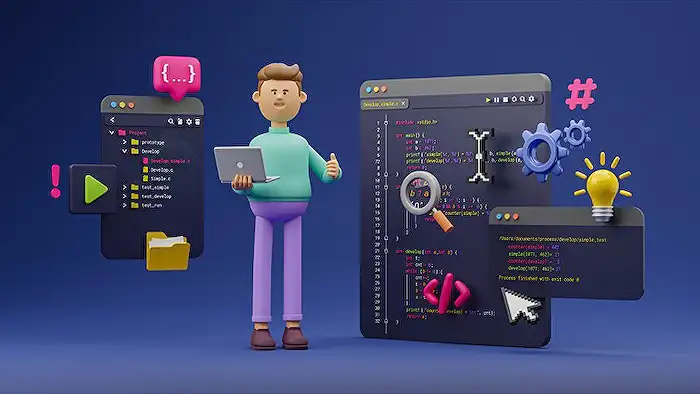
People also ask
How to connect on premise database to Azure data factory?
In this article, we delve into the integration process.
How to connect on premise to Microsoft Fabric?
To establish connectivity with on-premises data sources, enter the admin portal and click on the settings icon positioned at the top right corner—symbolized by a gear icon. From there, navigate to 'Manage connections and gateways' in the dropdown menu to configure your connections.
How can you ingest and store an on-premises PSION data PP loader into Azure blob storage?
Solution Strategy outlines the methodology utilized.
How do I access on Prem data from Azure?
Connection pathways to on-premises data are established for access.
Keywords
Integrate On-Prem Data, Microsoft Data Factory, On-Premises Data Integration, Azure Data Factory Integration, Data Factory On-Premises, Hybrid Data Integration, Azure Hybrid Data Solutions, Data Factory Connectivity Solutions
