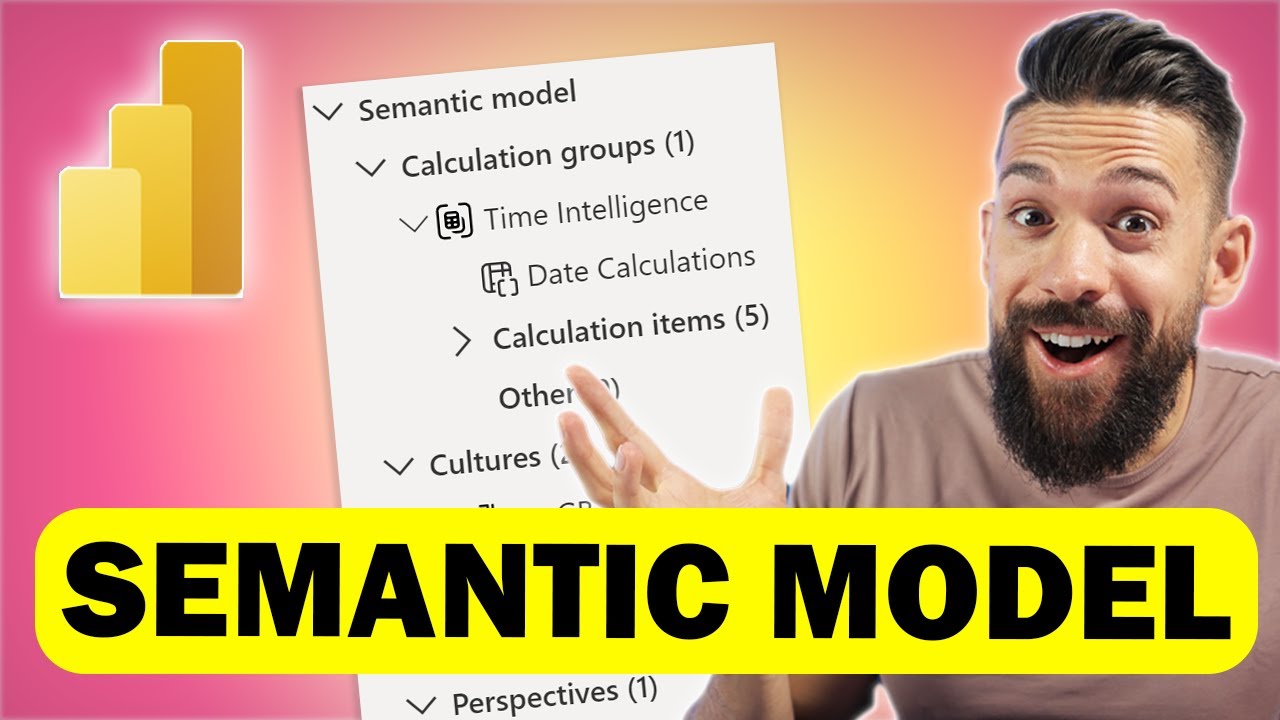Oct 2023 Update: In-depth Look at Power BI Semantic Model
Master Power BIs latest update: Dive into the SEMANTIC MODEL! Become a data analysis expert in October 2023!
In a newly released YouTube video by "How to Power BI", they dive into the topic of SEMANTIC MODEL within Power BI. They grapple with one primary question, 'Is Power BI a semantic layer?'
Internally, Power BI is frequently referred to as a semantic layer. This is traced back to Power BI predecessors, Azure Analysis Services and SQL Server Analysis Services, both of which have long been considered semantic layers. Semantic layers simplify the process of interpreting data source for end-users. The presenter argues that the disconnect results from Power BI being more commonly used as a self-service BI tool, which inhibits its recognition as an enterprise BI tool. They highlight that numerous major firms, such as Walmart's finance team, employ Power BI as a semantic layer to manage massive quantities of data, e.g., billions of rows.

The narrator asserts that the latest preference in BI tools is towards thin layers, ones designed to delegate computational workloads to the (cloud) databases where data is stored. A considerable aspect of the discussion is the performance comparison between Import mode and DirectQuery. They make the point that Import mode, combined with the Vertipaq engine, will consistently perform more effectively, even as database functionalities expand and cater for more advanced BI requirements. The Microsoft guidance firmly establishes Import mode as the default choice due to its significant performance advantages over DirectQuery mode, a fact illustrated by Alberto Ferrari's video validation. This method is continually being improved with introductions like Horizontal Fusion bridging the gap between Import and DirectQuery.
The question about SQL's aptness as a language for BI queries and calculations has been an ongoing debate. In their opinion, if SQL was undeniably the right language, it would've been universally accepted such as SQL in a way that developers find comprehensible. While DAX is recognized as another solution, its complexity is a challenge for many learners. To address this, measures are being taken to simplify the DAX debugging experience, developing more user-friendly calculation features, with plans for further improvements in the works.
In conclusion, the narrator emphasizes that no matter whether people have a preference for Microsoft products or SQL, what matters is whether the tool is used productively and delivers value. They argue that Power BI's usage figures indicate that the tool is being effectively utilized.
They, however, also mention that Power BI serves as a layer between the data source and the user, simplifying the users' interactions with the data, aiding in data insights delivery, and consequently improving productivity.
- Power BI October 2023 Feature Summary
- Welcome to the October 2023 update. We've got a lot of great features this month including OneDrive and SharePoint integration, updates to ...
Data analyst's arsenal with its multiple functionalities
Power BI is an invaluable tool in a data analyst's arsenal with its multiple functionalities. It sits as a crucial layer between the raw data and the user, simplifying access, enhancing interpretation precision, and thus delivering reliable outputs. It has robust capabilities for complex data modeling, thus aiding in generating dependable data insights.
The late updates and enhancements, like read-write XMLA endpoints capability, make Power BI a strong contender in the field of enterprise-worthy BI tools due to its expansive flexibility to work with other BI tools. Power BI integrates with other third-party tools on the write side to define, manage and diagnose the semantic model of Power BI, and other visualization tools on the read side, proving its potent ability to deliver on complex modeling operations, further marking it as an invaluable tool in deriving data insights.

What is a Semantic Layer?
Exploring the semantic model in a popular business intelligence platform brings up the question, is the platform a semantic layer? Understanding this fundamental concept enhances both the usage and interpretation of data across various business tiers.
The concept of the BI tool as a semantic layer is widely accepted internally. It is referred to as such due to its ability to act as a layer that interprets, or 'translates', data from one format to a more understandable format for the user. This concept applies both to the specific BI tool discussed and its forebears, Azure Analysis Services, and SQL Server Analysis Services. This effectiveness of the platform as a semantic layer gives rise to its massive use as both a self-service tool and an enterprise tool.

The major concern among users arises from the perception of the tool as a self-service tool, thereby shadowing its potential as an enterprise tool. However, numerous large-scale companies, such as the mentioned Walmart, utilize the tool as an enterprise tool, especially the finance team, as emphasized by their case study.
One notable aspect that gained popularity among BI tools is their thin layers, allowing the computational workloads to be delegated to the databases or warehouses where the data is located. This feature is particularly beneficial when dealing with a hefty amount of data. Consequently, it ignites the debate between different modes of data visualization such as Import mode versus DirectQuery. The general recommendation is to use Import mode as the default choice.
However, the decision of the mode to use highly depends on the data volume. In cases of large data volumes, a blend of both Import mode and DirectQuery mode proves beneficial. With ongoing improvements in data visualization methods, the gap between Import and DirectQuery continues to close.
The ongoing debate between SQL and other data interpretation languages remains with no definitive answer. Despite the differences and queries in the data interpretation languages, one commonality that remains is the complexities in learning these languages. For a more comfortable learning experience, tools such as EvaluateAndLog function and visual calcs feature are developed.
Nevertheless, the effectiveness of a tool is portrayed by its usage and value to its users, as shown by impressive figures in usage. Thus, understanding the use of a semantic layer in BI tools helps you make the most out of your data analysis processes.
What is a Semantic Layer? The term’s reference to a virtual layer acting as a mediator between raw data and end-users. In effect, this simplifies and enhances data view, making it easily understood and manipulated by users. Comparatively, a semantic layer provides a more simplified data view than DirectQuery and data federation, which require a comprehensive understanding of the data structure and query language.
Additionally, the semantic layer ensures consistent and accurate data interpretation across an organization by defining relationships between tables, creating hierarchies and measures. Furthermore, it enhances data governance and security by restricting data access only to authorized persons, hence, boosting data security. In the discussed BI tool, the semantic layer can be created using modeling tools readily available on BI Desktop, easing the process of data interpretation and analysis.
Benefits of a semantic layer in this BI tool include data analysis and interpretation simplification, data consistency and accuracy, in addition to data security and governance. By breaking down complex data structures, it allows analysts to focus more on data analysis rather than understanding the data itself. A single source of data truth ensures data is consistently interpreted. Sensitive data remains secure through restricted access and centralized data regulation enforcement.
Following Power BI’s release of a public preview of read-write XMLA endpoints, the tool now allows third-party semantic layer consumption or synchronization. Therefore, other BI tools can access the Power BI semantic layer, making analysis simpler and less time-consuming. In combination with complex modeling capabilities, Power BI continues to grow within enterprise-wide BI deployments.
Keywords
Semantic Model, Power BI, October 2023 Update, Power BI Semantic Model, Exploring Semantic Model, New Power BI features, Power BI update 2023, Power BI October 2023, Semantic Modeling in Power BI, Power BI data modeling update