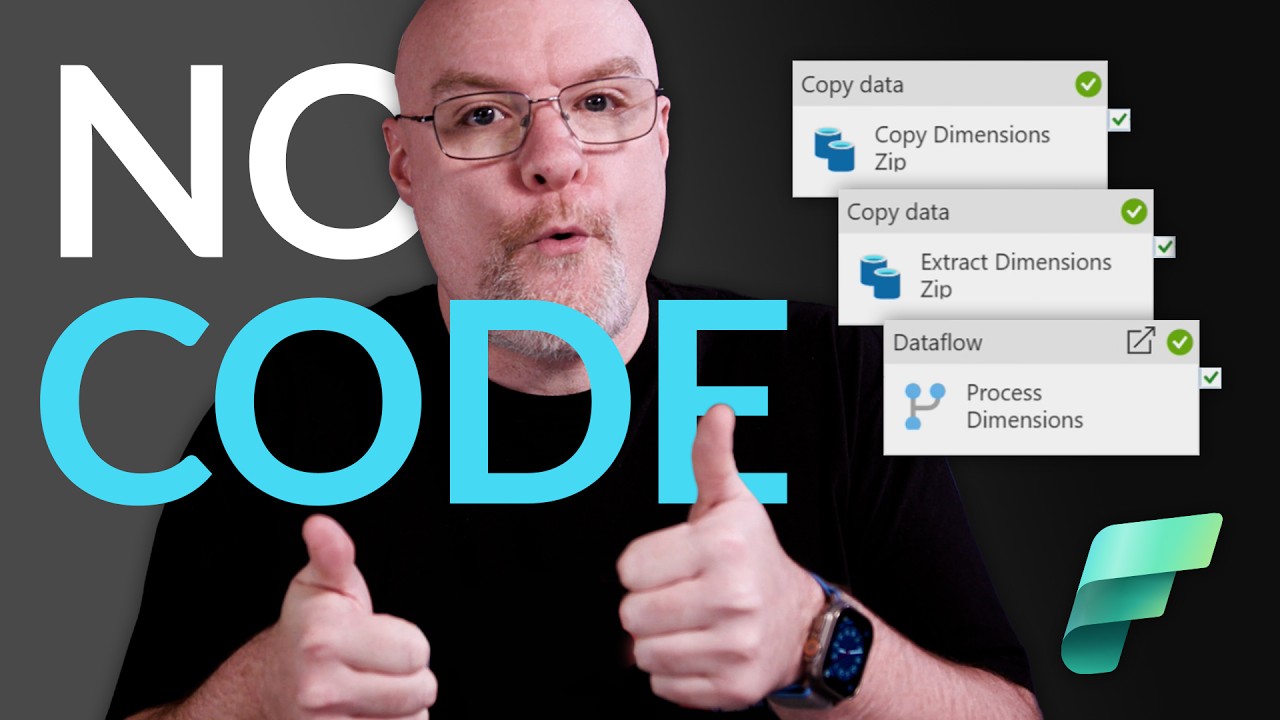Extract ZIP Files No-Code with Microsoft Fabric Pipelines
Unzip Files Without Coding in Microsoft Fabric - Discover How with Adams Guide!
Key insights
- No-code solution for extracting ZIP files using Pipelines and dataflows within Microsoft Fabric.
- Binary format configuration in the data pipeline's source or destination copy activity for handling files.
- Options to preserve file names as folder structures or write unzipped files directly to a specified file path when using compression types like ZipDeflate or TarGzip.
- Choice between Optimal or Fastest compression levels, balancing speed against the degree of compression.
- Ability to delete files after completion, removing binary files from the source after successful transfer to the destination.
Understanding Microsoft Fabric's No-Code Approach to Data Handling
Microsoft Fabric introduces a no-code solution for simplifying data management tasks, such as extracting ZIP files, through its Pipelines and dataflows feature. This approach caters to users seeking efficiency without the need for intricate coding knowledge. By integrating no-code options, Microsoft Fabric enhances the accessibility of data handling, enabling a broader range of professionals to perform complex tasks with ease. The platform's use of a binary format and compression options demonstrates its versatility in managing diverse data types and sizes. With features like preserving file names as folder structures and selectively deleting files post-transfer, it ensures organized data management and optimization of storage. Optimal and Fastest compression levels offer users a straightforward choice between maximizing speed or compression effectiveness, further simplifying the data handling process. As Microsoft Fabric continues to evolve, its focus on user-friendly, efficient data management solutions positions it as a valuable tool for businesses and individuals navigating the complexities of digital data.
Discover how to effortlessly extract ZIP files using Pipelines and dataflows in Microsoft Fabric without any coding involved. This tutorial, presented by Guy in a Cube, guides you through a straightforward NO CODE solution to manage your data more efficiently.
When setting up your data pipeline, ensure to configure both the source and destination using the Binary format. This simple yet crucial step allows for smoother data management and transformation within the Microsoft Fabric environment.
Understanding the compression settings is key. The platform offers a variety of compression types, such as bzip2, gzip, and ZipDeflate, among others. Choosing the appropriate compression type and level, Fastest or Optimal, can significantly impact your data processing efficiency.
Managing file structures during extraction is made easy with options to preserve the original ZIP or compressed file names as folders. This feature helps maintain organized data storage, eliminating confusion and potential errors in handling large volumes of files.
Furthermore, the added functionality to delete files after successful transfer ensures optimal management of storage space. This feature allows for a clean workflow, where only necessary data is kept, and clutter is minimized within the Microsoft Fabric platform.
It's important to make use of binary as both source and destination in your data pipeline. The flexibility in compression type and level allows for tailored data handling, ensuring that files are managed in the most efficient way possible for your specific needs.
The article also highlights several essential properties for managing binary formats in data pipelines. These include settings for file format, compression type and level, and file deletion after completion, assisting in fine-tuning data handling processes.
Leveraging Microsoft Fabric's capabilities further, the platform will enhance user feedback systems in 2024, transitioning from GitHub Issues to a more integrated feedback mechanism. This change aims to foster a more dynamic and responsive user engagement.
In summary, Microsoft Fabric offers powerful tools for managing data without the need for coding. By understanding and utilizing the features discussed, such as binary formatting, compression settings, and file management options, users can streamline their data processing tasks and improve overall efficiency.
Expanding on Microsoft Fabric's Data Management Capabilities
Microsoft Fabric is a powerful toolset designed to enhance data management and transformation processes without the need for extensive coding knowledge. Its user-friendly features allow for efficient handling of complex data operations, making it accessible to a wider range of professionals.
This platform supports a versatile approach to data processing, accommodating various formats and compression types. By enabling users to easily extract and manage ZIP files through Pipelines and dataflows, Microsoft Fabric significantly reduces the complexity and time involved in data manipulation tasks.
The option to preserve file structures post-extraction further simplifies data organization, allowing users to maintain clear and logical data storage setups. This aids in the quick retrieval and analysis of information, enhancing productivity and decision-making capabilities.
With security and resource management in mind, Microsoft Fabric also offers functionalities to delete files post-transfer. This ensures that only essential data is retained, maximizing storage efficiency and maintaining system cleanliness.
The extensive customization available in setting compression types and levels enables users to tailor data handling processes according to specific project requirements. This flexibility ensures that data is managed in the most efficient manner, catering to various performance and storage needs.
Microsoft Fabric's commitment to improving user experience is evident in its planned updates for feedback mechanisms. By evolving the way feedback is collected and addressed, the platform aims to foster a more interactive and user-centric development process.
Overall, Microsoft Fabric positions itself as an essential tool for professionals looking to streamline their data management processes. Its no-code approach, combined with a suite of powerful features, makes it an invaluable asset for handling, transforming, and analyzing data with ease and efficiency.
Microsoft Fabric
![]()
People also ask
"How do I open a Compressed zip file?"
As a Microsoft expert, I advise using the Extract/Unzip feature to handle Zipped Files.
"How do you unzip extract one file?"
When aiming to unzip a specific item within a zipped folder, simply open the folder, then drag the desired file or folder to a new location. If wishing to extract all items encompassed in the zipped folder, engage a press and hold gesture (or right-click) on the folder, select 'Extract All...', and proceed as guided by the subsequent instructions.
"What is Microsoft fabric?"
Microsoft Fabric represents a holistic analytics ecosystem intended for enterprise use, spanning the full spectrum of data processes—from data movement and data science to Real-Time Analytics and business intelligence. It is designed as a comprehensive framework integrating data lake, data engineering, and data integration services into a singular platform.
"How do I install a zip file in Windows 10?"
For the installation or compression of files in Windows 10, employing the "zip" functionality is recommended.
Keywords
No Code ZIP Extraction, Pipelines in Microsoft Fabric, Extract ZIP No Code, Microsoft Fabric Automation, Data Pipelines ZIP Files, Automate ZIP Extraction Microsoft, Microsoft Fabric Pipelines, ZIP File Handling No Code