
Send Microsoft Graph HTTP Requests in Teams with New Action
Streamline Teams with New Power Automate Action: Send Graph HTTP Requests Easily!
Key insights
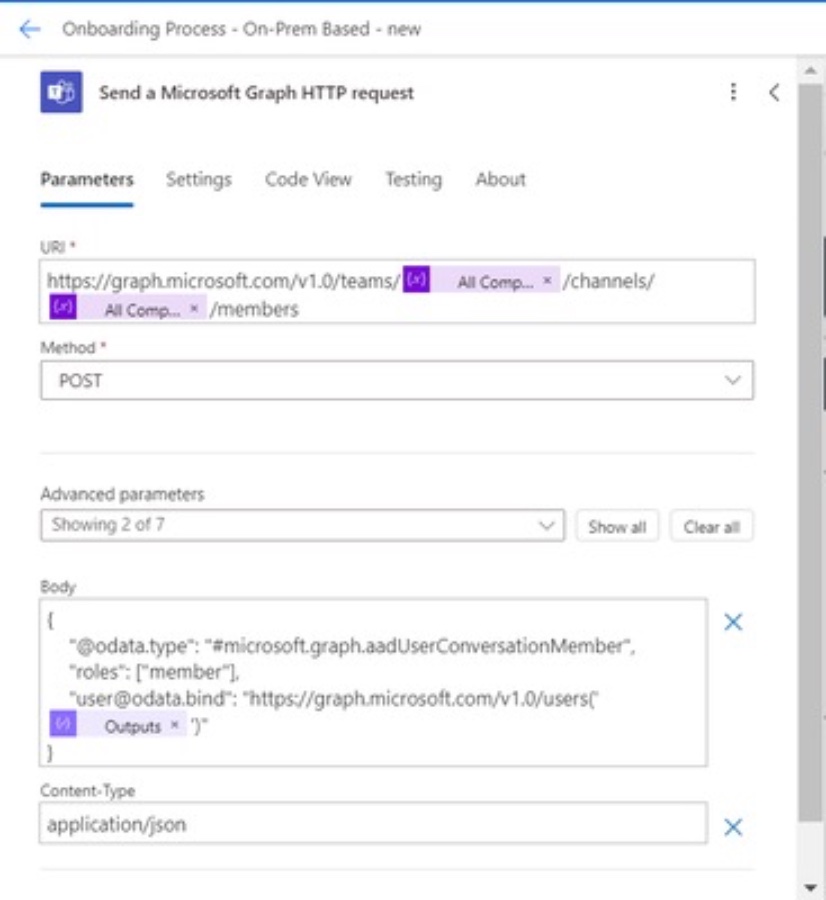
- New Power Automate Action for Microsoft Teams: Send a Microsoft Graph HTTP request
- Supported Graph Resources: teams, me, users
- Supported Graph Objects: channels, chats ,installedApps, messages, pinnedMessages.
- Unified API Endpoint: Microsoft Graph is a central hub that links to a vast spectrum of Microsoft 365 services, enabling simplified interactions.
- RESTful API Principles: Communicate with Microsoft Graph using standard HTTP methods like GET, POST, PATCH, PUT, and DELETE to manage resources.
- Components of a Microsoft Graph HTTP Request: Key elements include the base URL, version, resource path, HTTP headers, and request body for specific actions.
- Supported Graph Resources and Objects: Microsoft Teams' new Power Automate action supports varied resources like 'teams, me, users' and objects such as 'channels, chats, installedApps'.
- Tools and Languages: Microsoft Graph requests can be crafted and sent using any programming language that supports HTTP requests, with tools like Graph Explorer and Postman simplifying the process.
Exploring Microsoft Graph
Microsoft Graph stands at the forefront of facilitating a connected and cohesive environment within the Microsoft 365 ecosystem. Its primary role as a unified API endpoint allows developers and IT professionals to tap into an extensive range of data and functionalities across Microsoft services with unparalleled efficiency. The adoption of RESTful API principles means that Graph embraces a universally understood protocol, making it accessible for developers skilled in various programming languages. Whether it's about managing emails, files, teams, or organizational resources, Microsoft Graph serves as the nerve center that streamlines operations. Subscription to Graph's HTTP requests ushers in a new era of automation and integration, where tasks once deemed complex become impressively streamlined.
As technologies evolve, the ability to interface seamlessly with a plethora of services via a singular endpoint like Microsoft Graph will decidedly mark a turning point in how businesses and developers envision interoperability and resource management in the digital workspace.
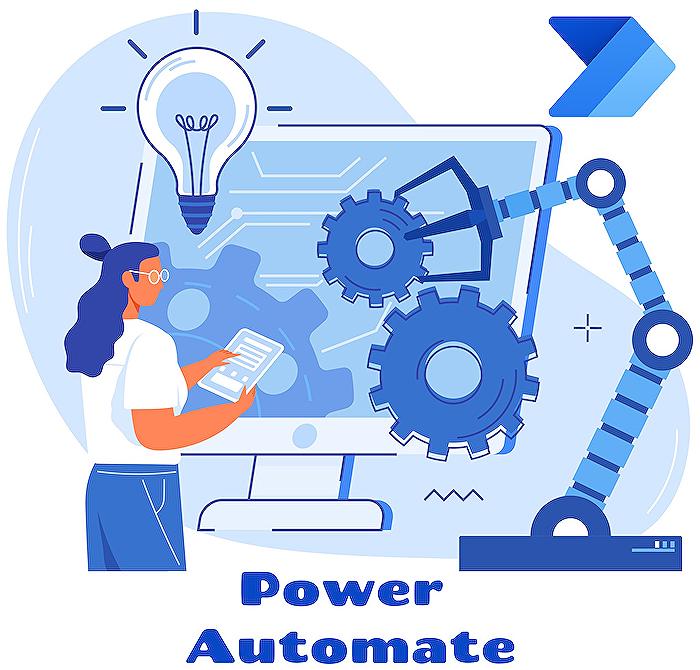
New Power Automate Action for Microsoft Teams
New Power Automate Action for Microsoft Teams has been introduced, enabling the sending of a Microsoft Graph HTTP request. This new feature supports a variety of Graph resources and objects including teams, users, channels, chats, installed apps, messages, and pinned messages. Understanding Microsoft Graph HTTP requests is essential for leveraging this new action effectively.
Microsoft Graph acts as a unified API endpoint, streamlining interactions with numerous Microsoft 365 services such as Outlook, OneDrive, Teams, SharePoint, and Azure Active Directory. This simplification allows for efficient access and management of various resources. To interact with Microsoft Graph, standard HTTP methods like GET, POST, PATCH, PUT, and DELETE are utilized, each serving specific purposes from retrieving data to updating or removing resources.
A Microsoft Graph HTTP request comprises several components including the base URL, API version, resource path, HTTP headers, and request body for certain methods. These elements together specify what action is being performed and on which resource. An example provided highlights a GET request to retrieve Outlook emails, showcasing the structured approach to interacting with Microsoft Graph.
This enhancement in Power Automate notably broadens the capabilities of Microsoft Teams by enabling direct HTTP requests to Microsoft Graph for accessing and manipulating a wide array of Microsoft 365 resources. Users can leverage this for various purposes, using any programming language supporting HTTP requests, aided by tools like Graph Explorer and Postman for testing and experimentation. Exploring deeper or seeking specific code examples can further unlock the potential of this powerful feature.
Exploring the Power of Automation in Microsoft Teams
The introduction of the Power Automate action in Microsoft Teams marks a significant advancement in automating and integrating workflows directly within the Teams environment. This new functionality not only enhances productivity but also streamlines the management of tasks and data across various Microsoft 365 services. By leveraging Microsoft Graph, users can seamlessly interact with resources from Outlook, OneDrive, Teams, SharePoint, and more, unlocking a new level of efficiency and collaboration within Teams.
Automation in Microsoft Teams through similar mechanisms enhances team collaboration and workflow efficiency. The ability to automate routine tasks and processes, from data retrieval to updates across Microsoft 365 services, transforms how teams operate. It fosters a more connected and efficient workspace where collaboration is heightened, and productivity is boosted.
Overall, the enhancements brought by these automation capabilities in Microsoft Teams through leveraging Microsoft Graph highlight how technology can simplify complex tasks, encourage collaboration, and ultimately drive success in today's fast-paced digital landscape. As these tools evolve, they promise to offer even more innovative ways to streamline workflows and enhance productivity within Microsoft Teams and across Microsoft 365 services.
People also ask
How do I access Microsoft teams Graph API in Power Automate?
To establish a connection between Microsoft Teams Graph API and Power Automate, simply follow a few straightforward steps provided for this integration.
How do I send a HTTP request to Power Automate?
To initiate an API request such as POST, GET, PUT, or DELETE, it's recommended to utilize the Invoke web service action within Power Automate. This action requires you to input the service's URL and select the correct HTTP method. Furthermore, it's necessary to determine the type of content for both the request and response, with options including XML and JSON.
How do you call a Microsoft graph from Power Automate?
In order to call Microsoft Graph from Power Automate, one should start by creating a fresh Flow within the Power Automate service.
When an HTTP request is received in Power Automate?
The "When a HTTP request is received" trigger is often employed as a fundamental component in the extensibility of both applications and services by users. This trigger, upon the saving of a flow, generates a one-of-a-kind URL. Users can then activate Power Automate workflows by directing an HTTP request to this specific URL.
Keywords
Microsoft Teams Power Automate action, Send Microsoft Graph HTTP request, Microsoft Graph integration, Automate Microsoft Teams tasks, Microsoft Teams workflow automation, Microsoft Graph API request, Enhance Microsoft Teams with Power Automate, Streamline Microsoft Teams operations