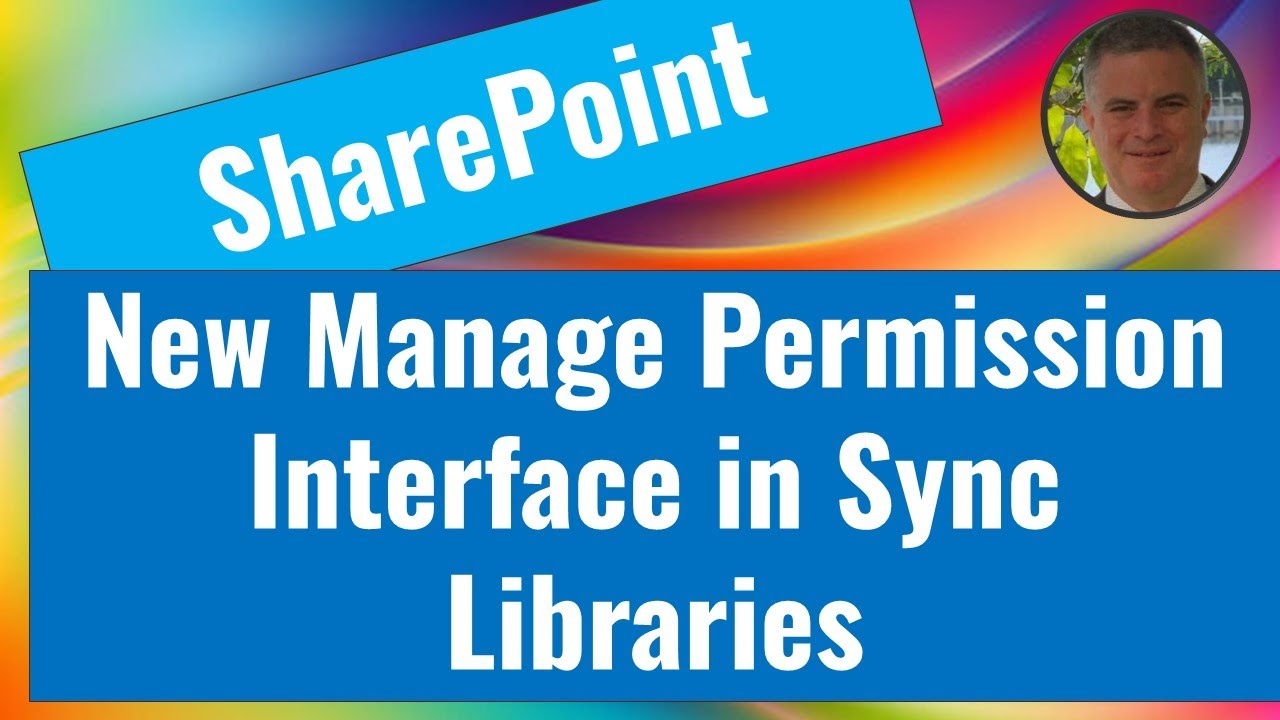Microsoft Sync: Master the New Sharing Interface & Permissions Effortlessly
OneDrive, Manage Permission, new interface, synced files, dropdown filter, simpler view, user feedback
Key insights
- New Interface for Sharing and Managing Permissions: Microsoft has updated OneDrive's sharing interface, providing a more streamlined and intuitive design to enhance collaboration.
- Simplified Sharing Dialog: The redesigned dialog reduces clutter, ensuring a consistent experience across Microsoft 365 applications and making it easier to specify sharing preferences.
- Enhanced ‘Copy Link’ Functionality: Users now receive an automatic confirmation when copying a link, improving workflow efficiency by eliminating extra clicks.
- Viewing and Modifying Permissions: It is now simpler to view and adjust permissions for shared files or folders. Users can access these settings through the ‘Manage access’ option.
- Stopping or Changing Sharing: File owners or those with edit permissions can stop sharing or change permissions via the details pane, enhancing control over shared content.
- User Experience Improvements: These updates aim to make file sharing straightforward while providing comprehensive control over access permissions, boosting both collaboration and security in OneDrive.
Microsoft's New Interface for OneDrive: Enhancing File Sharing and Permission Management
In a recent update, Microsoft has introduced significant changes to OneDrive's sharing interface and permission management. These enhancements aim to streamline collaboration and give users greater control over their files. This article delves into the new features, evaluates their impact, and discusses the challenges and tradeoffs involved in balancing different factors.
The New Sharing Interface: A Cleaner Experience
The updated sharing experience in OneDrive features a cleaner and more intuitive design. This redesign simplifies the process of sharing files and folders across Microsoft 365 applications. The new interface offers several notable improvements:
- Simplified Sharing Dialog: The sharing dialog has been redesigned to reduce clutter, making it easier for users to specify their sharing preferences. This unified interface ensures a consistent experience across different platforms.
- Enhanced ‘Copy Link’ Functionality: When copying a link to share, users now receive a clear on-screen confirmation that the link has been copied. This confirmation self-dismisses, eliminating the need for additional clicks and enhancing workflow efficiency.
While the new interface appears more user-friendly at first glance, some users might find the additional clicks required to access certain information a minor inconvenience. Nonetheless, the overall design aims to improve usability and consistency across devices.
Managing Permissions in Synced Files: Improved Control
OneDrive’s permission management has been refined to offer users better visibility and control over shared content. The updates focus on making it easier to view and modify permissions for shared files or folders:
- Viewing and Modifying Permissions: Users can easily view and adjust permissions by selecting a file or folder and accessing the ‘Manage access’ option. This feature allows users to see who has access and modify permissions as needed.
- Stopping or Changing Sharing: File owners or those with edit permissions can stop sharing or change sharing permissions. By selecting the file or folder, choosing ‘Information’ to open the details pane, and then selecting ‘Manage access,’ users can adjust settings accordingly.
These updates are designed to enhance user experience by making file sharing more straightforward and providing comprehensive control over access permissions. This not only improves collaboration but also enhances security within OneDrive.
Tradeoffs and Challenges: Balancing Usability and Security
While the new interface and permission management features offer several benefits, they also present certain tradeoffs and challenges. Balancing usability and security is a key consideration in designing these updates:
- Usability vs. Additional Steps: The cleaner design may require additional clicks to access detailed information, which could be seen as a drawback for some users. However, these steps are intended to provide a more organized and less cluttered interface.
- Security vs. Accessibility: Enhancing control over permissions improves security but may also limit accessibility for some users. Striking the right balance between security and ease of access is crucial for maintaining effective collaboration.
Overall, the updates aim to provide a more streamlined and secure experience, but users may need to adapt to the new workflow and interface changes.
User Feedback and Future Improvements
As with any update, user feedback plays a vital role in shaping future improvements. Microsoft encourages users to share their thoughts on the new interface and permission management features. This feedback will help the company refine the experience and address any concerns or suggestions from the user community.
Potential areas for future improvements could include further reducing the number of clicks required to access specific information and enhancing the customization options for sharing and permissions. By actively engaging with users, Microsoft can continue to evolve OneDrive to meet the needs of its diverse user base.
Conclusion: A Step Forward in Collaboration and Control
Microsoft's recent updates to OneDrive's sharing interface and permission management represent a step forward in enhancing collaboration and control over shared content. The cleaner design and improved functionality aim to provide a more intuitive and secure experience for users.
While there are tradeoffs involved, such as balancing usability and security, the overall enhancements are designed to streamline workflows and improve collaboration within Microsoft 365 applications. As users adapt to the changes and provide feedback, Microsoft will have the opportunity to further refine and enhance the OneDrive experience.

Keywords
New interface, sharing permissions, manage sync files, file management update, permission settings, collaboration tools, user interface changes, Microsoft Sync.