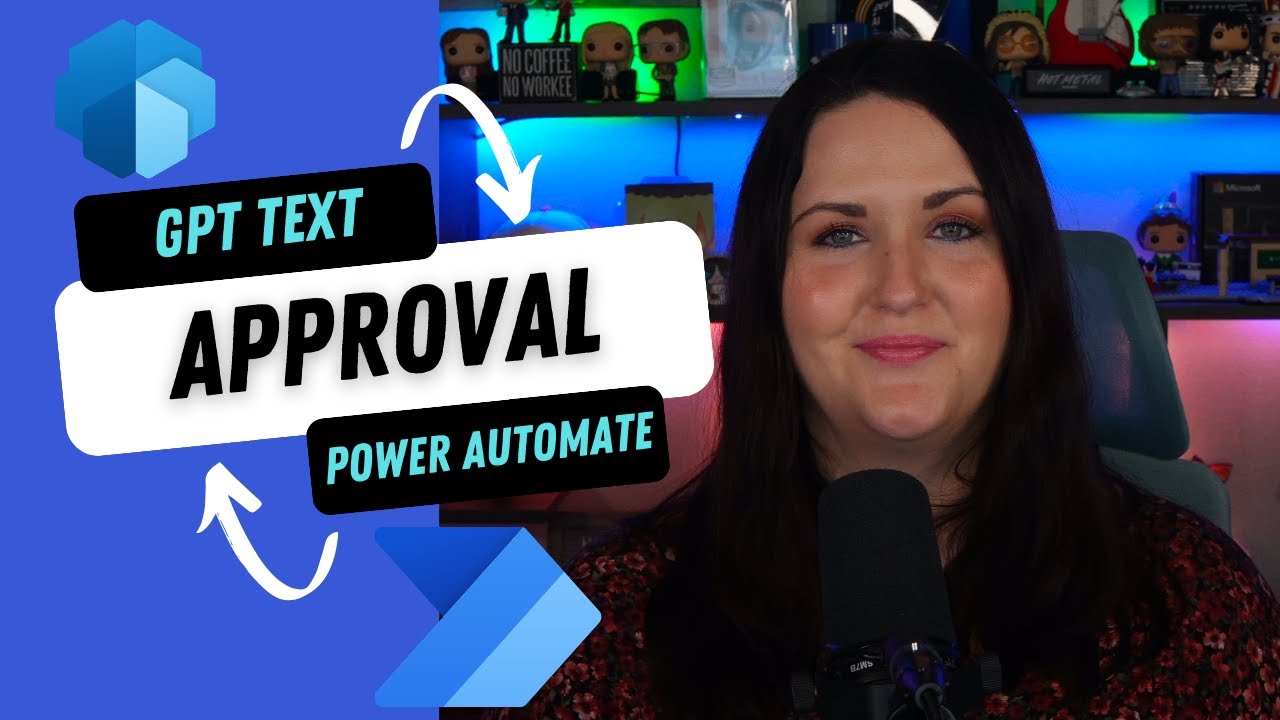NEW Power Automate Adds GPT Text Approval Tool
Master Power Automates GPT Text Approval for Flawless AI Content Control!
New GPT Text Approval Feature In Power Automate In this tutorial I'll walk you through the new GPT Text Approval Action in Power Automate. With this new approval action, you now have the power to review, tweak, and perfect AI-generated text right within your workflow. This means better control, higher accuracy, and content that truly reflects your needs.
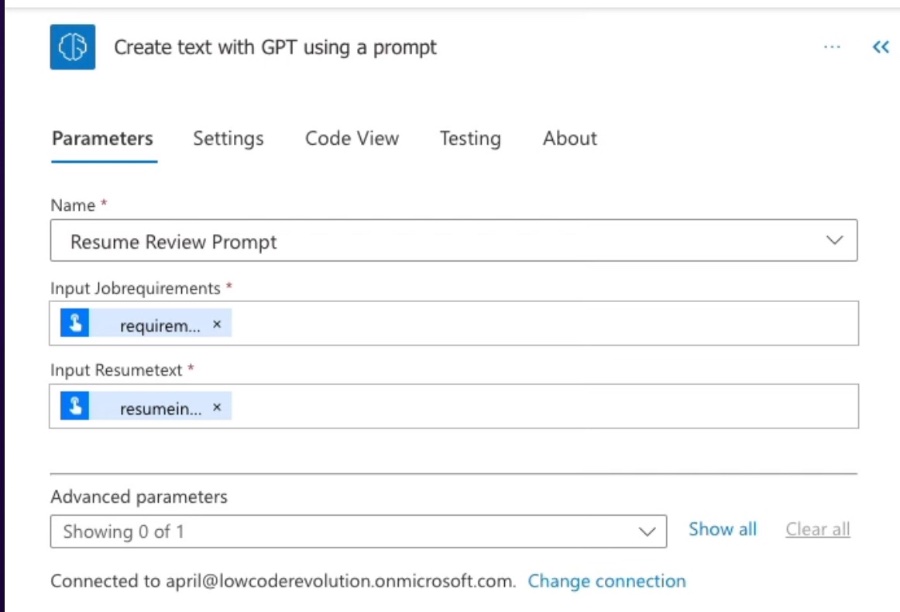
In the fast-paced world of AI, keeping a human touch is key. We're talking responsible AI here – making sure that every piece of content generated aligns with ethical standards and your personal brand. Don't forget to like, share, and comment!
Your feedback fuels this channel and helps me create content that you want to see. Got questions or insights? Drop them in the comments. The tutorial begins with an Introduction to the feature, moves on to give an overview of Custom Prompts, adds the Text Approval Action, and concludes with Testing the Approval.
- Intro
- Custom Prompt Overview
- Adding the Text Approval Action
- Testing the Approval
Enhancing Workflow Automation with AI
Power Automate introduces a revolutionary feature, allowing users to seamlessly integrate artificial intelligence within their workflow automation. With the new feature, you can scrutinize and refine AI-created text, ensuring it meets quality and ethical standards while still maintaining the speed and efficiency of automated processes. This blend of human oversight and AI's capabilities promises to enhance content quality and alignment with personal or brand values. The ability to maintain control over AI outputs in workflow tools is not just a small step but a giant leap towards responsible utilization of artificial intelligence in the workplace.
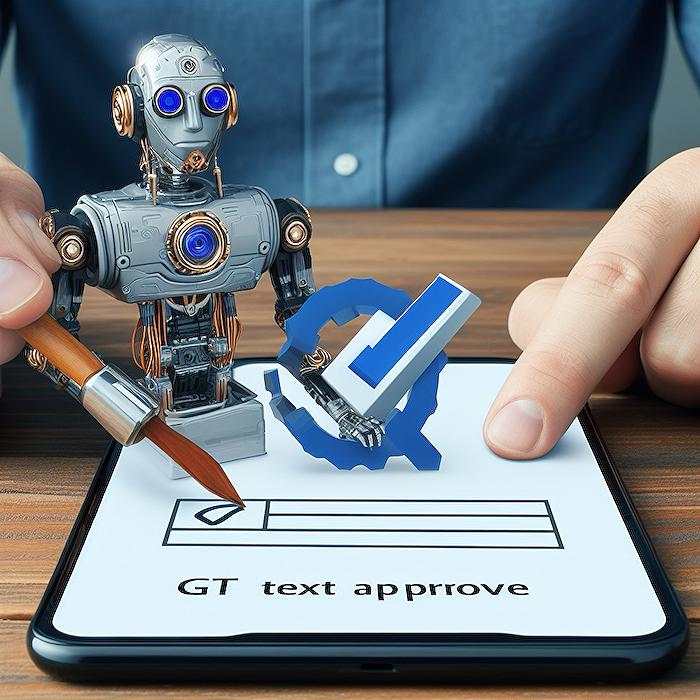
People also ask
How do you create text with GPT action in Power Automate?
To create text with GPT action in Power Automate, you would typically utilize a pre-trained AI model or custom connector that integrates with the GPT (Generative Pre-trained Transformer) service. You will need to set up an AI Builder action, configure the action to use the GPT service by providing the necessary API parameters, and then use dynamic content from your flow to generate the text based on your data and the prompts provided to the GPT model.How do you get the approval response in Power Automate?
Getting an approval response in Power Automate is done through the "Start and wait for an approval" action. Once this action is configured and added to a flow, it sends an approval request to the designated approvers. The flow then pauses until a response is received. The outcome (approved or rejected) can be captured using the "Outcome" dynamic content from the approval action and used in subsequent steps of the flow.How do I create text with GPT AI builder?
Creating text with the GPT AI builder in Power Automate involves incorporating the AI Builder's prebuilt models or creating a custom model that leverages the GPT framework. You'll need to add an AI Builder action to your flow, select the appropriate GPT model, provide necessary input parameters and train the model if required. The process would typically be abstracted for the end-user, allowing for an easier interaction with the underlying GPT technology.How do you generate text in Power Automate?
To generate text in Power Automate, you can use the "Compose" action for simple concatenation or text formatting tasks. For more advanced text generation involving natural language, you can integrate with custom or pre-built AI models within the AI Builder feature or incorporate third-party AI services that provide natural language generation capabilities. You would configure these AI-based actions with the necessary parameters and inputs to generate and use the resulting text dynamically within your flow.Keywords
Power Automate GPT Text Approval, GPT Feature in Power Automate, New GPT Approval Power Automate, AI Text Approval Power Automate, GPT Workflow Automation, Power Automate AI Integration, GPT Text Review Automation, Automate Text Approval with GPT, Power Automate GPT Enhancement, GPT-Powered Text Management