Microsoft’s New Planner: What You Should Know
Unveiling Microsofts New Planner: A Fusion of Collaboration & AI
Key insights
Microsoft’s New Planner merges Planner, Project for the Web, and To Do, offering a unified, AI-assisted work management app. It aims to reduce the 57% of time employees spend on communication, addressing the 59% who find current collaboration tools misaligned with team preferences. AI is set to take over mundane tasks, with 70% of employees willing to delegate to AI.
The new product leverages Microsoft's expertise in collaborative, enterprise, and frontline task management, aimed at helping users drive better efficiency and momentum through a single, intelligent app. It combines the simplicity of Microsoft ToDo, collaboration features of Planner, and the power of Project for the web, all integrated with Microsoft Copilot's intelligence.
Slated for release in early 2024 within Microsoft Teams and a web experience later in the year, the new Planner promises to scale from simple tasks to enterprise project management. It will offer a simple, familiar experience with a focus on managing tasks across Microsoft 365 applications.
The new Planner is designed to be flexible, accommodating different work styles with templates, views, and approaches such as lists, boards, timelines, and sprints. It will incorporate agile sprint planning, team workload assessment, and goals alignment, among other features.
The platform is scalable, with Power Platform integration for customized reporting through Power BI, and automated workflows via Power Automate. Its AI assist, Copilot, due in Spring 2024, will help generate plans, manage goals, and adapt to changes — streamlining management tasks significantly.
Built for integration, the new Planner works seamlessly with Microsoft Loop, Outlook, Viva Goals, and Teams, allowing for a streamlined workflow. For frontline workers, it includes task management features like task publishing and monitoring. Project Online, Project Server, and desktop will continue alongside the new Planner which also supports connectivity with Power BI and Power Automate.
Regarding rollout, the video confirms the general availability of the new Planner app in Teams for early 2024, with the web experience to follow later. Enhancements will include EWM capabilities like advanced scheduling and portfolios.
- Microsoft's New Planner aims to streamline work management by integrating Planner, Project for the Web, and To Do.
- The app is designed to save time on communication and improve efficiency with AI inclusion.
- Slated for an early 2024 release, it targets ease of use across Microsoft 365 applications.
- It promises flexibility with a variety of templates and views to suit different work styles.
- Planner is scalable and intelligent, offering Power Platform integrations and AI-assisted planning via Microsoft Copilot.

Microsoft’s Innovative Work Management Tool
Microsoft's emphasis on developing an integrated work management solution is a response to the evolving nature of collaboration in the workplace. With the New Planner, they are focusing on creating a user-friendly, intelligent, and multi-functional tool that promises to streamline task and project management for all kinds of users, from individuals to large enterprise teams. By incorporating the familiar with the innovative, Microsoft is setting the stage for a more cohesive and efficient work management experience. The incorporation of AI through Microsoft Copilot, and the scalability and flexibility of the platform, demonstrate Microsoft's commitment to future-proofing productivity tools, ensuring they adapt to the diverse needs of their customer base. With the integration of the New Planner across various Microsoft 365 apps and services, Microsoft is positioning itself at the forefront of modern work management solutions.
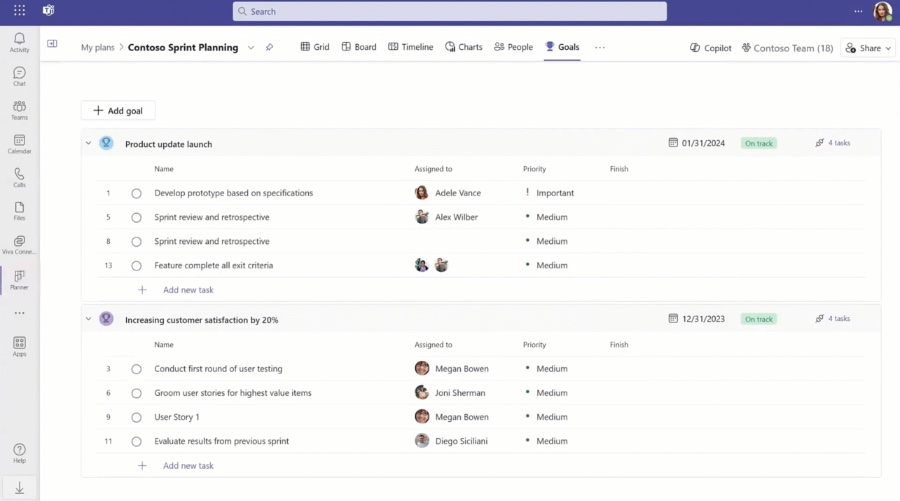
Microsoft's New Planner
This YouTube video provides a comprehensive overview of Microsoft's enhanced work management solution—Microsoft's new Planner. The presentation highlights the integration of longstanding tools such as Planner, Project for the Web, and To Do into a single unified application. By combining these services, Microsoft aims to streamline task and project management to elevate efficiency and productivity.
The video addresses the inefficiencies of current work management tools. Many employees spend over half their time on communication, which detracts from outcome-driven work. There is also a strong demand for AI assistance with daily tasks to alleviate mundane burdens. Microsoft's new offering is designed to answer these challenges by leveraging AI and providing an intelligent, unified work management app. The new work management solution assembles the best of Microsoft's collaborative and enterprise work management services. It merges the user-friendliness of To Do, the teamwork-centric features of Planner, and the robust capabilities of Project for the Web. Moreover, the involvement of Microsoft Copilot introduces a new level of AI-driven productivity to everyday tasks.
Outlined in the video is the phased release plan for the new Planner. Initially, it will launch in Microsoft Teams in early 2024, with a web-based version to follow. The video encourages viewers to sign up for early access and previews to become familiar with the new Planner app's features and capabilities. Emphasizing simplicity, the new Planner allows users to manage tasks across Microsoft 365 applications seamlessly. With its flexible nature, it caters to both individuals and large teams, offering diverse views, templates, and planning tools that can be tailored to specific project requirements.
An important aspect covered is the scalability of the new Planner. Organizations can leverage the platform to gain insights across initiatives, customize reports through Power BI, and create workflows with Power Automate. Integration with Microsoft Viva Goals aligns task management with strategic outcomes, providing visibility on overarching objectives. The intelligence of the new Planner is showcased through its upcoming AI features. Copilot in Planner, expected to roll out in Spring 2024, will aid in plan creation, goal setting, status tracking, and adapting to changes. This AI component is designed to expedite work and project management significantly.
The new Planner's integrations extend to other Microsoft 365 experiences such as Microsoft Loop, Outlook, Viva Goals, and Teams. This facilitates the management of tasks within the flow of work, maintaining continuity and reducing the need to switch between applications. Frontline task management, an integral part of the current Tasks app in Teams, will continue in the new Planner. This ensures that leadership can efficiently disseminate work requirements and monitor completion across various locations.
Finally, the video confirms ongoing support for related Microsoft services such as Project desktop, Project Online, and Project Server, with no end-of-service date currently in sight. For Microsoft Project for the Web users, favorite capabilities will persist under the Planner name. The Planner Power App is also set to support custom reporting and workflows.
- Planner combines To Do, Planner, and Project for the Web.
- AI integration aims to improve productivity.
- To be first released on Teams, followed by a web version.
- Planner offers scalable, flexible, and intelligent task management.
- Frontline task management features will be included.
- EWM capabilities to be added to the new Planner.
- Project’s current services will remain supported.

Read the full article Microsoft’s New Planner: What You Should Know
People also ask
What is the disadvantage of MS Planner?
One key disadvantage of MS Planner is its simplicity, which can sometimes be a limitation for larger, more complex projects that require detailed task management. It lacks some of the advanced features found in more comprehensive project management tools, such as Gantt charts, advanced reporting, and detailed resource management. For teams that need to manage multiple dependencies or have to work with granular project details, MS Planner might not be the best fit.
How do I get the best from Microsoft Planner?
To get the best from Microsoft Planner, it's important to use it consistently and take full advantage of its features. This includes organizing tasks into buckets for clear categorization, setting up due dates for proper time management, and leveraging labels for easy filtering and search. Utilizing the integration with other Microsoft 365 applications, such as To Do for individual task management and Teams for collaboration, can also enhance productivity. It's helpful to become familiar with the Planner Hub to view all plans and tasks across projects, enabling better oversight of deadlines and deliverables.
How does Microsoft Planner works?
Microsoft Planner is a task management tool that helps teams create, assign, and organize work visually through a digital board interface. Tasks can be created as cards, which are then organized into columns or 'buckets' representing different stages or types of work. Each card can have details such as due dates, attachments, checklists, and comments. Team members can collaborate by assigning tasks to each other, tracking progress through task status updates, and integrating with other Microsoft services for a more cohesive workflow.
What can I use instead of Microsoft Planner?
For those looking for alternatives to Microsoft Planner, there are several other project management tools available. Popular options include Trello for visually similar task organization, Asana for its robust feature set and user-friendly interface, and Monday.com for its extensive customization options. For larger organizations or those requiring detailed project management capabilities, more advanced tools like Microsoft Project or Jira could be better suited. Each tool has its own set of features and pricing structures, so selecting an alternative would depend on the specific needs and scale of your projects.
Keywords
Microsoft Planner Update, New Features in Microsoft Planner, Microsoft Planner Guide, Enhancing Productivity with Planner, Microsoft Task Management, Microsoft Planner Tutorial, Planner Collaboration Tool, Microsoft Planner Overview, Planner for Office 365, Microsoft Planning Software.
