AI-Powered Video Editing: Microsoft Stream for Webcam & Screen
Unlock seamless video editing with Microsoft Streams AI intervention - edit by text, remove unwanted parts, and create perfect video clips in 2024!
Microsoft Stream, the enterprise video service in Microsoft 365, is ushering in a new era of workplace video editing with AI-powered tools. Creating a video of yourself or a screen recording for various purposes can be challenging, often involving multiple takes and unwanted filler words. To address these issues, Microsoft Stream will soon launch an AI editing feature that chooses the best takes, eliminates filler words, and stitches the video seamlessly.
"It’s not always easy to make a video recording of yourself or a screen recording
for a product demo or a project update. We often fumble on a few sentences and
use too many filler words like Umm or Aah. Soon, Microsoft Stream will offer an
AI editing feature that automatically selects your best take, removes filler
words, and stitches your video together without those parts. And if you want to
manually edit the video, you can do that by editing the text in the transcript
and the changes you make will edit the video itself. This feature, available in
Stream and Clipchamp, will be released in phases throughout 2024."
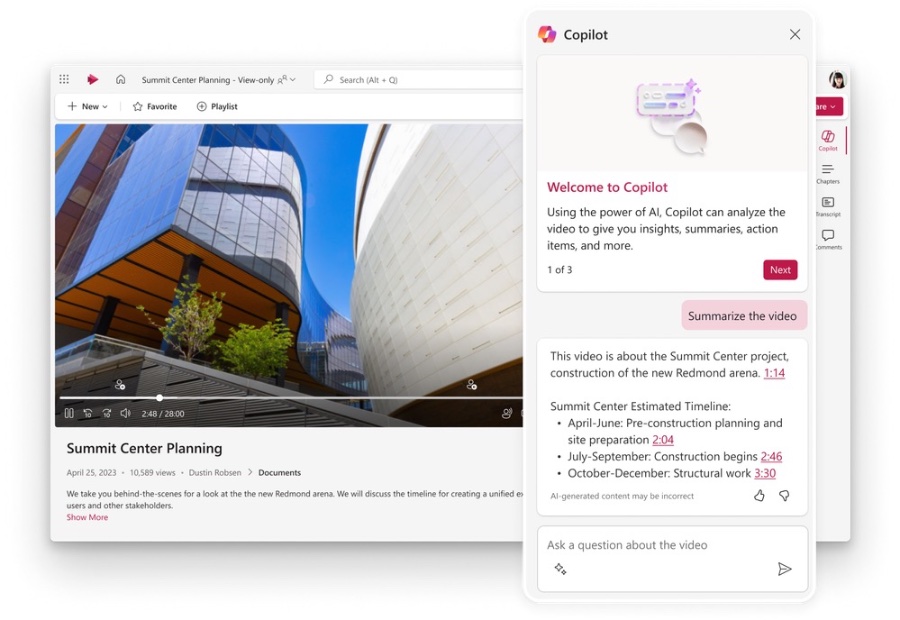
This innovative editing capability allows for manual edits through text in the transcript, changing the video content directly. Stream and Clipchamp will introduce this feature in 2024. Exciting developments in Microsoft Stream also include experiences that integrate video into daily workflows, with features such as quick trim, translations, video playback, and recording directly in Outlook to enhance accessibility and engagement.
Making video recordings for projects or demos can be cumbersome, but Microsoft's upcoming AI tools will handle the edits, removing pauses, filler words, and selecting the best takes. This feature promises to save time and reduce recording frustration in educational and work environments, rolling out gradually in 2024.
Microsoft Stream's video editing capabilities and tools for web cam and screen recordings are set to launch in phases throughout 2024. In September, Microsoft introduced Copilot in Stream, aiding users to swiftly find necessary video information, summarize content, answer questions, and locate specific discussions within videos, set to be generally available from February 2024 for holders of a Microsoft 365 Copilot license.
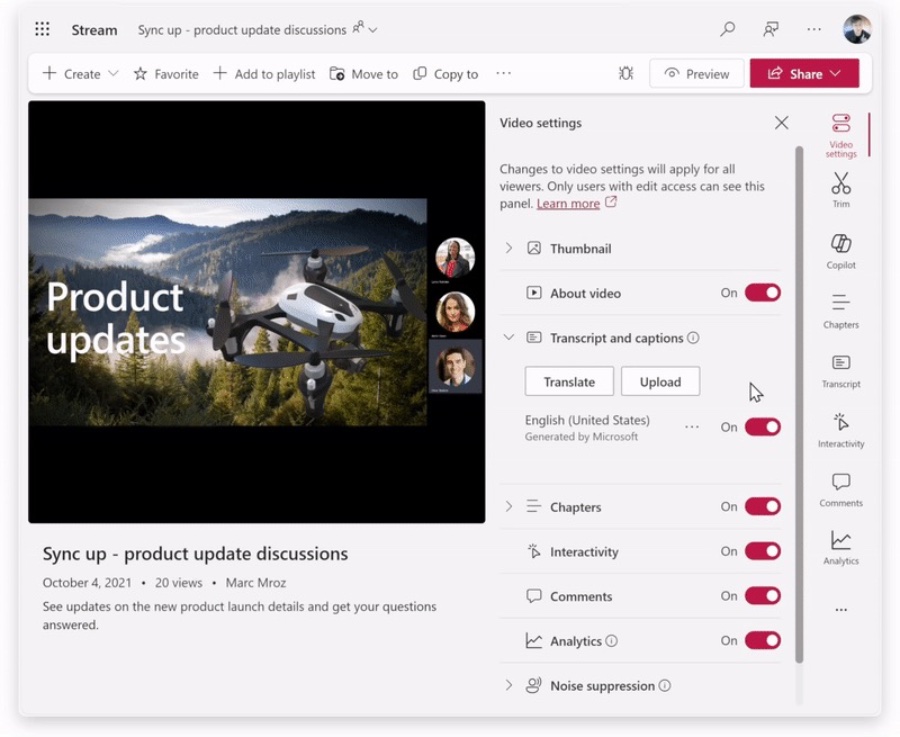
Copilot in Stream aids in quickly identifying essential content within videos. Microsoft 365 is enhancing its enterprise video offerings, introducing new capabilities like transcript translations into over 100 languages, high-quality 4K video playback, and scaled external video sharing with analytics. All these features are managed via SharePoint - Lists Premium and will become available with the corresponding controls for administrators in the Microsoft 365 Admin center.
Read the full article Microsoft Stream AI-powered video editing of web cam and screen recordings

Learn about Microsoft Stream AI-powered video editing of web cam and screen recordings
All about Microsoft Stream's AI-Powered Video Editing -- The Future of Screen Recordings
Microsoft Stream, an enterprise video initiative within Microsoft 365, aims to seamlessly integrate video into everyday work. With a host of new features being gradually rolled out in 2024, you can expect improved ease of creating, editing, distributing, and using videos.
One new feature available is an AI editing function. This AI-powered feature is designed to smartly choose the best takes from your video recordings, eliminating filler words and stuttering moments. The automatic edit cleans up your recording, while still giving you the flexibility to manually adjust it by editing the accompanying transcript.
This revolutionary video refinement process in 2024 will be a massive help to professionals who must constantly record project updates or product demonstrations. It saves time while also reducing the potential frustration that comes from recording and editing videos.
Microsoft Stream, along with Clipchamp, is set to provide these AI services to improve video production. As a result, creating professional-looking videos has never been easier.
The Copilot on Microsoft Stream
Copilot, another feature set to grace Microsoft Stream in 2024, aids in efficient video viewing. This tool will summarize videos, answer your queries, and directly take you to points in the video where particular topics, teams, or people are discussed.
Additionally, new video capabilities are coming to Microsoft 365 to reinforce it as an all-in-one solution for your enterprise video needs. Features will be organized around SharePoint Premium, including transcript translations, 4K viewing, and premium external sharing; aiming to serve multilingual organizations with content that’s accessible and easily understandable in their primary language.
In global organizations, not everyone speaks the same language, and we all want our videos to be accessible to as many people as possible. Now in Stream, corporate communication teams can use a single video in Stream with multiple audio tracks. This can be used to dub the video into other languages spoken in your org. Alternative audio tracks are now available in Stream.
Improved Video Experience in SharePoint
SharePoint is also set to experience a leap in its video capabilities. You can now feature a single video or set of videos in your SharePoint sites using the new Stream web part. This new arrangement will make your video more visible, and therefore, more accessible to the audience. Better yet, you can create a news post directly from the Stream web app.
In terms of improving user experiences, there will be video-focused updates on the Stream start page. This includes a gallery view enabling visual identification and filters that allow you to refine the showing videos based on their features, building a more efficient video viewing and discovery environment.
Stream’s future looks promising, with powerful tools such as AI video editing, Copilot, quick trim, translations, and more. With these enhancements, videos should seamlessly blend into the flow of work or school.
Keywords
Microsoft Stream AI, video editing software, AI-powered editing, web cam recording, screen recording, intelligent video editing, automated video software, AI video technology, Microsoft AI editing, Stream editing features
