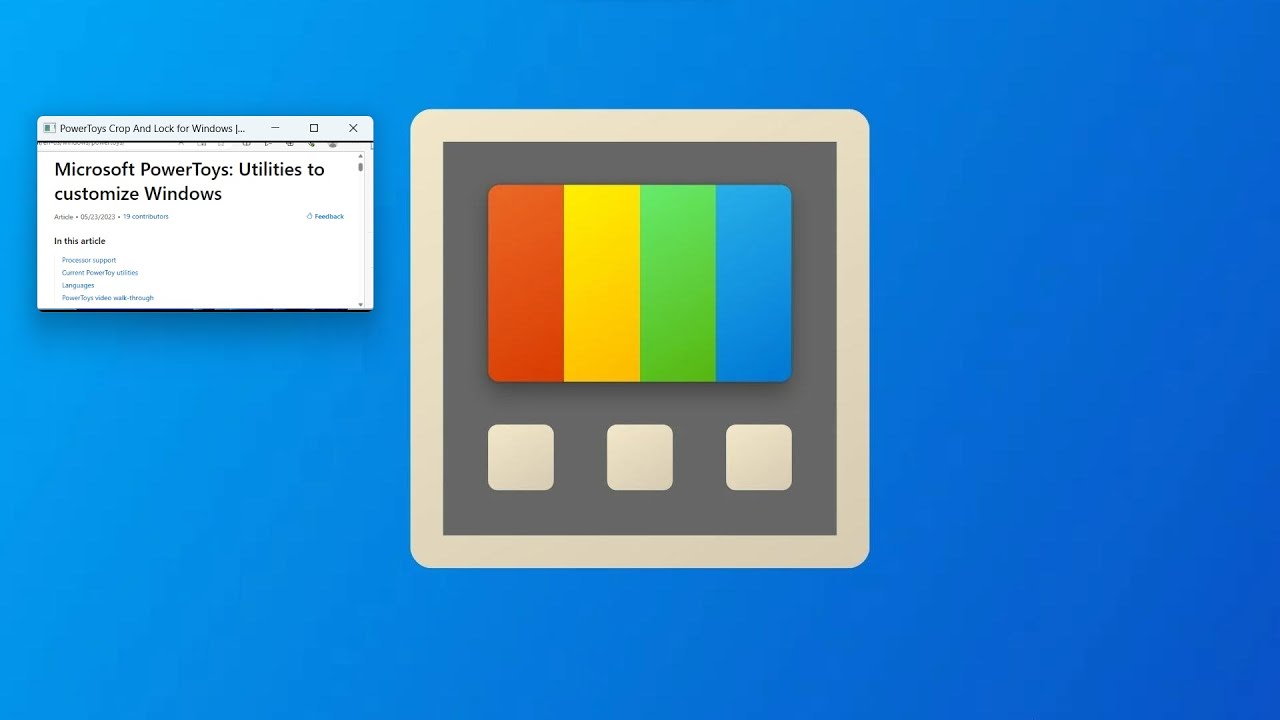Create Small App Windows Using Crop and Lock Feature in Microsoft PowerToys
Explore Microsoft PowerToys latest feature, Crop and Lock, enhancing user interaction by focusing on required app details in Windows 10 and 11.
Microsoft has launched a new feature for PowerToys, a utility suite, named Crop and Lock. This tool enables users to crop an application window to display only the required details. Initially revived by Microsoft in 2019, the PowerToys suite has been made open-source on GitHub. The suite comprises other useful features such as plaintext pasting and the ability to keep an application always viewable.
- Crop and Lock is available for Windows 11 and Windows 10 v2004 (19041) or newer.
- It includes two modes i.e., a non-interactive Thumbnail crop which provides a continuous update of the selected area and a 'Reparent' mode.
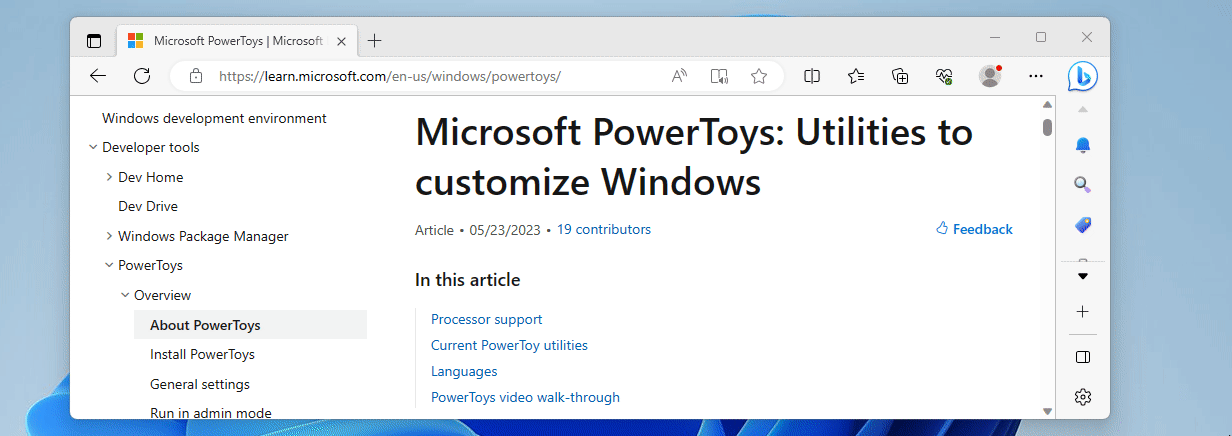
The 'Reparent' mode, as Microsoft describes, facilitates more interaction but might have compatibility challenges with certain apps. This useful feature is worth considering for those who rely heavily on their Windows apps for daily tasks.
PowerToys Crop And Lock
The PowerToys Crop And Lock tool lets you crop an active application window to create a smaller version or simply generate a thumbnail. To initiate cropping, focus on the target window and use the designated shortcut.
Getting Started
How to Use PowerToys Crop And Lock:
- Navigate to PowerToys Settings and activate the feature under the "Crop And Lock" tab.
- Once activated, focus on any Window and use either the "Thumbnail" shortcut (default: ⊞ Win+Ctrl+Shift+T) or the "Reparent" shortcut (default: ⊞ Win+Ctrl+Shift+R) to choose a specific window section to crop.
- Post your selection, a newly cropped window will be displayed based on the chosen crop mode.
Available Crop Modes:
Thumbnail: This mode creates a window presenting the cropped area from the primary window. Although any updates in the main window's cropped section will reflect on the thumbnail, you cannot operate the main application via the thumbnail window. This mode is known for its compatibility with multiple applications.
Reparent: This mode generates a new window that takes the place of the original, displaying only the cropped segment. Here, you will interact with the application via the cropped window. If you close the cropped window, the primary window will be restored. However, this mode is not always compatible, as some windows may not adapt well to being incorporated into another application. If you face issues with a window not adjusting well to the "Reparent" mode, switch to the "Thumbnail" mode.
Known Issues:
Cropping maximized or full-screen windows in the "Reparent" mode may be faulty. Instead, you might want to adjust the window size to match screen edges.
Some UWP apps, like the Windows Calculator, might not be conducive to cropping in the "Reparent" mode.
Applications with sub-windows or multiple tabs, like Notepad and OneNote, might not function well when cropped in "Reparent" mode.
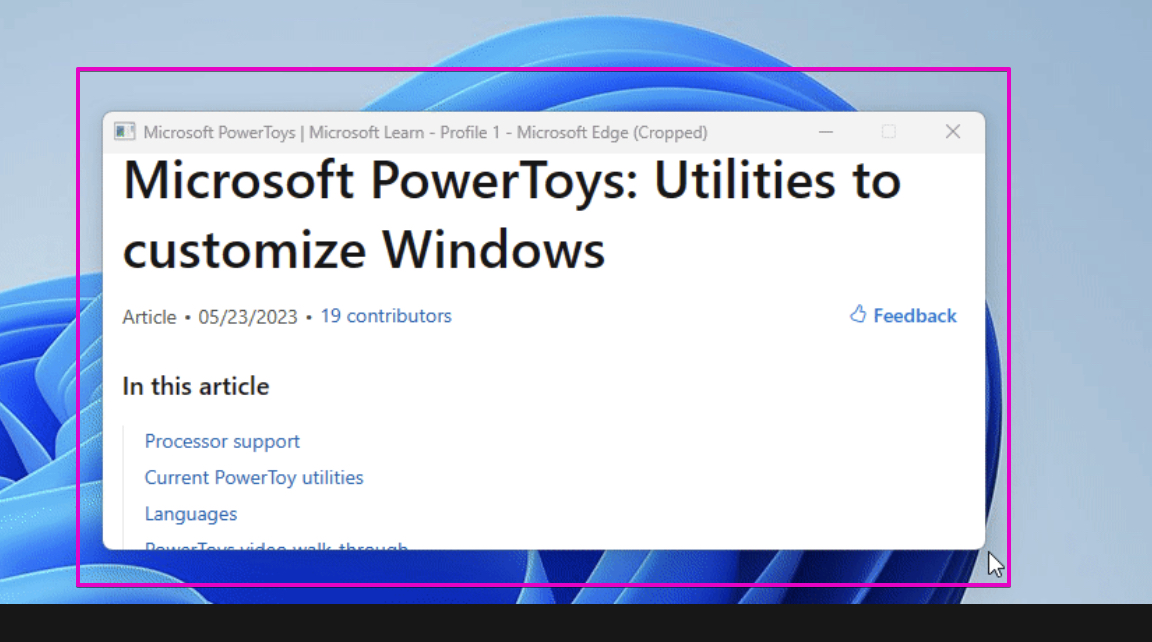
Focus on the Crop and Lock Feature
Microsoft's Crop and Lock feature significantly enhances user interaction with Windows applications. The feature, designed to provide flexibility and increase productivity, allows a convenient way to focus only on essential details within an app. However, the potential compatibility issues in the 'Reparent' mode are notable, indicating that Microsoft continues to innovate while considering diverse app environments.
Learn about Microsoft PowerToys’ Crop and Lock lets you make mini app windows
Microsoft has unveiled a new feature for its PowerToys utility suite, Crop and Lock. This tool enables you to crop an app window to highlight only the features you want visible. The company resurrected PowerToys in 2019 and made it an open-source resource on GitHub, bundling it with other utilities like plaintext pasting and the ability to keep an app always on top. Crop and Lock is compatible with both Windows 11 and Windows 10 v2004 (19041) or later versions. It has two modes: Thumbnail crop that's a live feed and more interactive 'Reparent' mode which could face compatibility issues with some apps.
More links on about Microsoft PowerToys’ Crop and Lock lets you make mini app windows
- Microsoft PowerToys' Crop and Lock lets you make mini ...
- 55 minutes ago — Microsoft has released a new PowerToys utility called Crop and Lock, which lets you crop an app window to show only the details you want to ...
- PowerToys Crop And Lock for Windows
- in 5 days — PowerToys Crop And Lock allows you to crop a current application into a smaller window or just create a thumbnail. Focus the target window ...
- Microsoft PowerToys' Crop and Lock lets you ... - NewsBreak
- 49 minutes ago — Microsoft has released a new feature for its PowerToys utility suite called Crop and Lock, which lets you crop an app window to show only ...
- Microsoft PowerToys' Crop and Lock lets you make mini ...
- 10 minutes ago — Microsoft has released a new feature for its PowerToys utility suite called Crop and Lock, which lets you crop an app window to show only the details you want ...
- Microsoft PowerToys' Crop and Lock lets you make mini app ...
- 46 minutes ago — Microsoft PowerToys' Crop and Lock lets you make mini app windows ... You'll need to make sure the window you want to crop is selected before you ...
- PowerToys 0.73 adds new Crop and Lock utility, ...
- 2 days ago — This version includes a new utility called Crop And Lock, it allows you to select an application and crop it into a smaller window or thumbnail.
- microsoft/PowerToys: Windows system utilities to maximize ...
- New utility: Crop And Lock allows you to crop a current application into a smaller window or just create a thumbnail. Focus the target window and press the ...
- Microsoft PowerToys' Crop and Lock lets you create mini app ...
- 55 minutes ago — Microsoft PowerToys' Crop and Lock lets you create mini app windows – NehalBlog ... It's essential to make certain the window you wish to crop is ...
- PowerToys Release 0.73 with new Crop and Lock utility ...
- 2 days ago — New utility: Crop And Lock allows you to crop a current application into a smaller window or just create a thumbnail.
Keywords
Microsoft PowerToys features, Crop and Lock utility, Microsoft software updates, PowerToys app cropping tool, Windows 10 and 11 PowerToys enhancements