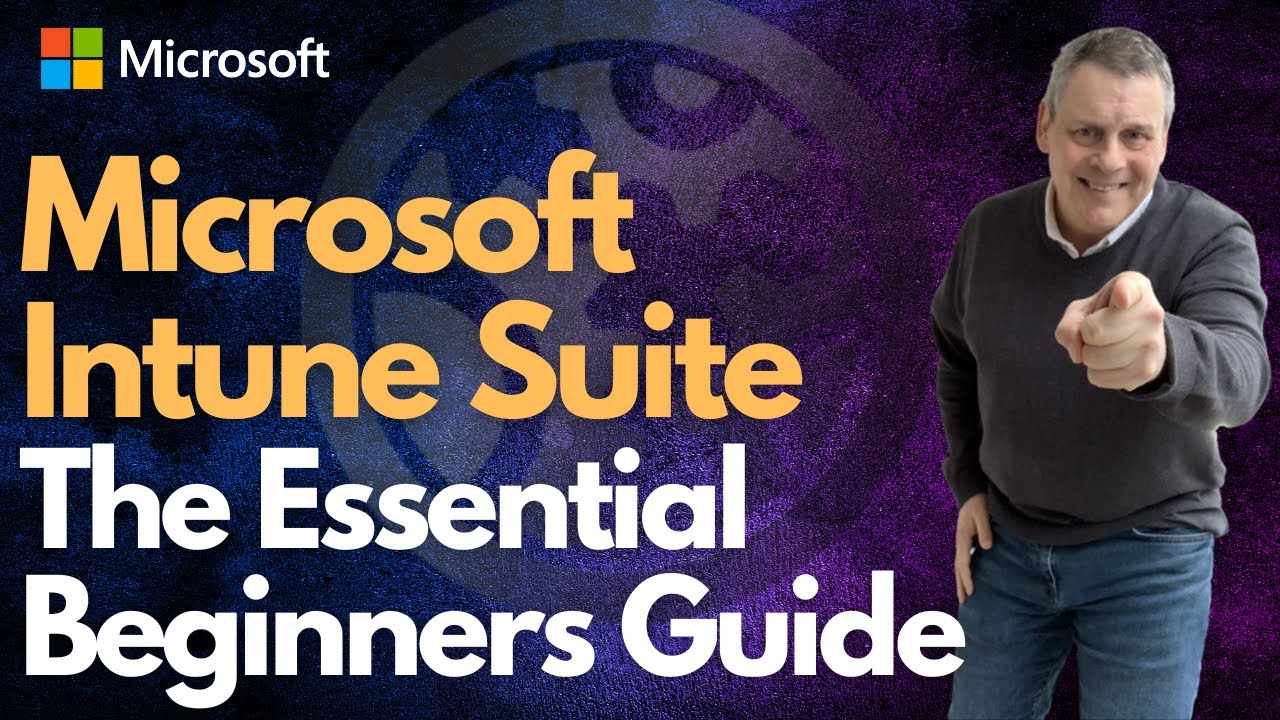Microsoft Intune Suite The Essential Beginners Guide
In this session, Join me as I take you on a journey inside Microsoft Intune which is perfect for both beginners and seasoned Microsoft 365 IT Pro’s alike. We’ll
Microsoft Intune Suite The Essential Beginners Guide In this session, Join me as I take you on a journey inside Microsoft Intune which is perfect for both beginners and seasoned Microsoft 365 IT Pro’s alike. We’ll discuss not simply what a Mobile Device Management (MDM) Platform is, but also how to configure it and how to get the most out of it. I’ll also show you how to join and manage devices and configure them. Finally we will discuss how to deploy apps as well as protecting them with device and compliance policies. So if you’re ready to learn all things Intune, then this is a session that you’ll not want to miss out on. Visit me at Andymalone.org
Timecodes:
- 00:00 Session Introductions
- 01:45 Intune device Management Core Skills
- 08:05 Joining a Windows 11 Device to Intune
- 10:28 Device management Management Options
- 13:59 Device Profiles & More
- 19:45 Compliance Policies
- 25:30 What about Apps?
- 27:54 EndPoint Security
- 29:49 Session conclusions
Deep Dive into Microsoft Intune
In this Microsoft Intune guide, we delve deeper into the device management platform that provides a comprehensive solution for both beginners and seasoned IT professionals. With Microsoft Intune, you get the flexibility and control necessary to manage and secure devices, deploy applications, and ensure compliance with organizational policies. The seamless integration with Microsoft 365 and Azure Active Directory makes it an essential tool for organizations of any size. Don't miss the opportunity to learn all about Intune's powerful features and how to use them effectively in this comprehensive guide.
Learn about Microsoft Intune Suite The Essential Beginners Guide
Microsoft Intune is an essential tool for beginners and experienced Microsoft 365 IT Pro's alike. It is a Mobile Device Management (MDM) Platform which can be used to configure and manage devices, deploy apps, and protect them with device and compliance policies. This guide will provide an overview of the core skills required to join and manage devices, configure device profiles, and implement compliance policies. It will also provide guidance on deploying apps and endpoint security. With this guide, you'll be able to get the most out of the Microsoft Intune platform.
More links on about Microsoft Intune Suite The Essential Beginners Guide
- Learn Microsoft Intune Guide With 10 Simple Steps
- May 5, 2022 — This post would be useful for Intune newbies. In this post, you will see more details about “Beginners Guide to Learn Intune MDM MAM MIM – Learn ...
- Planning guide to move to Microsoft Intune
- Jun 7, 2023 — Plan, design, implement, adopt, and move to Microsoft Intune. Get guidance and advice to determine goals, use-case scenarios and ...
- Microsoft Intune fundamentals
- Learn about planning, migration, and set up fundamentals for Intune. ... Tutorial. Walkthrough Intune in Microsoft Endpoint Manager ...
- Tutorial - Walkthrough the Microsoft Intune admin center
- May 25, 2023 — In this tutorial, you will tour Microsoft Intune in the Microsoft Intune admin center to better understand how to accomplish tasks.
- Deployment guide for Windows device management
- Mar 1, 2023 — This guide describes how to protect and manage Windows apps and endpoints using Microsoft Intune, and includes our setup recommendations and ...
- Manage iOS/iPadOS devices in Microsoft Intune
- Feb 21, 2023 — The Microsoft Intune planning guide provides guidance and advice to help you determine goals, use-case scenarios, and requirements. It also ...
- Endpoint Management at Microsoft
- Mar 1, 2023 — Microsoft Intune is a family of on-premises products and cloud services. ... Tutorial: Walkthrough the Microsoft Intune admin center ...
- Manage macOS devices in Microsoft Intune
- Feb 21, 2023 — Secure access to work email, data, and apps on macOS devices. This article guides you through macOS-specific tasks to help you enable Intune ...
Keywords
Microsoft Intune, Mobile Device Management, MDM Platform, Windows 11 Device, Device Profiles, Compliance Policies, EndPoint Security