New Release: Microsoft Graph API for SharePoint Live!
Unlock SharePoints potential with the new Graph API: Edit, publish & manage pages easily. Explore now!
Key insights
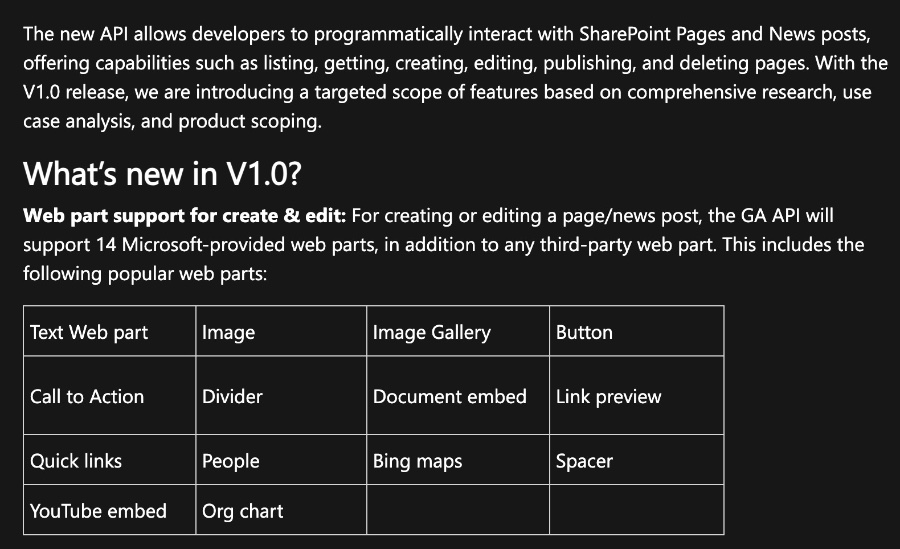
- Microsoft Graph API for SharePoint Pages is now generally available, offering developers tools to interact with SharePoint Pages and News posts.
- The API supports listing, getting, creating, editing, publishing, and deleting pages, enhancing flexibility for developers.
- Includes support for 14 Microsoft-provided web parts and all third-party web parts for creating or editing pages, along with improved validation and error handling.
- Users can edit and delete pages with unsupported web parts, but creation and editing are limited to supported web parts.
- Certain features such as collapsible sections and CKEditor 4 & 5 are supported, with ongoing updates for additional web part support based on feedback.
Exploring the Microsoft Graph API for SharePoint Pages
Microsoft Graph API: A Toolset Expansion for SharePoint Developers
The introduction of the Microsoft Graph API for SharePoint Pages marks a significant development in the SharePoint community. This API release opens new doors for developers by providing an adaptable platform to interact with SharePoint Pages and News posts more efficiently. It simplifies tasks such as creating, editing, and publishing content on SharePoint, making it an invaluable tool for enhancing web and intranet sites. The broad inclusion of Microsoft and third-party web parts in this update not only grants creative flexibility but also ensures developers can maintain a seamless user experience across their SharePoint sites.
What's new in V1.0?
- Web part support for creating and editing pages or news posts, including 14 Microsoft-provided and third-party web parts.
- Read-only, delete, and publish operations are available for enhanced flexibility.
- Improved payload validation and error handling for a smoother development experience.
Frequently Asked Questions
- Editing of pages with unsupported web parts is limited to those that are supported by the V1.0 API.
- Pages created in the UX can be edited with the API, within the supported limits.
- Deletion of pages with unsupported web parts is allowed.
- Collapsible sections and CKEditors beyond CK4 are not currently supported, although CK5 is recommended for creating text web parts.
- Further support for additional web parts will be based on customer feedback.
To dive into the capabilities of the API V1.0 further, various resources are available for developers. These include API documentation, demos for top scenarios, and code samples in the solution gallery. Community engagement through the Microsoft 365 Dev Center, community calls, and open issue feedback is encouraged.
Read the full article Microsoft Graph API for SharePoint Pages is now generally available

People also ask
How do I access SharePoint using Graph API?
All necessary steps to access SharePoint through the Graph API are systematically outlined below, guiding users through the process.
What is the difference between SharePoint API and Graph API?
The SharePoint REST API and Microsoft Graph API both facilitate tracking changes within SharePoint files and folders. Nevertheless, for app development integrating across Microsoft 365 services inclusive of SharePoint, Microsoft Graph API stands as the preferred choice.
Is the Microsoft Graph API free?
Microsoft Graph encompasses APIs that are readily accessible at no extra charge with any user subscription licenses, alongside certain APIs and services that are subject to metering.
How do I enable Microsoft Graph API?
To activate Microsoft Graph API, navigate to Microsoft Graph and select Application Permissions. Utilize the Select permissions search bar to individually enter and check the six permissions listed above. Conclude by clicking on the Add permissions button, ensuring all necessary permissions are selected.
Keywords
Microsoft Graph API, SharePoint Pages, General Availability, SharePoint Integration, Microsoft API, SharePoint Development, Graph API Features, API for SharePoint
